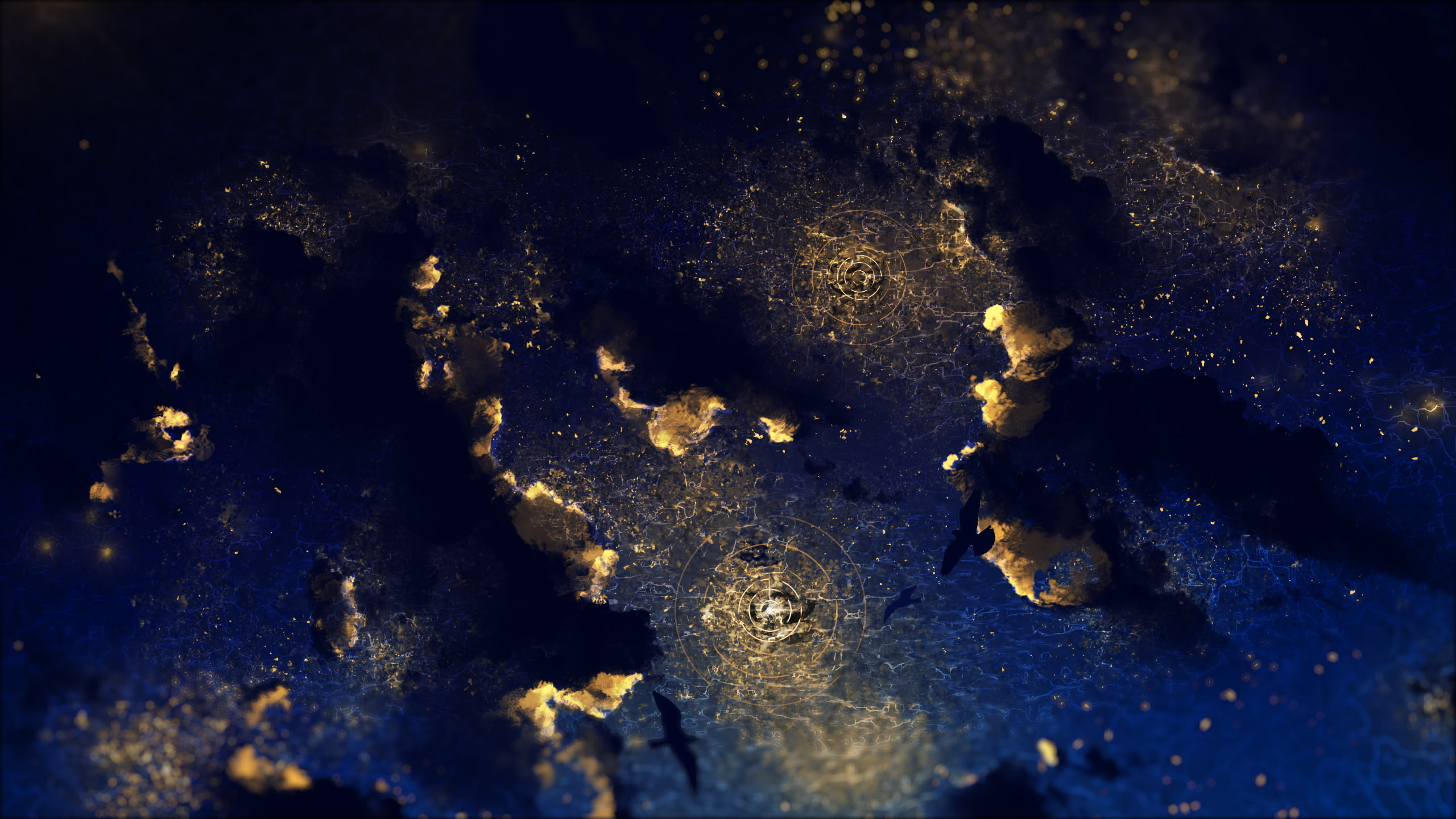Vanilla Network is 1.20.6 Compatible!
-
Posts
13 -
Joined
-
Last visited
Reputation Activity
-
 IDA reacted to brunyman in Time for a WIPE on Tekkit Server? Vote and decide!
IDA reacted to brunyman in Time for a WIPE on Tekkit Server? Vote and decide!
I wonder why so many votes against if so little players play on the server
-
 IDA got a reaction from unknown1234 in Time for a WIPE on Tekkit Server? Vote and decide!
IDA got a reaction from unknown1234 in Time for a WIPE on Tekkit Server? Vote and decide!
Wippety wipe.
-
 IDA reacted to brunyman in Time for a WIPE on Tekkit Server? Vote and decide!
IDA reacted to brunyman in Time for a WIPE on Tekkit Server? Vote and decide!
Tekkit server main map is a bit full, server traffic also is very low, so what about a fresh start, with new map seeds? In order for a WIPE to take place please vote in the pool above, also note that if there are too many votes against even if more are for WIPE we will not have a WIPE.
The last server WIPE was on 29 March 2019, about 6 months ago.
The reset will get us new map seeds, fresh start for all, all data reset except ranks and less lag. We will provide a download link of the existing overworld map.
Check server stats here: http://minecraft-mp.com/server/14938/stats/
And Live Map here: http://tekkit.craftersland.net:25800/#
Vote in the pool above and let us know what to do next. Thanks!
-
 IDA reacted to Ramma in A quickstart guide to Sky Factory 4
IDA reacted to Ramma in A quickstart guide to Sky Factory 4
Hey Sky Factory 4 players,
So you decided to play on our Sky Factory 4 server? That's Awesome! this post is to give you a quick start on the basic commands to get you started!
A few things before you start:
The server IP is: sf4.craftersland.net
The server is not on prestige mode
Certain aspects of the modpack will be disabled due to prestige mode being disabled, example being Project E.
We have a restricted items list:
And of course the rules, which I highly suggest you read so you don't get into trouble:
To create your own island and invite friends the following commands are:
/is create - this creates your island!
/is tp - teleports you to your island.
/is invite <username> - this will allow you to invite and trust a friend on your island,
/trust <username> allows you to trust someone but not invite them to your island
/is kick <username> - will kick a user from your island
/is reset - basically if you've reached end game or you're not happy with how your island looks you can always reset it.
Create a clan with friends:
/clan create <clanTag> <clanName> Will allow you to create a clan of your liking, please note it cannot impersonate staff, break any rules. If your clan is found violating our rules, the clan will be disbanded.
/clan invite <username> - allows you to invite a friend
/clan accept - accepts the invite you've recieved to join a clan!
/clan deny - declines an invite to an invited clan
/cc - this is clan chat so you can talk to your clan members!
/clan resign - allows you to leave your current clan
A few general tips:
Is your AE2 network not working? can't craft, put or take out items? this is pretty common actually, check if you have a security terminal attached to your network. If you do, that's more than likely your reason, just break it and place it down again. This is insanely common in AE2
When creating a twilight/hunting/end/nether cake and wanting to use /spawn you'll be teleported under spawn and ontop of bedrock, simple fix is to issue /spawn again and you'll be at spawn.
Don't know a recipe? getting confused about how to make something? JEI is your friend, just Press E and at the bottom there's a search bar, enter the item you wish to see the recipe for, look to your right and your item should be there. Press R to see the recipe and U for the uses.
Below is a tab of what machines/tools your searched item can go into to.
If you have any issues or questions you can ask me or the Sky Factory 4 staff team in Craftersland Discord and we'll be happy to assist you!
And that's a quick starters guide to Sky Factory 4! Look forward to seeing you in game!