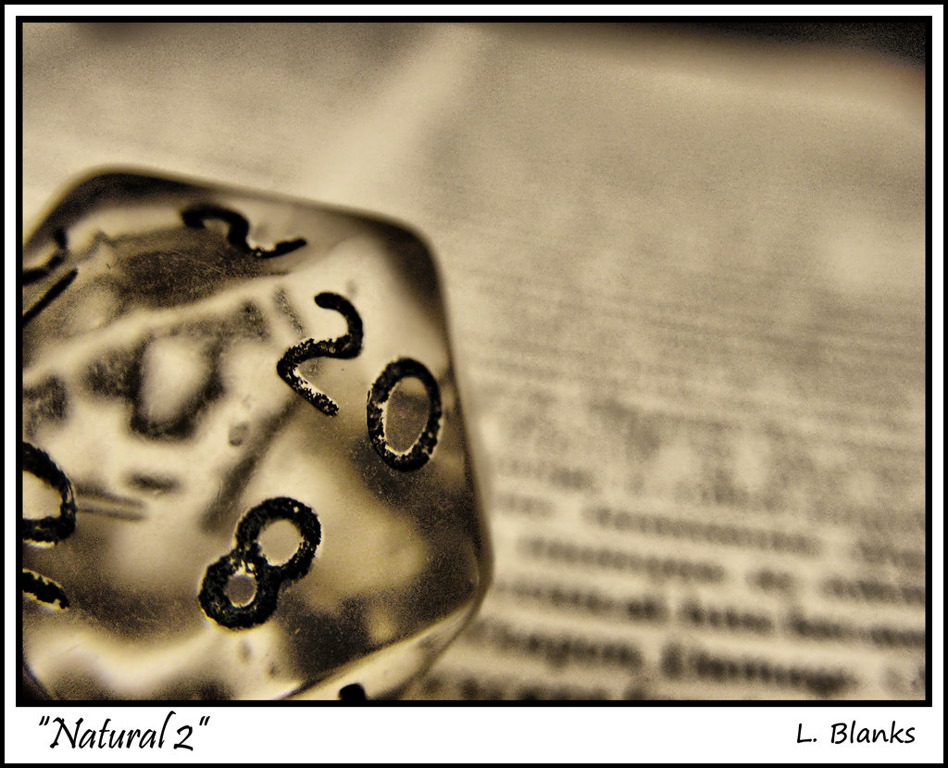-
Posts
29 -
Joined
-
Last visited
Content Type
Profiles
Articles
Forums
Events
Everything posted by Ingénieur
-
And then it works again.
-
Well done my friends, very well done! You took more than I could have hoped for. Congratulations! I hope you took some of what you needed. Yours Superlatively, Fang
-
Oh, sorry. I thought this being in the Infinity Evolved / Creations folder would be a good clue. My hammerhead dirigible base is on the Infinity Evolved Expert server! Good luck and go forth! Yours Pleasantly, Fang
-
I'm not entirely sure where to post this, so I'll start here. I'm moving and I want to start over COMPLETELY FROM SCRATCH! (And capture a time-lapse stream of it.) I've already requested a rollback for my base / town; so this is a limited time offer. I don't want any of my inventory, whether in my chests or storage drawers or anywhere, absolutely nothing. Coordinates: Town = -272, -32 × -113, 111 Further, if anyone wants any of my stuff (I've deleted my town), feel invited to sack, raid, or grief my base before my rollback. I hope you can get some of what you need. Your Servant, Ingenieur_13
-
Your Name: Fang Langford - Ingenieur_13 Description of Issue: We've all experienced this: you want to craft something advanced on the Infinity Evolved (Expert Mode) server. You consult the recipe listed by the Not Enough Items (NEI) mod. All the ingredients go into the crafting matrix and no output appears. Or even more tantalizingly, the expected output flashes in the expected place for an instant. After consulting the internet, or other sources, an 'expert' recipe is found and it works! Or it doesn't. I've come up with a work-around of my own. (A simple, but not very easy or convenient, solution.) I will disconnect, quit out of Minecraft, close that instance, open Twitch and use the official Feed the Beast (FtB) Launcher. I wait for Minecraft Forge to run its course, select Craftersland, and negotiate the sign-in and activate VIP features processes. Next, I consult NEI through my inventory Graphical User Interface (GUI). Usually, I will even place the ingredients into a Crafting Station (from Tinkers' Construct) because it doesn't drop the items. And then I reverse the logout-login process. Once back, I open the Crafting Station GUI and lo, the output is ready. Onward to play. But not yesterday. I was crafting the Storage Drawers Controller Slave. The NEI recipe did show the output for but the briefest of instants, but no luck. Off to Twitch then. Ah! The Gold Ingot is replaced by a Gold Chipset. Back on Craftersland, I craft an Assembly Table and a number of Lasers as well and the Lead Fluxducts I need to connect them to my power grid. Many minutes later (It's not a very powerful grid.), I replace the Gold Ingot in the Crafting Station and...Nothing. Not even the briefest flicker. Somewhat bothered by this, I laboriously head back to Twitch again. As expected, the components await me in the Crafting Station. And there is the output I desired. No flicker, not tantalizing glimpse... I take it into my inventory and there it stays (I'll tell you the story of things disappearing and reappearing from my Hot Bar later.) So it's back to the Craftersland launcher. (Did I mention my preference? It plays well with the NEI heads-up display.) There it is; still in my inventory. Play resumes in earnest. A good fifteens minutes jumping back and forth just to verify and craft a recipe for a simple item. Except now I have to switch launchers simply to do the actual crafting for certain recipes too. A little too much work, I dare say. For my own edification, prior to this incident, I've been digging around in both my Twitch and Craftersland installations attempting to identify and transplant the official recipes as displayed in the Twitch Instance. No such luck. Add to that that I actually had to be logged into the other instance to even craft the recipe at all. This goes a little farther than an inconvenience with the Craftersland Launcher, but presents an exception challenge, especially to players who don't have two instances of Minecraft FtB Infinity Evolved, Expert Mode installed in their computers. I'm not asking for a time-consuming revamp of the Craftersland Launcher; I'm sure that will take place eventually; I have only the highest esteem for the operators and staff of Craftersland. As an interim solution though, could someone post a step-by-step guide (and a link to the files) to implant the appropriate recipes into NEI? If I'm not mistaken this was done for the Bottomless Pouch, the Travelling Trunk, and the Book Binder. If it's not too much trouble I would like something like that. b^.^d Thanks so much for taking the time to read this whole sad story! Have a great day! Sincerely, Fang Langford le Ingénieur Screenshots: Twitch Recipe, Craftersland Recipe
-
Account Name: Ingenieur_13 Rank: Newly Spawned or Premium, depending where you look. ^•^Requested Configuration Change: in the Carpenters' Blocks Configuration File, set the flag "Routable Fluids"=true (Add the node of the commands if you know it so they are easier to add.) # When enabled, unobstructed stationary fluid adjacent to block will render in the block space. B:"Routable Fluids"=false Reason for Request: For example: if I create a ship, such as the Black Pearl (which I've been preparing for for years), I will be able to put it in water without the unsightly flowing water cubes surrounding the hull below the waterline. Something like this: https://imgur.com/a/EyrAEKp I realize this is a really big favor. I can upgrade to Sponsor+ if that will make it happen. b^•^d Sincerely, Fang le Ingénieur p.s. On the Infinity Evolved: Expert Server!
-
Hello wonderful community! I've spent a fair part of this night trying to craft some Transfer Node (Item)s and Magnum Torches. After finally assembling all the required components according to the diagram in Not Enough Items...nothing (NEI). It's blank. I review the recipes carefully; I make sure everything is in the appropriate positions; I even used the "?" feature of NEI to redo each recipe and... It won't craft. Am I doing something wrong? I've searched our community forum and found nothing, not even on the banned / restricted item lists. I also took a swing at the internet in general, but there was hardly mention of the Expert recipes, much less how I'm deviating from them. Can someone offer a little tutelage for me? Perhaps a link I can follow to sort this out? Anything? Crafting is one of the things I value most in Minecraft (aside from sculpting). ^.^ Your Friend, Fang le Ingénieur
-

[Server Problem] The Spreading Plague of Earthly 'Measles'
Ingénieur replied to Ingénieur's topic in Server Problems
Okay, here's a list of all that I have found (by x:, z:) -5130, 3575 -4850, 3000 -4800, 2060 -4700, 2430 -4575. 2100 -4330, -3250 -4200, 4000 -3200, 2900 -3600, 3400 -2350, 4625 -700, 4325 -150, 1776 200, 4325 1100, 4550 1900, -2250 Thanks guys for looking into this. I was originally worried the server was having problems; I'm glad it all worked out. Sincerely Yours, Fang le Ingénieur -

[Server Problem] The Spreading Plague of Earthly 'Measles'
Ingénieur replied to Ingénieur's topic in Server Problems
Just an update. I found the despoiled volcano I wanted to call home. It's y: 122 high. Because of the limits on an Ender Quarry, this alleged player would have had to set up his fence or markers at least at y: 117 or higher in order to claim the entire volcano like this. Furthermore, unlike an Ender Quarry, this 'dirtification' only goes down to y: 58. An Ender Quarry processes it's territory one column at a time, all the way to bedrock, before moving to the next one. It wouldn't stop at y: 58 every time. (At least not as far as I've researched it; I've yet to get an Ender Quarry and test it out on the server.) Another curiosity is this: https://imgur.com/a/pVJKWDU I hadn't noticed it originally, but the transformation also included the flowing LAva blocks. I hadn't considered that; I only observed leaf blocks and water blocks being converted. (If there turns out to be any way to rollback these chunks, I'd surely relish a true supervillain-style volcano base.) Yours in Service, Fang le Ingénieur -
I come before you today with a potentially alarming message. The Infinity Evolved server is being overtaken by dirt! I first noticed it when I was scouting for villages to trade with and potential sites for a base move. Take a look at this: https://imgur.com/a/OfQoGTT This turns out to be a triple manifestation. They are all square and cover at least 196 chunks. Of special note: near the top, center, an entire village has been converted to dirt. Or here: http://i.imgur.com/a/GIe5Di4 It's a little inspiring seeing something like this Skystone fall, turned into dirt. Or this: http://i.imgur.com/a/Ad2PzdK A beautiful, awe-inspiring tree, as converted entirely to dirt. I've examined several examples; this conversion includes leafs, water, other non-solid blocks, and everything else except mobs. This is what concerns me, personally, the most: http://i.imgur.com/a/HxG7nGi This incursion is at the foot of my base (that tower in the background). Scant chunks away and it would have destroyed my underground stores. (Notice too, how indiscriminate this effect is, cutting a mushroom clearly in half.) What has me coming to you is this: http://i.imgur.com/a/cEuhUub Rigg has clearly adopted this village for his base, yet here the dirt has converted exactly half of the southern wall of it. See for yourself: "t/ spawn hub" (make sure to match the capitalization). Will it take an event actually hitting someone's base to prompt action? Now, I know what a number of you are thinking (and have voiced): this is the product of a mining machine poorly placed by a player. Well, I think the evidence is to the contrary. I've seen mountains cleaved in twain. A volcano I was seriously considering for my new base, for its altitude, was completely converted. The only machine I could find in Feed the Beast Infinity Evolved that replaces what it mines with dirt is the Ender Quarry, but upon research I discovered that it only mines 5 blocks about the boundaries set for it. This would mean this player was setting up his Ender Quarry in the sky, ringing more than 150 chunks in fencing or markers, with both the augments for pumping and speed. As long as this would take, even with the speed-up, would make it hard to go unnoticed for so long. So my supposition is that this is a glitch in the server (or a troll who's maniacal about following chunk borders). I haven't been able to find any other examples on the web, or repairs, so I'm stumpt. Yours in Server Community, Fang "le Ingénieur"
-
I'm not sure where to post this, so I'll put it here. Feel free to move it to the appropriate forum! Let me preface this by saying the overlap in question is not a physical matter of one obscuring the other; I know very well how to reposition the WAILA display. I like having the WAILA information on 'constant display'; it aids my play-style quite a bit and I'm not really willing to disable or toggle it. My problem is that there's a tooltip at the top of the screen (see upper center of picture for an example) which duplicates the information WAILA provides (but only a fraction of it). With both visible, this eats up a lot of my screen real estate and is redundant. So my question is "How do I disable this feature?" I'd even settle for "What mod or Vanilla setting affects this?" (Thus I might even be able to adjust it's position to off-screen.) Thanks in Advance, for Your Time and Attention, Fang