-
Posts
603 -
Joined
-
Last visited
-
Days Won
10
Content Type
Profiles
Articles
Forums
Events
Everything posted by D34DPlayer
-
I'll need a timezone to perform the rollback
-
The island can't be rolled back since you made a new one, and the inv probably can't either since there was probably only a small time gap between when you voted and when you ran /is create. Make a refund request listing the things you lost instead.
-
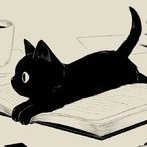
[Block Deletion] venomdragon13
D34DPlayer replied to venomdragon13's topic in [SkyFactory 4] Technical Support
Block removed, tell me if you are able to join back. -
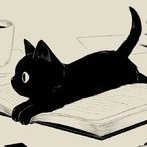
[Buycraft Issue]nemmiedragon
D34DPlayer replied to Nemmie's topic in [SkyFactory 4] Technical Support
Your friend has a Sponsor+ rank, has this already been solved? -
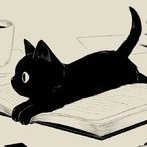
[Inventory Rollback Request] Wendigooooo
D34DPlayer replied to acerq's topic in [SkyFactory 4] Technical Support
Inventory rolled back, tell me if something is missing. -
Example:
-
In order for our and your convenience, please copy paste this template and fill in the information when making your island rollback request topic.For your topic name, use [Claim Rollback Request]*YourName* Your Name: Coordinates: Time/Timezone/Date (Post a time/timezone/date when everything was fine): Description of Issue: Screenshots (Optional):
-
Example:
-
In order for our and your convenience, please copy paste this template and fill in the information when making your inventory rollback request topic.For your topic name, use [Buycraft Issue]*YourName* In game name: Proof of Purchase: Description of Issue: Time/Date of Purchase (day/month/year): Items/Rank Bought: Screenshots (Optional): Any other important information:
-
Example:
-
If you wish for any extra commands for in-game usage, please copy paste this template and fill in the information when making your Command Request topic.For your topic name, use [Command Request]*YourName* Requirements: No record of any kind of command abuse A donor rank of Sponsor or Sponsor+ A relatively clean ban record Account Name: Rank: Requested Commands^: Reason for Request*: ^ = (Add the node of the commands if you know it so they are easier to add. E.g nucleus.feed.base) * = (Add the reasons for each command you are requesting) Notice! Abuse of permitted commands will result in you having your requested commands revoked with complete denial of granting any future command requests.
-
Example:
-
In order for our and your convenience, please copy paste this template and fill in the information when making your inventory rollback request topic.For your topic name, use [Inventory Rollback Request]*YourName* Your Name: Coordinates: Time/Timezone/Date (Post a time/timezone/date when everything was fine): Description of Issue: Screenshots (Optional):
-
Example:
-
In order for our and your convenience, please copy paste this template and fill in the information when making your refund request topic.For your topic name, use [Refund Request]*YourName* Your Name: Item Name + ID + Amount: Base coordinates: Description of Issue: Screenshots (Optional): Notice! Refund requests are implemented to return items lost due to server errors. Errors may include but not limited to: Crashes, Bugs, Lag-Removal. This request is not for items lost from user error or deaths. If you are caught lying in your refund request, any further refund requests made by you will be denied unless you provide screenshotted proof of you having the items.
-
Overview + Guidelines: Unfortunately if you are reading this post, it's probably due to you being banned. Follow the directions that are provided to you in this post for a successful appeal. Copy & paste this model into your appeal and fill out its contents before posting. Make sure that all fields are properly filled and try not to leave any of them blank. Instructions to Follow: [unban Model Below] Topic Title Should Be: [unban] [username here] [Copy Paste All Below and use it in your Unban Appeal Topic] [1] In-Game Username: -(Answer in this line)- [2] Details of Situation: -(Answer in this line)- [3] Ban Category: -(Answer in this line)- [4] Ban Duration: -(Answer in this line)- [5] Staff Member: -(Answer in this line)- [6] ScreenShots: -(Answer in this line)- [7] Your Reason: -(Answer in this line)-
-
Community Rules: These rules apply to every server. Server specific rules are further down. 1. No Hacked Clients: 2. No Abusing Bugs / Exploits: 3. No Advertising: 4. No Inappropriate Conduct: 5. No Immoral Conduct: 6. No Harassment: 7. No intentional harm to Server Integrity: 8. No Impersonating Staff: 9. No Griefing any Protected Areas: 10. No Console Clients: 11. No Punishment Evading: 12. Don't sell items for in real life money: 13. No Tracking Staff: 14. No Databasing Players: 0. Use Common Sense: Project Ozone 3 Rules: These rules are Project Ozone 3 specific. Other servers might share some of these rules, so make sure to always read up on the server specific rules. 1. Creative Items: 2. PvP:
-
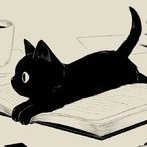
i cant get back on my island after switching name
D34DPlayer replied to hydra_gaming_dk's topic in Server Problems
What are your old and current name? -
Since you probably created your island close after using the keys there's a huge chance we don't have a backup from that point, however we can refund you the amount of keys you had if you tell us how many they were.
-
It's usually a visual bug so relogging or just launching it again should fix it.
-
If you lost anything valuable make a refund request here: https://forum.craftersland.net/forum/312-skyfactory-4-technical-support/ Using the right template
-
Portals seem to work perfectly, if you lost anything bcs of a server error you can make a refund request in https://forum.craftersland.net/forum/287-technical-support/
-
I don't think the temperature is high enough in the swamp, I tried it in the jungle and it worked perfectly. About the withering bees I just ran a small test in the nether with netherwart next to them and they produced their stuff so that shouldn't be an issue either : http://prntscr.com/rtopae
-
Even if it's a bit tricky the White Willow can be obtained in this modpack, first you'll need to get the forestry versions of oak and birch (by placing them inside the portable analyser). Then you just have to breed them together either with bees or just using pollen collectors and a grafter. The tricky part is that to get the sapling you need to be in a biome with high temperature and humidity, an example would be the jungle luckily you can change your island's biome with /is setbiome jungle. The other mutations to get zebrawood should be trivial. Also could you explain why you can't get the withering bee?
-
Please send the crash report, you can find it either as a link the moment you crash or inside your minecraft instance in the crash-reports folder.

