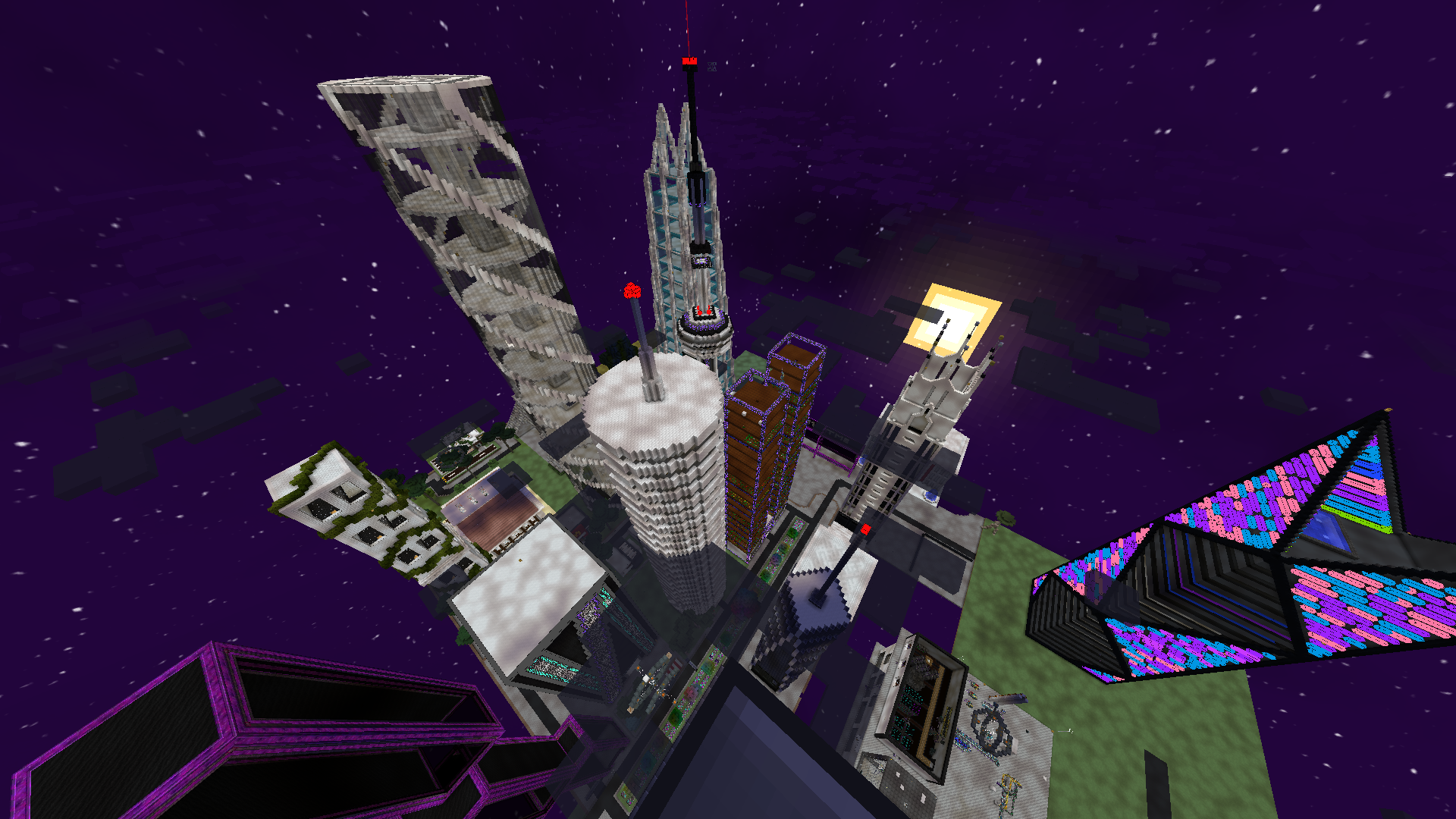-
Posts
84 -
Joined
-
Last visited
-
Days Won
4
Content Type
Profiles
Articles
Forums
Events
Everything posted by ʀᴏʏᴀʟʀᴇᴅʀᴀɴɢᴇʀ
-
Did you play 4-5 months ago or before, we’ve had a wipe since then. If you’ve joined and made progress within the last 4 months-ish then that’s something I could look into potentially?
-
There’s 3 reasons for this: 1: This is the usual reason - There was a server wipe, resetting all progress for all players. 2: Duping - This is hopefully an unlikely reason, being found duping is a complete progress reset. 3: Inventory or area issue - Most unlikely reason but a potential glitch has reset your data Thanks,
-
We only have 1 RLCraft Admin, of who is developing multiple programs to make the server better. Staff can't be active 24/7 (as you stated) but if you DM us we can hop on and sort an issue, feel free to ping me at anytime either. I apologise for inactivity on my behalf, I'm off for 2 months now, so I'll be far more active Thanks, Royal
-

skyfactory4 autocrafting ME-System
ʀᴏʏᴀʟʀᴇᴅʀᴀɴɢᴇʀ replied to Decula's topic in [SkyFactory 4] Technical Support
Things to check: Are your cables connected, are you getting enough AE, just a tiny cut of power resets "toggled" autocrafts, do you have all the materials required? The main question is: Do you have a Security Interface Block attached? If so remove it or use the fix that can be found on discord. Security Terminals break ME systems in SF4, there is a fix however. -

skyfactory4 autocrafting ME-System
ʀᴏʏᴀʟʀᴇᴅʀᴀɴɢᴇʀ replied to Decula's topic in [SkyFactory 4] Technical Support
Hey former SF4 staff here, check out: For Mekanism machines you MUST set the side configuration. This includes energy, input, output, extra items such as bi-products (usually purple colored square). Youll also need ME export buses to put the items in the machine, and ME Import buses to take out the produced items. To make this toggle-able through a terminal instead of 24 hour crafting, use an ME Interface, and put the pattern inside. You may have to do: ME INTERFACE into a Chest, then items in the chest into the machine with import/export buses (or itemducts) then export the product from the machine, straight to the ME if your project is on a larger "line" scale -

Refund request 7IORYKFMCLE6DI - royalredranger
ʀᴏʏᴀʟʀᴇᴅʀᴀɴɢᴇʀ replied to aap's topic in Technical Support
Hey there, technical issues sorted on my end Request fulfilled - any further enquiry please open a new post. Thanks, -

Refund request 7IORYKFMCLE6DI - royalredranger
ʀᴏʏᴀʟʀᴇᴅʀᴀɴɢᴇʀ replied to aap's topic in Technical Support
Not needed, we discussed what was lost ingame, support for this request was also sent thanks, -
Refunded to player inventory Thanks,
-
Placed in inventory, will need binding to your player however Thanks,
-

Condoriano42 Inventory Roll back
ʀᴏʏᴀʟʀᴇᴅʀᴀɴɢᴇʀ replied to Condoriano42's topic in Technical Support
Hey there, would you not rather an item refund? Reasons for me asking is wait time, potential loss of progress? If youd like to still carry out rollback, no problem just an item refund may be better depending on how many items you had? Thanks, -
Hey SF4 is still waiting for a world file download, hanners said he would contact you about it, wondering if this is still available? Thanks - Royal,
- 3 replies
-
- map
- ftb revelation
-
(and 3 more)
Tagged with:
-
Had 2 weeks warning and a set date for the final week. Was told in US and EU timezones. Denied - Reason: Overworld claim/storage during "in-between" period. Thanks, ~Royal
-
Cannot perform refund with that many high value items, enchantments etc. without sufficient evidence, Apologies,
- 13 replies
-
- armour vapourized by lumby ;(
- refund
-
(and 1 more)
Tagged with:
-
Refund denied, raid is not a place for claims, building etc. Also broadcasted multiple times to store all and any loot inside End Bunker otherwise itd be wiped without approved refunds. Thanks,
-

enchanted book refund request (screenshot evidence)
ʀᴏʏᴀʟʀᴇᴅʀᴀɴɢᴇʀ replied to Stalin 03's topic in Technical Support
Items refunded to player inventory Thanks, -

FinchGray2154's Refund Request 2
ʀᴏʏᴀʟʀᴇᴅʀᴀɴɢᴇʀ replied to JackKennedy1987's topic in Technical Support
Refunded into Player inventory Thanks, -

[Refund Request]TheYellowWaffle
ʀᴏʏᴀʟʀᴇᴅʀᴀɴɢᴇʀ replied to theyellowwaffle's topic in Technical Support
Evidence Sent via DM Discord - Refunded into Player Inventory Thanks, -
Please send the evidence you have via Discord please. User: RoyalRed8666 Refund on hold: End Bunker Save Times (-17h) Edit: Evidence sent via DM, Refund Request fulfilled - Placed in Player Inventory
-

FinchGray2154's Refund Request
ʀᴏʏᴀʟʀᴇᴅʀᴀɴɢᴇʀ replied to JackKennedy1987's topic in Technical Support
Items refunded to player inventory Reason: End save - time loss (-17h) -

[Refund Request]TheYellowWaffle
ʀᴏʏᴀʟʀᴇᴅʀᴀɴɢᴇʀ replied to theyellowwaffle's topic in Technical Support
Hey there, for a refund this large we need some sufficient proof? Screenshots, clips or any other form of evidence can be given. Thanks, -
Refunded to player inventory Reason: End Bunker Save Time (-17h)
-
Name: Relic Accessors: Admin Claim but subdivisions can be made with staff control for players who'd like to work on a relic for the server, summary; A controlled yet open building environment. Objects: End Bunker, Duckling's Fortress, Some of "The Scar", and some strange items (The ungodly potion lol)
-
Regardless of how many there are and the distance between them, they're highly buggy and optimized for servers. Delve into Applied Energistics 2 and use a molecular assembler, they support all crafts from any mod. Ill drop the autocrafting tutorial link below, for just simple crafting, have an In/Out pipe, and an energy acceptor touching the assembler:
-

Flux Networks not properly resetting on weekly resets
ʀᴏʏᴀʟʀᴇᴅʀᴀɴɢᴇʀ replied to TinyToJo's topic in Server Problems
Hey, I don't play on this network, or moderate it, but i do know what your talking about, we have the same issue on SkyFactory 4. I am always connected to a network called "Walter" which i believe is our admins network. Whilst the connection bypasses encryption, I don't think energy does? But yeah, seems to not be only your network -
Refund complete, shulker placed in End Base. Have a nice day,