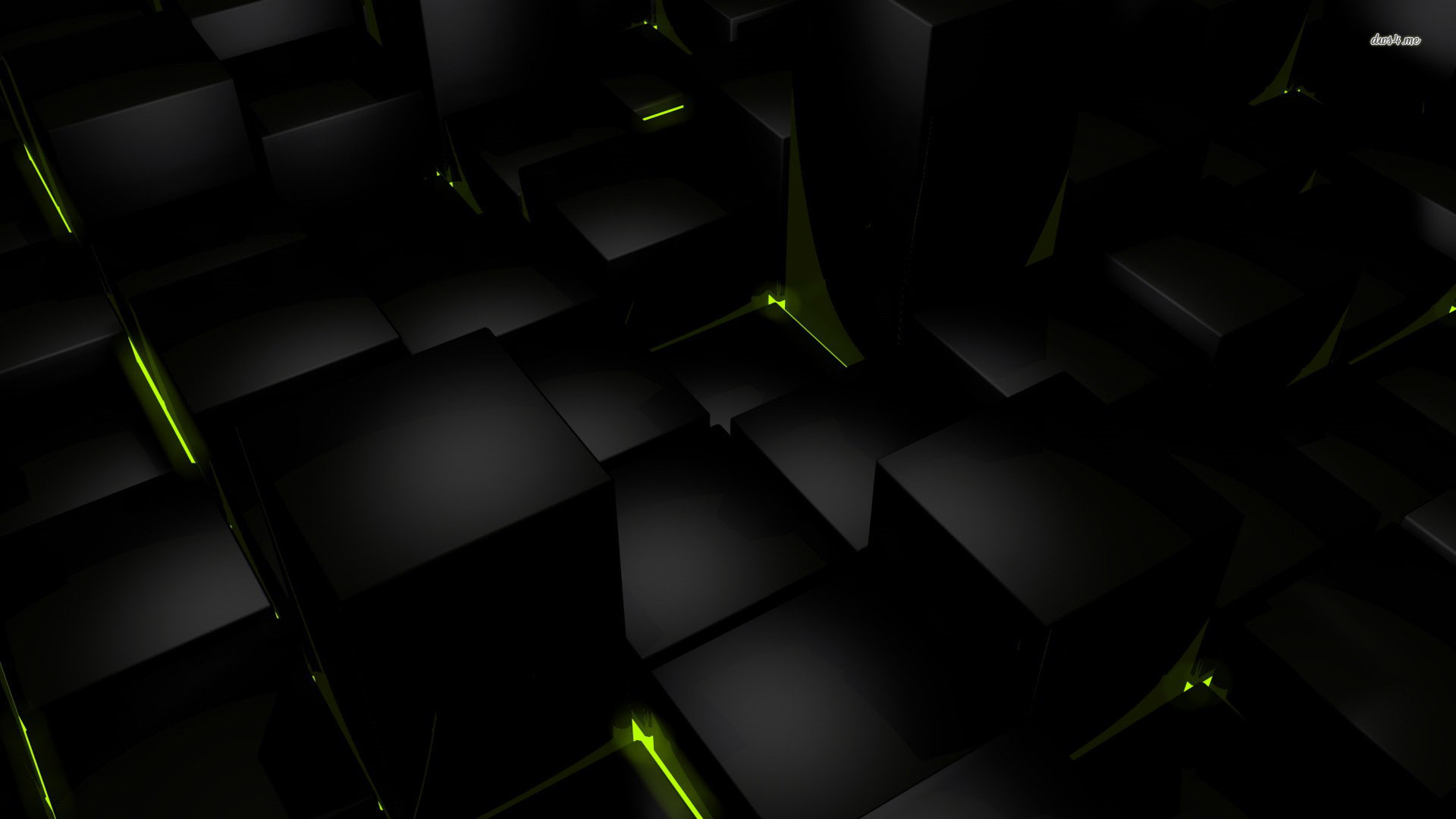-
Posts
1,463 -
Joined
-
Last visited
-
Days Won
21
Reputation Activity
-

-
 GunnerHQ got a reaction from Skilande_ in [En] 1.7.10 Craftersland Mytown2 Plugin Tutorial
GunnerHQ got a reaction from Skilande_ in [En] 1.7.10 Craftersland Mytown2 Plugin Tutorial
How to use the plugin MYTOWN
Tutorial by CRAFTERSLAND
MYTOWN is a plugin that you use to protect your city / base from other players.
To create a city, you need to find a good place for your city first. Once found, to create a new city, use the command /town new <City Name>. For example: /town new Sigismund (Sigismund being the city name chosen in this example). This will cost you 100$.
Congratulations! Now you have your own town!
Initially when creating the city, it occupies only one chunk, but can “handle” up to 20 chunks, if you first “buy” other chunks near the original chunk.
To “buy” chunks you first have to see the chunks. For this press F9 twice to show the chunk grid. Find a chunk that you want to add to your city and enter the command /town claim. This will cost you 20$. You can “buy” new chunks only next to chunks you already own! You can view the map of the chunks of your city (shown in green) or other cities (shown in red) by typing /town map.
Now, you wonder how do you get money, I suppose. To get money you have to vote for the server. Enter the command /ifo vote. Click the links, then fill the requirements and your in game name.
Now that you have the money ($), you must transfer them to the city’s bank, so you can use it. For this, the command is /town bank deposit <amount> . Example /town bank deposit 100, and to remove money from the bank the command is /town bank withdraw 100.
Congratulations! You now know the basics of town management!
Now let’s invite some friends. Each new member added increases the maximum number of chunks your town can “handle” by 10.
Do not add players that you do not know, not everyone on the internet can be trusted!
To invite someone type /town invite <name> . Example /town invite John. He will have to accept the invitation with /town accept <town’s name>.
Now that you’ve invited some friends, the city grew, let’s talk about permissions and ranks in the city:
Ranks:
Mayor: The mayor is the one who founded the city. He has access to all permissions.
Assistant: This is an assistant to the mayor.He has access to permissions, but can’t kick the mayor.
Resident: The resident is a member of the town. He doesn’t have access to any permissions.
You can also promote or demote members using the commands: /town promote <name> <position> to promote and /town demote <name> <position> to demote.
You can also kick out citizens from the city using /town kick <name>
Permissions (They can only be true or false). To list the permissions do /town perm list. To change the permissions do /town perm set <permission> <true/false>. Example /town perm set enter false.
Permissions:
enter: This decides if non-members can enter the town or not.
access: This decides if non-members can access things like chests or not.
pickup: This decides if non-members can pick up items from the ground or not.
pvp: This allows combat between players within the city or not.
mobs: This decides if monsters can exist within the city or not.
entities: This decides if animals of villagers can exist within the city or not.
pve: This decides if non-members can kill passive or aggro mobs within the city or not.
usage: This decides if non-members can use items/signs/blocks within the city or not.
activate: This decides if non-members can use buttons/levers and such within the city or not.
fakers: This decides if player-like entities can exist within the city or not.
modify: This decides if non-members can break/build within the city or not.
explosions: This determines if explosions can happen within the city or not.
restrictions:You can give extra permissions to town members.
nearby: This decides if others cities can claim near your claims or not.
Tips:
1.Do not listen to players telling you to toggle the modify to true within the city.That means anyone can break things.
2.To set the spawn do /town setspawn and to return to the spawn do /town spawn
3.Always use /town and not /t like shown within /town help
-
 GunnerHQ got a reaction from Skilande_ in [Ro] 1.7.10 Craftersland Mytown2 Plugin Tutorial
GunnerHQ got a reaction from Skilande_ in [Ro] 1.7.10 Craftersland Mytown2 Plugin Tutorial
Cum să folosești plugin-ul MYTOWN
Tutorial creat de CRAFTERSLAND
MYTOWN este un plugin creat să iți protejeze orașul/baza de alți jucători.
Pentru a crea un oraș este nevoie mai întâi să găsești un loc bun de un oraș. Odată găsit, pentru a crea un oraș nou folosești comanda /town new <Nume Oraș>. Spre exemplu: /town new Sigismund (Sigismund fiind numele orașului ales în acest exemplu). Acest lucru te va costa $100.
Felicitări! Acum ai propriul tău oraș!
Inițial când fondezi orașul, acesta va ocupa doar 1 chunk, dar poate ocupa maxim 20 chunk-uri dacă "cumperi" alte chunk-uri din jurul chunk-ului inițial al orașului.
Pentru a "cumpăra" chunk-uri trebuie sa vezi mai întâi chunk-urile. Pentru asta apasă F9 de două ori pentru a vedea limita chunk-urilor. Găsește chunk-ul pe care vrei sa îl adaugi orașului tău și introdu comanda /town claim. Acest lucru va costa $20. Poți "cumpăra" chunk nou doar dacă ești aproape de chunk-urile pe care le ai deja! Poți vedea harta cu chunk-urile orașului tău sau ale altor orașe introducând comanda /town map.
Acum te întrebi cum faci rost de bani presupun. Bani faci din voturi. Adică votezi serverul și primești bani în joc. Introduci comanda /ifo vote. Apoi dai click pe link-uri, introduci numele tău de pe server și dai vote.
Acum că ai bani ($), trebuie sa îi transferi în banca orașului pentru a putea "cumpăra" mai multe chunk-uri. Pentru asta, comanda este /town bank deposit <valoare>. Exemplu: /town bank deposit 100, iar ca sa scoți bani din bancă orașului comanda este /town bank withdraw 100.
Felicitări! Acum cunoști bazele administrări unui oraș!
Să invitam niște prieteni. Fiecare membru nou adăugat în oraș crește numărul maxim de chunk-uri cu 10.
Nu adăuga jucători pe care nu ii cunoști este posibil să ramâi fără nimic!
Pentru a invita pe cineva comanda este /town invite <Nume>. Exemplu /town invite Marian. El va trebui să accepte invitația folosind comanda /town accept <Numele Orașului>
Acum ca ai invitat prieteni, orașul crește, să vorbim puțin despre permisiuni și pozițiile disponibile din oraș:
Pozițiile:
Mayor: (Primar) Este cel ce a fondat orașul. Are acces la toate permisiunile.
Assistant: (Asistent) Asistent al primarului. Are acces la permisiuni, dar nu poate da afara pe cel ce a fondat orașul.
Resident: Este doar un membru al orașului. Nu are acces la permisiuni.
Poți promova sau retrograda membrii folosind comenzile: /town promote <Nume> <Poziția pe care vrei să o aibă> pentru a promova pe cineva sau /town demote <Nume> <Poziția pe care vrei să o aibă> pentru a-l retrograda.
De asemenea poți da afară membrii din oraș folosind comanda /town kick <Nume>
Permisiunile (pot fi true sau false, adică adevărat sau fals) poți verificate folosind comanda /town perm list. Pentru a schimba o permisiune comanda este /town perm set <permisiunea> <true/false>. Exemplu /town perm set enter false.
Permisiuni:
enter: Dacă alți jucători care nu sunt membrii ai orașului pot intra sau nu;
access: Dacă alți jucători pot sa acceseze cufere, inventare etc sau nu;
pickup: Dacă alți jucători pot lua lucruri/blocuri de pe jos sau nu;
pvp: Dacă te poți bate cu alți jucători sau nu în oraș;
mobs: Dacă monștrii pot exista în oraș sau nu;
entities: Dacă animalele sau sătenii pot exista în oraș sau nu;
pve: Dacă alți jucători poate sa omoare monștrii sau animale în oraș sau nu;
usage: Dacă alți jucători pot folosi găleți/lucruri/blocuri în și din oraș sau nu;
activate: Dacă alți jucători pot activa mânere/butoane/uși etc în oraș sau nu;
fakers: Dacă în oraș pot exista blocuri sau entități care simulează un jucător sau nu;
modify: Dacă alți jucători pot sparge/construi în oraș sau nu;
explosions: Dacă exploziile sunt permise în oraș sau nu;
restrictions: Dai permisiuni jucătorilor în afara parcelelor desemnate;
nearby: Dacă permiți ca alte orașe sa existe în apropierea orașul tău sau nu.
Câteva sfaturi legate de acest plugin:
1. Nu te lua după jucătorii care spun sa pui orașul pe /town perm set modify true. Asta înseamnă ca oricine îți poate sparge tot din oraș chiar dacă ai /town perm set enter false
2. Ca sa setezi spawn-ul orașului comanda este /town setspawn. Apoi ca sa revii în oraș, de oriunde te-ai afla comanda este /town spawn.
3. Folosește /town și nu /t cum iți arată în joc când folosești comanda /town help. Nu funcționează.
-
 GunnerHQ got a reaction from Powerwarp in [Ro] 1.7.10 Craftersland Mytown2 Plugin Tutorial
GunnerHQ got a reaction from Powerwarp in [Ro] 1.7.10 Craftersland Mytown2 Plugin Tutorial
Cum să folosești plugin-ul MYTOWN
Tutorial creat de CRAFTERSLAND
MYTOWN este un plugin creat să iți protejeze orașul/baza de alți jucători.
Pentru a crea un oraș este nevoie mai întâi să găsești un loc bun de un oraș. Odată găsit, pentru a crea un oraș nou folosești comanda /town new <Nume Oraș>. Spre exemplu: /town new Sigismund (Sigismund fiind numele orașului ales în acest exemplu). Acest lucru te va costa $100.
Felicitări! Acum ai propriul tău oraș!
Inițial când fondezi orașul, acesta va ocupa doar 1 chunk, dar poate ocupa maxim 20 chunk-uri dacă "cumperi" alte chunk-uri din jurul chunk-ului inițial al orașului.
Pentru a "cumpăra" chunk-uri trebuie sa vezi mai întâi chunk-urile. Pentru asta apasă F9 de două ori pentru a vedea limita chunk-urilor. Găsește chunk-ul pe care vrei sa îl adaugi orașului tău și introdu comanda /town claim. Acest lucru va costa $20. Poți "cumpăra" chunk nou doar dacă ești aproape de chunk-urile pe care le ai deja! Poți vedea harta cu chunk-urile orașului tău sau ale altor orașe introducând comanda /town map.
Acum te întrebi cum faci rost de bani presupun. Bani faci din voturi. Adică votezi serverul și primești bani în joc. Introduci comanda /ifo vote. Apoi dai click pe link-uri, introduci numele tău de pe server și dai vote.
Acum că ai bani ($), trebuie sa îi transferi în banca orașului pentru a putea "cumpăra" mai multe chunk-uri. Pentru asta, comanda este /town bank deposit <valoare>. Exemplu: /town bank deposit 100, iar ca sa scoți bani din bancă orașului comanda este /town bank withdraw 100.
Felicitări! Acum cunoști bazele administrări unui oraș!
Să invitam niște prieteni. Fiecare membru nou adăugat în oraș crește numărul maxim de chunk-uri cu 10.
Nu adăuga jucători pe care nu ii cunoști este posibil să ramâi fără nimic!
Pentru a invita pe cineva comanda este /town invite <Nume>. Exemplu /town invite Marian. El va trebui să accepte invitația folosind comanda /town accept <Numele Orașului>
Acum ca ai invitat prieteni, orașul crește, să vorbim puțin despre permisiuni și pozițiile disponibile din oraș:
Pozițiile:
Mayor: (Primar) Este cel ce a fondat orașul. Are acces la toate permisiunile.
Assistant: (Asistent) Asistent al primarului. Are acces la permisiuni, dar nu poate da afara pe cel ce a fondat orașul.
Resident: Este doar un membru al orașului. Nu are acces la permisiuni.
Poți promova sau retrograda membrii folosind comenzile: /town promote <Nume> <Poziția pe care vrei să o aibă> pentru a promova pe cineva sau /town demote <Nume> <Poziția pe care vrei să o aibă> pentru a-l retrograda.
De asemenea poți da afară membrii din oraș folosind comanda /town kick <Nume>
Permisiunile (pot fi true sau false, adică adevărat sau fals) poți verificate folosind comanda /town perm list. Pentru a schimba o permisiune comanda este /town perm set <permisiunea> <true/false>. Exemplu /town perm set enter false.
Permisiuni:
enter: Dacă alți jucători care nu sunt membrii ai orașului pot intra sau nu;
access: Dacă alți jucători pot sa acceseze cufere, inventare etc sau nu;
pickup: Dacă alți jucători pot lua lucruri/blocuri de pe jos sau nu;
pvp: Dacă te poți bate cu alți jucători sau nu în oraș;
mobs: Dacă monștrii pot exista în oraș sau nu;
entities: Dacă animalele sau sătenii pot exista în oraș sau nu;
pve: Dacă alți jucători poate sa omoare monștrii sau animale în oraș sau nu;
usage: Dacă alți jucători pot folosi găleți/lucruri/blocuri în și din oraș sau nu;
activate: Dacă alți jucători pot activa mânere/butoane/uși etc în oraș sau nu;
fakers: Dacă în oraș pot exista blocuri sau entități care simulează un jucător sau nu;
modify: Dacă alți jucători pot sparge/construi în oraș sau nu;
explosions: Dacă exploziile sunt permise în oraș sau nu;
restrictions: Dai permisiuni jucătorilor în afara parcelelor desemnate;
nearby: Dacă permiți ca alte orașe sa existe în apropierea orașul tău sau nu.
Câteva sfaturi legate de acest plugin:
1. Nu te lua după jucătorii care spun sa pui orașul pe /town perm set modify true. Asta înseamnă ca oricine îți poate sparge tot din oraș chiar dacă ai /town perm set enter false
2. Ca sa setezi spawn-ul orașului comanda este /town setspawn. Apoi ca sa revii în oraș, de oriunde te-ai afla comanda este /town spawn.
3. Folosește /town și nu /t cum iți arată în joc când folosești comanda /town help. Nu funcționează.
-
 GunnerHQ got a reaction from Powerwarp in [En] 1.7.10 Craftersland Mytown2 Plugin Tutorial
GunnerHQ got a reaction from Powerwarp in [En] 1.7.10 Craftersland Mytown2 Plugin Tutorial
How to use the plugin MYTOWN
Tutorial by CRAFTERSLAND
MYTOWN is a plugin that you use to protect your city / base from other players.
To create a city, you need to find a good place for your city first. Once found, to create a new city, use the command /town new <City Name>. For example: /town new Sigismund (Sigismund being the city name chosen in this example). This will cost you 100$.
Congratulations! Now you have your own town!
Initially when creating the city, it occupies only one chunk, but can “handle” up to 20 chunks, if you first “buy” other chunks near the original chunk.
To “buy” chunks you first have to see the chunks. For this press F9 twice to show the chunk grid. Find a chunk that you want to add to your city and enter the command /town claim. This will cost you 20$. You can “buy” new chunks only next to chunks you already own! You can view the map of the chunks of your city (shown in green) or other cities (shown in red) by typing /town map.
Now, you wonder how do you get money, I suppose. To get money you have to vote for the server. Enter the command /ifo vote. Click the links, then fill the requirements and your in game name.
Now that you have the money ($), you must transfer them to the city’s bank, so you can use it. For this, the command is /town bank deposit <amount> . Example /town bank deposit 100, and to remove money from the bank the command is /town bank withdraw 100.
Congratulations! You now know the basics of town management!
Now let’s invite some friends. Each new member added increases the maximum number of chunks your town can “handle” by 10.
Do not add players that you do not know, not everyone on the internet can be trusted!
To invite someone type /town invite <name> . Example /town invite John. He will have to accept the invitation with /town accept <town’s name>.
Now that you’ve invited some friends, the city grew, let’s talk about permissions and ranks in the city:
Ranks:
Mayor: The mayor is the one who founded the city. He has access to all permissions.
Assistant: This is an assistant to the mayor.He has access to permissions, but can’t kick the mayor.
Resident: The resident is a member of the town. He doesn’t have access to any permissions.
You can also promote or demote members using the commands: /town promote <name> <position> to promote and /town demote <name> <position> to demote.
You can also kick out citizens from the city using /town kick <name>
Permissions (They can only be true or false). To list the permissions do /town perm list. To change the permissions do /town perm set <permission> <true/false>. Example /town perm set enter false.
Permissions:
enter: This decides if non-members can enter the town or not.
access: This decides if non-members can access things like chests or not.
pickup: This decides if non-members can pick up items from the ground or not.
pvp: This allows combat between players within the city or not.
mobs: This decides if monsters can exist within the city or not.
entities: This decides if animals of villagers can exist within the city or not.
pve: This decides if non-members can kill passive or aggro mobs within the city or not.
usage: This decides if non-members can use items/signs/blocks within the city or not.
activate: This decides if non-members can use buttons/levers and such within the city or not.
fakers: This decides if player-like entities can exist within the city or not.
modify: This decides if non-members can break/build within the city or not.
explosions: This determines if explosions can happen within the city or not.
restrictions:You can give extra permissions to town members.
nearby: This decides if others cities can claim near your claims or not.
Tips:
1.Do not listen to players telling you to toggle the modify to true within the city.That means anyone can break things.
2.To set the spawn do /town setspawn and to return to the spawn do /town spawn
3.Always use /town and not /t like shown within /town help
-
 GunnerHQ got a reaction from quagma in [Ro] 1.7.10 Craftersland Mytown2 Plugin Tutorial
GunnerHQ got a reaction from quagma in [Ro] 1.7.10 Craftersland Mytown2 Plugin Tutorial
Cum să folosești plugin-ul MYTOWN
Tutorial creat de CRAFTERSLAND
MYTOWN este un plugin creat să iți protejeze orașul/baza de alți jucători.
Pentru a crea un oraș este nevoie mai întâi să găsești un loc bun de un oraș. Odată găsit, pentru a crea un oraș nou folosești comanda /town new <Nume Oraș>. Spre exemplu: /town new Sigismund (Sigismund fiind numele orașului ales în acest exemplu). Acest lucru te va costa $100.
Felicitări! Acum ai propriul tău oraș!
Inițial când fondezi orașul, acesta va ocupa doar 1 chunk, dar poate ocupa maxim 20 chunk-uri dacă "cumperi" alte chunk-uri din jurul chunk-ului inițial al orașului.
Pentru a "cumpăra" chunk-uri trebuie sa vezi mai întâi chunk-urile. Pentru asta apasă F9 de două ori pentru a vedea limita chunk-urilor. Găsește chunk-ul pe care vrei sa îl adaugi orașului tău și introdu comanda /town claim. Acest lucru va costa $20. Poți "cumpăra" chunk nou doar dacă ești aproape de chunk-urile pe care le ai deja! Poți vedea harta cu chunk-urile orașului tău sau ale altor orașe introducând comanda /town map.
Acum te întrebi cum faci rost de bani presupun. Bani faci din voturi. Adică votezi serverul și primești bani în joc. Introduci comanda /ifo vote. Apoi dai click pe link-uri, introduci numele tău de pe server și dai vote.
Acum că ai bani ($), trebuie sa îi transferi în banca orașului pentru a putea "cumpăra" mai multe chunk-uri. Pentru asta, comanda este /town bank deposit <valoare>. Exemplu: /town bank deposit 100, iar ca sa scoți bani din bancă orașului comanda este /town bank withdraw 100.
Felicitări! Acum cunoști bazele administrări unui oraș!
Să invitam niște prieteni. Fiecare membru nou adăugat în oraș crește numărul maxim de chunk-uri cu 10.
Nu adăuga jucători pe care nu ii cunoști este posibil să ramâi fără nimic!
Pentru a invita pe cineva comanda este /town invite <Nume>. Exemplu /town invite Marian. El va trebui să accepte invitația folosind comanda /town accept <Numele Orașului>
Acum ca ai invitat prieteni, orașul crește, să vorbim puțin despre permisiuni și pozițiile disponibile din oraș:
Pozițiile:
Mayor: (Primar) Este cel ce a fondat orașul. Are acces la toate permisiunile.
Assistant: (Asistent) Asistent al primarului. Are acces la permisiuni, dar nu poate da afara pe cel ce a fondat orașul.
Resident: Este doar un membru al orașului. Nu are acces la permisiuni.
Poți promova sau retrograda membrii folosind comenzile: /town promote <Nume> <Poziția pe care vrei să o aibă> pentru a promova pe cineva sau /town demote <Nume> <Poziția pe care vrei să o aibă> pentru a-l retrograda.
De asemenea poți da afară membrii din oraș folosind comanda /town kick <Nume>
Permisiunile (pot fi true sau false, adică adevărat sau fals) poți verificate folosind comanda /town perm list. Pentru a schimba o permisiune comanda este /town perm set <permisiunea> <true/false>. Exemplu /town perm set enter false.
Permisiuni:
enter: Dacă alți jucători care nu sunt membrii ai orașului pot intra sau nu;
access: Dacă alți jucători pot sa acceseze cufere, inventare etc sau nu;
pickup: Dacă alți jucători pot lua lucruri/blocuri de pe jos sau nu;
pvp: Dacă te poți bate cu alți jucători sau nu în oraș;
mobs: Dacă monștrii pot exista în oraș sau nu;
entities: Dacă animalele sau sătenii pot exista în oraș sau nu;
pve: Dacă alți jucători poate sa omoare monștrii sau animale în oraș sau nu;
usage: Dacă alți jucători pot folosi găleți/lucruri/blocuri în și din oraș sau nu;
activate: Dacă alți jucători pot activa mânere/butoane/uși etc în oraș sau nu;
fakers: Dacă în oraș pot exista blocuri sau entități care simulează un jucător sau nu;
modify: Dacă alți jucători pot sparge/construi în oraș sau nu;
explosions: Dacă exploziile sunt permise în oraș sau nu;
restrictions: Dai permisiuni jucătorilor în afara parcelelor desemnate;
nearby: Dacă permiți ca alte orașe sa existe în apropierea orașul tău sau nu.
Câteva sfaturi legate de acest plugin:
1. Nu te lua după jucătorii care spun sa pui orașul pe /town perm set modify true. Asta înseamnă ca oricine îți poate sparge tot din oraș chiar dacă ai /town perm set enter false
2. Ca sa setezi spawn-ul orașului comanda este /town setspawn. Apoi ca sa revii în oraș, de oriunde te-ai afla comanda este /town spawn.
3. Folosește /town și nu /t cum iți arată în joc când folosești comanda /town help. Nu funcționează.
-
 GunnerHQ got a reaction from quagma in [En] 1.7.10 Craftersland Mytown2 Plugin Tutorial
GunnerHQ got a reaction from quagma in [En] 1.7.10 Craftersland Mytown2 Plugin Tutorial
How to use the plugin MYTOWN
Tutorial by CRAFTERSLAND
MYTOWN is a plugin that you use to protect your city / base from other players.
To create a city, you need to find a good place for your city first. Once found, to create a new city, use the command /town new <City Name>. For example: /town new Sigismund (Sigismund being the city name chosen in this example). This will cost you 100$.
Congratulations! Now you have your own town!
Initially when creating the city, it occupies only one chunk, but can “handle” up to 20 chunks, if you first “buy” other chunks near the original chunk.
To “buy” chunks you first have to see the chunks. For this press F9 twice to show the chunk grid. Find a chunk that you want to add to your city and enter the command /town claim. This will cost you 20$. You can “buy” new chunks only next to chunks you already own! You can view the map of the chunks of your city (shown in green) or other cities (shown in red) by typing /town map.
Now, you wonder how do you get money, I suppose. To get money you have to vote for the server. Enter the command /ifo vote. Click the links, then fill the requirements and your in game name.
Now that you have the money ($), you must transfer them to the city’s bank, so you can use it. For this, the command is /town bank deposit <amount> . Example /town bank deposit 100, and to remove money from the bank the command is /town bank withdraw 100.
Congratulations! You now know the basics of town management!
Now let’s invite some friends. Each new member added increases the maximum number of chunks your town can “handle” by 10.
Do not add players that you do not know, not everyone on the internet can be trusted!
To invite someone type /town invite <name> . Example /town invite John. He will have to accept the invitation with /town accept <town’s name>.
Now that you’ve invited some friends, the city grew, let’s talk about permissions and ranks in the city:
Ranks:
Mayor: The mayor is the one who founded the city. He has access to all permissions.
Assistant: This is an assistant to the mayor.He has access to permissions, but can’t kick the mayor.
Resident: The resident is a member of the town. He doesn’t have access to any permissions.
You can also promote or demote members using the commands: /town promote <name> <position> to promote and /town demote <name> <position> to demote.
You can also kick out citizens from the city using /town kick <name>
Permissions (They can only be true or false). To list the permissions do /town perm list. To change the permissions do /town perm set <permission> <true/false>. Example /town perm set enter false.
Permissions:
enter: This decides if non-members can enter the town or not.
access: This decides if non-members can access things like chests or not.
pickup: This decides if non-members can pick up items from the ground or not.
pvp: This allows combat between players within the city or not.
mobs: This decides if monsters can exist within the city or not.
entities: This decides if animals of villagers can exist within the city or not.
pve: This decides if non-members can kill passive or aggro mobs within the city or not.
usage: This decides if non-members can use items/signs/blocks within the city or not.
activate: This decides if non-members can use buttons/levers and such within the city or not.
fakers: This decides if player-like entities can exist within the city or not.
modify: This decides if non-members can break/build within the city or not.
explosions: This determines if explosions can happen within the city or not.
restrictions:You can give extra permissions to town members.
nearby: This decides if others cities can claim near your claims or not.
Tips:
1.Do not listen to players telling you to toggle the modify to true within the city.That means anyone can break things.
2.To set the spawn do /town setspawn and to return to the spawn do /town spawn
3.Always use /town and not /t like shown within /town help
-
 GunnerHQ reacted to Timur in Rftools Endergenic Generator, Designed By Me!
GunnerHQ reacted to Timur in Rftools Endergenic Generator, Designed By Me!
Hello!
Yesterday i was noticed fun fact, RFTools got it`s own power generation system.
Did you know that?
I didn`t..
It calls Endergenic generator. And it`s hard to understand as hell. Here is some Youtube links of tutorials:
And look at this!!
It`s a SIMPLE generator setup!!! LOL!!!
But, i`m engineer, so i made my own Endergenic setup.
Now... you can ask me, why do i need it anyways...
Because this thing generates about 11000-13000 rf/t using ender pearls!!!
And even more fun fact, it`s got only like 1% chance so ender pearl will "break", so theoretically, 1 ender pearl can give infinite amount of power! (Usually it gives about 6-12 million rf, but can break any moment not giving power at all, it`s all random)
So now, let`s build this thing step by step
1) 4 Endergenic generators, distanse of 2 between them:
2) 4 Ender monitors:
3) 4 Sequencers:
4) Now use wrench or hammer, and link generators in circle pattern, like so:
5) Add Pearl Injector block:
6) Add 2 more sequencers:
7) Now it`s time for "Fail timer", in case of pearl breaks. Place 1 Ender monitor, and timer (Set timer to 30), set monitor to "Pearl fired":
8) Now place some redstone dust, or other cables you like:
And DONE!!!
Just toss some ender pearls in injector, and you will get lots of power in really low cost.
P.S. I didn`t find any ready-to-use easy desings. And this desing is my own invention. So if someone will post this design anywhere, i want you to leave a link to this site.
P.P.S If it will not work on server good enought.... Blame Soaryn... i mean blame server lag!