
Awesome_Andy1234
-
Posts
15 -
Joined
-
Last visited
Reputation Activity
-
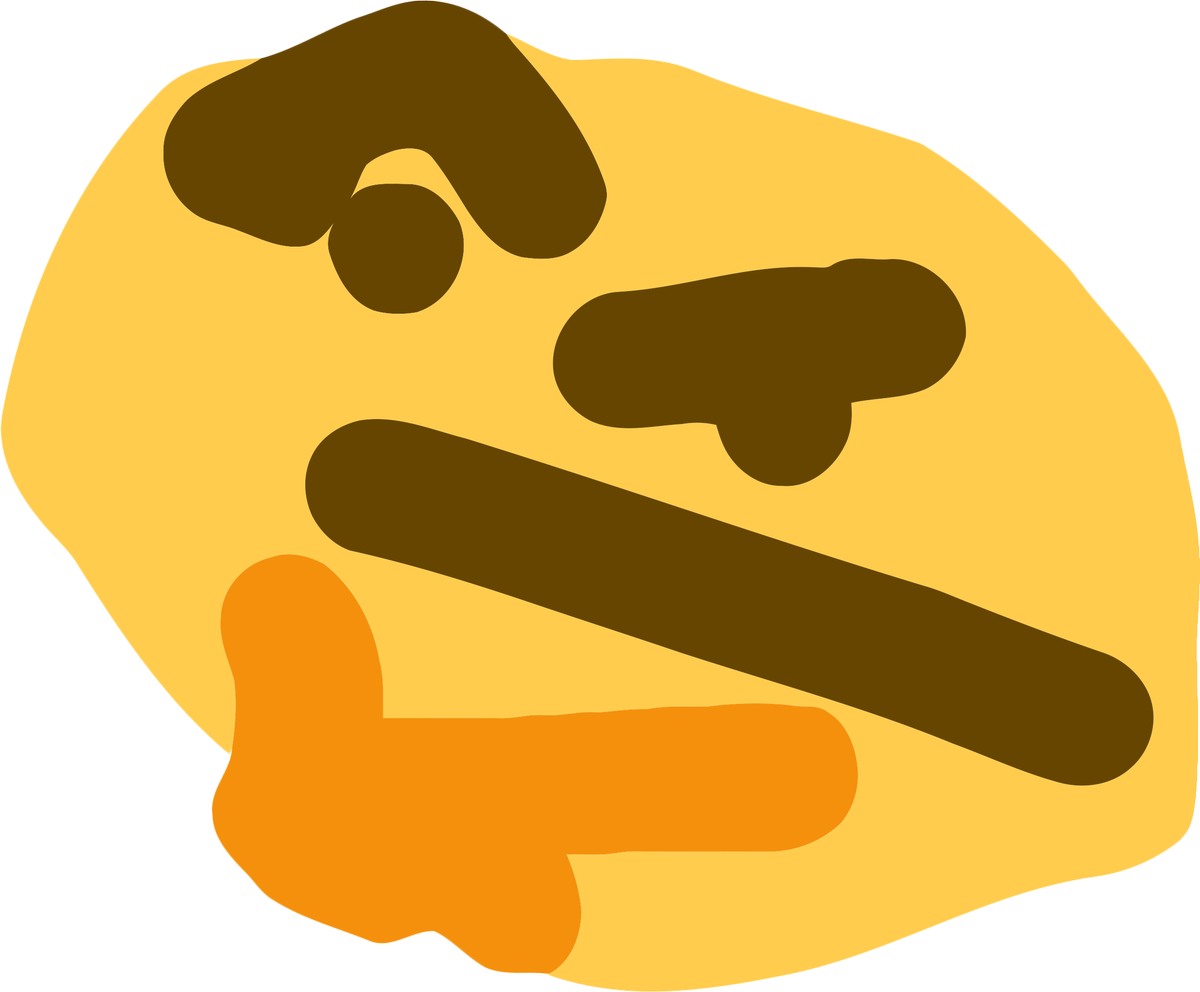 Awesome_Andy1234 got a reaction from CowGoesBananas in New server??(First Post!)
Awesome_Andy1234 got a reaction from CowGoesBananas in New server??(First Post!)
Yup yup its definatly happening they aready made all the templates and such
-
 Awesome_Andy1234 got a reaction from XAssassin321 in Disabling Power Armour Jet sound
Awesome_Andy1234 got a reaction from XAssassin321 in Disabling Power Armour Jet sound
Nice XAssassin
-

-
 Awesome_Andy1234 got a reaction from Thirgol in New server??(First Post!)
Awesome_Andy1234 got a reaction from Thirgol in New server??(First Post!)
wait what?? Henk reacted to this???(Henk is this real)
-

-

-
 Awesome_Andy1234 got a reaction from Oozoozami in Item Transportation
Awesome_Andy1234 got a reaction from Oozoozami in Item Transportation
Hello! Its me! Awesome_Andy! Today I will be talking about item transportation! Also, I will NOT be covering logisticspipes(too complicated). So what are we talking about here? We are talking about itemducts, and buildcraft pipes. Please correct me if I'm wrong with anything. First, we got buildcraft pipes. How to craft them. They are usally just glass inbetween 2 of the matirials the pipe is made of(check NEI). Now the basics. Most pipes have uniqe functions. some are self-explanatori some are not. I'll be only explaining the hard stuff here. Iron pipes are routing pipes. they can have up to 5 inputs and 1 output. the output is the see-through side. it can be edited with a buildcraft wrench. Diamond pipes are used to sort items add items to the sorting list by clicking on the pipe with them and putting them in a slot. Emerald pipes are sorting extraction pipes(I'll explain extraction later) they dont seem to work though(for me). Last, obsidian pipes will suck up nearby dropped items if if it is powered by RF. Now we talk about extraction. Connecting a normal pipe to a chest wont do anything. You need an extraction pipe! Extraction pipes are wooden and emerald. connect them to the inventory, power them with RF, and connect them to other pipes like stone or gold. If the inventory is full, the items will be spat out. Now itemducts. They can be configured with a cresent hammer and is built with 2 copper and 1 lead/pulverized lead. The arrows point towards and tells the itemduct where to transfer the inventory. blue means the item goes in, red means it goes out. The red side must be powered by a redstone signal to transfer the items. and now we're done here! Meet you in tekkit!
if you have any questions feel free to ask me.
Edit : Please ignore the spelling mistakes
-
 Awesome_Andy1234 got a reaction from Bxrd in Item Transportation
Awesome_Andy1234 got a reaction from Bxrd in Item Transportation
Hello! Its me! Awesome_Andy! Today I will be talking about item transportation! Also, I will NOT be covering logisticspipes(too complicated). So what are we talking about here? We are talking about itemducts, and buildcraft pipes. Please correct me if I'm wrong with anything. First, we got buildcraft pipes. How to craft them. They are usally just glass inbetween 2 of the matirials the pipe is made of(check NEI). Now the basics. Most pipes have uniqe functions. some are self-explanatori some are not. I'll be only explaining the hard stuff here. Iron pipes are routing pipes. they can have up to 5 inputs and 1 output. the output is the see-through side. it can be edited with a buildcraft wrench. Diamond pipes are used to sort items add items to the sorting list by clicking on the pipe with them and putting them in a slot. Emerald pipes are sorting extraction pipes(I'll explain extraction later) they dont seem to work though(for me). Last, obsidian pipes will suck up nearby dropped items if if it is powered by RF. Now we talk about extraction. Connecting a normal pipe to a chest wont do anything. You need an extraction pipe! Extraction pipes are wooden and emerald. connect them to the inventory, power them with RF, and connect them to other pipes like stone or gold. If the inventory is full, the items will be spat out. Now itemducts. They can be configured with a cresent hammer and is built with 2 copper and 1 lead/pulverized lead. The arrows point towards and tells the itemduct where to transfer the inventory. blue means the item goes in, red means it goes out. The red side must be powered by a redstone signal to transfer the items. and now we're done here! Meet you in tekkit!
if you have any questions feel free to ask me.
Edit : Please ignore the spelling mistakes
-
 Awesome_Andy1234 reacted to YourFavDev in Prohibiting to beg for other player info etc.
Awesome_Andy1234 reacted to YourFavDev in Prohibiting to beg for other player info etc.
Hello everyone, hope you doing great today.
Small story
This night, I had situation with 3 players that were begging me to add them in discord and 1 even asking me to add him in snapchat, told them 2 or 3 times that I won't add random people to my discord, but they kept begging.
Main idea
The main idea is that staff could create additional rule that prohibits players to beg for other players private info and ask them to add them somewhere they don't want,
Example: If player A asks player B to add him to somewhere as discord for example, and if player B refuses to do so then it is forbidden for player A to ask again for it. (Can ask only 1 time)
(Idea is to prohibit begging for private info and to add somewhere, not prohibiting to ask)
Why this could be good idea
As we know, not only adults are playing here but also kids, that may not understand that adding random people somewhere is not always good idea, and they could be insulted via discord as example or any other app and maybe get their private information leaked accidently, and CL staff can't do anything about that cause its not in CL Network. (If adult will not fall into "HaHa you are not adding me cause you are scared HaHa" it does not mean that kid won't fall into it and add toxic person)
In additional it will stop toxic people to beg to add them somewhere non-stop as I had it yesterday as exmaple.
(This idea is for an additional step to insure safety in CL, not only for servers, but also for players that are playing here and to try prevent other people be harmed outside of CL network by other players.)
Please tell me what you think about it in commends, I will be happy to know your opinion on this and suggestions if there is an.
-
 Awesome_Andy1234 reacted to Bag_n_Tag in Atomic Science - [Guide] Fulmination Generators
Awesome_Andy1234 reacted to Bag_n_Tag in Atomic Science - [Guide] Fulmination Generators
So there seem to be many misconceptions about Fulmination Generators floating around on the forums and in the Tekkit server. I would just like to inform the masses what a fulmination generator does, how it works, and to discredit some myths surrounding it. I will also like to clarify some things about redstone energy conduits.
First off, what is a fulmination generator?
http://i.imgur.com/6nepiwb.png
Fulmination generators, as seen in the image, are cubic, hollow, multi block structures. They generate power via explosions, of which the best way is to use antimatter. A single bit of 125 MG antimatter generated billions of RF
http://i.imgur.com/EBjKNsH.png
Antimatter is made by means of a Particle Accelerator, of which I have 2,which are both 64x64.
Anyways, fulmination generators (fulm for short) are best known for generating huge amounts of RF in short bursts. Here is where the myths start.
A: they make a crap load of power, but in a very short burst.
The first part, craploads of power, is absolutely true. My fulmination generator, which is 7x7x7, produces 2.3 M RF/T. To put things in perspective, a passive cooled (resonant ender) 7x7x7 big reactor with 13 fuel rods (checkerboard pattern) in it makes 18 kRF/T. Around 1/125th the RF of a fulmination generator. However, the myth where it is in a short burst is simply not true. Each fulmination generator block has a sort of internal storage, meaning you are not forced to use the power or store it somewhere else immediately, as is commonly thought. For a long while, I had my laser drills hooked directly to the fulm, with no energy cells between them, and they would run for days at a time.
B: "Unless you take the time to set up a huge power bank, there's no way to make use of all that energy coming from the fulm generator" *direct quote*
Partly debunked in part A, people seem to think that there is no good way, short of hundreds of tessaracts, to transfer the energy produced. This is where people are misunderstanding Redstone Energy Conduits. The common belief is that each conduit can only carry 10k rf/t.... This is not true, and can be a little confusing. The limitation is actually calculated as 10k rf/t per connection. That means that one tiny little conduit can carry millions of RF, so long as they are being transferred through many different connections. Here are some pictures to explain:
http://i.imgur.com/TEno69Y.png
In this picture, one face of the tessaract is connected to one face of the precharger: 1 connection in, 1 connection out, meaning 10k rf/t in, 10k rf/t out.
http://i.imgur.com/ipJAgUm.png
In this picture, you will see that there are 2 connections in, and 2 connections out. Even though at some point, every connection in the picture will be going through only 1 conduit block, since there are 2 in and 2 out, the max transfer rate is 20k rf/t.
This fact, combined with the Fulmination generator's own sort of internal storage, effectively means that one does not need to harness the power right away.
For a practical example, i can run these 16 laser drills at full power:
http://i.imgur.com/UtfeLWo.png
and charge, at the same time, from empty to full, in under 5 minutes these:
http://i.imgur.com/lleoHFl.png
A few things to be mindful of:
- the actual fulmination generator block is indestructible, so if you misplace one you must use a turtle to pick it back up
-unless you are rich AF, dont try getting one
- the edges of the fulm cube are not needed, and in fact reduce the max rf/t output by blocking potential connections for conduit. Just look at mine
Ultimately, fulms are the endgame power source. Unless you are going for the "cool" factor, in terms of pure effectiveness, you should probably switch to fulms if you can.
I made this post because im sick of people trying to convince me that fusion is better.
Full picture album: imgur.com/gallery/TMxR0
-Bag_n_Tag
-
 Awesome_Andy1234 reacted to Thirgol in [Guide] Creating Lifts
Awesome_Andy1234 reacted to Thirgol in [Guide] Creating Lifts
There is a new plugin on the server, this plugin is the lift plugin and allowed a player to create a lift using iron blocks, buttons and signs. This guide will go through the process of creating a lift.
Many thanks to Supaspork who showed me plugin and how it worked
First you will need to decide what your lowest level is going to be, this will be where the iron block goes.
Once you have placed your iron block in the ground make a pillar going upwards, this will be the "shaft" which the lift uses.
Note: This only needs to be 1 block wide.
Once you have your shaft, place a button (stone or wooden) onto one of the blocks (preferably at eye level), then place a sign above the button.
For the lift to activate you will need to make a second floor. To do this increase the size of the shaft to the point where you want your floor. Add 3 blocks to the shaft (which will be 3 blocks above the floor level), here you should add another button and a sign on the top 2 blocks (button at eye level and sign above).
Now you will be able to left/right click on the signs to create the lift. If you press the button the glass block will appear.
Note: The glass block is the platform block for all floors excluding the ground floor which is the iron block.
By repeating this process you can make as many floors as you wish, you can right click on the sign to change your destination (change floors) and going from floor to floor by pressing the button.
Edit by Supaspork:
To Add Names to Floors, Put another Sign Underneath the button, and put the name of the level on the SECOND line of the sign
Have fun and create epic bases with the new plugin




