-
Posts
283 -
Joined
-
Last visited
-
Days Won
5
Content Type
Profiles
Articles
Forums
Events
Posts posted by Voodoo
-
-
Has there been any progress on this? I still cannot log into the server.
-
In game name: Voodooshrimp123
Rank: Sponsor+
Server: SkyFactory 4
New Server / New account name: Infinity Evolved
Proof of ownership (Required): https://imgur.com/a/C8YbQaP
I'm unable to log into SF4 to provide a screenshot for this as my island is broken, application to fix ongoing for over a month, hence the change.
I would also like to make a few changes to my permissions while we're at it.
I do not want creative or world edit.
Kindest regards
Voodooshrimp123
-
Hi, It's been over a month now, problem still persists.
Has there been any progress on this?
Thanks
Voodoo
-
Hi @D34DPlayer, There was nothing wrong with the inventory, it's the island itself that needs rolling back as per the request.
The problem persists

Kind regards
Voodooshrimp123
-
Your Name: Voodooshrimp123
Island Owner Name: Voodooshrimp123
Coordinates: (-25864, 9464, 82)
Time/Timezone/Date (Post a time/date when everything was fine): 11am / GMT / 26/02/2021
Description of Issue: "Internal Exception io.netty.handler.codec.Decoder.Exception: Badly compressed packet - size of 2424239 is larger than protocol maximum of 2097152"
Screenshots (Optional):Unable to log into the server to take screenshots
-
-
In game name: Voodooshrimp123
Rank: Sponsor+
Server: SkyFactory 2.5
New Server / New account name: Sky Factory 4
Proof of ownership (Required): https://imgur.com/a/C8YbQaP
I would also like to make a few changes to my permissions while we're at it.
If possible I would like the ability to delete invisible blocks created by Grief prevention and the building gadget, they're ruining the look of my base!
Kind regards
Voodooshrimp123
-
Thanks Geri,
That's great, also i'm in no rush, i'll just wait for Bruny to get round to it

-
In game name: Voodooshrimp123
Rank: Sponsor+
Server: SkyFactory 3
New Server / New account name: Sky Factory 2.5
Proof of ownership (Required): https://imgur.com/gallery/XhmCW
I would also like to combine this with a command request:
Permissions: Essentials.Lightning
Permissions: Worldedit.navigation.ascend - Worldedit.Navigation.descend
Permissions: Essentials.skull - Essentials.skull.others - Essentials.skull.modify
Permissions: Essentials.time -- Essentials.time.set
Permissions: worldedit.remove --- worldedit.butcher
Permissions: Essentials.break --- Essentials.break.bedrock
Permissions: Essentials.tppos
Permissions: Essentials.teleport.cooldown.bypass --- Essentials.teleport.timer.bypass
Nickname character limit increase to 40.
Kind regards
Voodoo
-
Granted, but its a cable car.
I wish my broadband speed was amazingly fast.
-
-
I've noticed a few people struggling with this recently on our SF server, so i've decided to make a little guide here regarding the Storage Drawers mod.
https://mods.curse.com/mc-mods/minecraft/223852-storage-drawers

In order to make the storage drawers mod secure from other players, you will need to craft a CoFH key which is made using signalum nuggets and a personal key.


You can then lock your storage draws with this key, which should have an orange border around it's item, depending on your texture pack. And it will say the drawers are protected.

in order to add people to your storage draws if you're playing with others, you will need to delve into the CoFH mod.
you can type" /cofh friend gui " (all lowercase or it won't work) and it will bring up a user friendly interface for you to use, add players to this list and click save, this will allow those players to use your storage drawers.



The top list of names are all the current online players, for ease of use, the bottom box is all your current CoFH trusted players.
Coincidentally this is also how you go about using the "Restricted" tab on Thermal expansion Tesseracts. Rather than using Private, which will only allow the original placer of the block to use them, Restricted will allow anyone who is on your CoFH friends list to use the tesseract and Storage drawer.

Private tesseracts are crafted like this, just as a last little bit.




The Tesseracts textures are all identical, so make sure you've crafted the correct type of Tesseract.
you won't get the private tab if you've got the regular version, and anyone can use your tesseract channels.
-
-
Since were going for songs we wish never happened..
-
-
Good god
-
-
Granted. But you get your lifetime supply all at once and a few days later youve got tonnes and tonnes of mouldy peppers surrounding you for the rest of your life. Ooh messy..
I wish for a biscuit.
-
Granted. But its so hot.. youll never be able to drink it
I wish for a chocolate biscuit
-
Me too.... me too..
Granted. But you soon mess it up again.
I wish for moar cats!!!
-
Granted. But his keyboard and microphone are broken so cant talk.
I wish for a new bottle of coke.
-
Granted. Youve got all the time in the world. Youre in a coma in hospital.
I wish people couldnt get addicted to anything.
-
Granted. You dont have any hands.
I wish i didnt have hayfever
-
Granted. It doesnt try to kill you. But sucessfully takes over the world and enslaves humanity. Including you.
I wish i had 6 toes on each foot




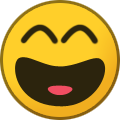













Rank Transfer Request SF4 to Infinity Evolved
in Rank Transfer
Posted
Thank you,
Much appreciated.
Voodoo