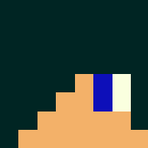Vanilla Network is 1.20.6 Compatible!
-
Posts
2,666 -
Joined
-
Last visited
-
Days Won
112
Reputation Activity
-
 EPICfighters got a reaction from Towilloughby in [HELP] pizzasamuel expansion
EPICfighters got a reaction from Towilloughby in [HELP] pizzasamuel expansion
For starters, 64 would make the island go past the size limit so you wouldn't be able to do that anyway.
Secondly, you are the owner of two different islands which is why that error occurs. Instead, to expand your island, go to the island you want expanding and type /is expand [amount]. Do not use type your name since you have two island, it will only expand the island you are on.
Thirdly, I don't know why it says you need Administrative permission to break some blocks on your island/ If you would share which blocks does this and the location of these blocks then it can be looked into. I have a feeling those blocks may be outside of your borders but again, I am uncertain.
T/C old topic
-
 EPICfighters reacted to Towilloughby in [Refund Request] Cybro
EPICfighters reacted to Towilloughby in [Refund Request] Cybro
Hi, What server is this for because Tekkit dosen't have Draconic Evolution
-
 EPICfighters reacted to brunyman in Quest Problems
EPICfighters reacted to brunyman in Quest Problems
Hi, about #77; #78, #101 , doesn't #296 require all these quests 74 and 158 to be completed?
"questID:3": 296,
"preRequisites:11": [
74,
158
],
Also #77
"questID:3": 77,
"preRequisites:11": [
76,
69,
296
],
#78
"questID:3": 78,
"preRequisites:11": [
76,
296
],
#101
"questID:3": 101,
"preRequisites:11": [
71,
296
],
I removed the placeholder from #46
For #163; #164 and #165 what recipes don't work?
Horse breeding does work, i just tested it, here is what you have to do:
And I will add some spawn eggs to spawn shop.
-
 EPICfighters reacted to Henk in Quest Problems
EPICfighters reacted to Henk in Quest Problems
quest 296 is a dummy quest which is intended to act as an "or" gate, meaning that it should be automatically completed when either the Implosion compressor or the rolling machine are completed to then unlock the remaining quests.
Which is why it is hidden, as it's meant to be automatic, however the auto complete doesn't seem to work properly, so I added the quest to the first quest page in the bottom right so that you, or anybody else, could manually complete it if it meets the requirements I mentioned.
Changed the "placeholder item" to a 16k drive, as I felt it was fitting.
"fixed" this by adding three quest, for each item, that requires every crafting component and rewards the item. I don't know why these craftings don't work, but if you find other items from the same mod that don't work please let us know, cuz then there might be an issue with the crafting script. That is way more complex so I didn't want to dive into that unless we have to.
As Crafttweaker(what creates the custom recipes) is very broken. One space wrong, one line incorrect.. and all crafting recipes break on the server It's not fun.
These quests are meant to be repeatable, but as of this time they are not, BetterQuesting for some reason has issues with creating repeatable quests, but I've found a way around it in the past. I just need to sit down and figure it out again, but for now you can get 1 copy of every item.
And horses, well, bruny did test it so I'll ignore that one.
-
 EPICfighters got a reaction from Awesome_Andy1234 in [Guide] Creating Lifts
EPICfighters got a reaction from Awesome_Andy1234 in [Guide] Creating Lifts
There is a new plugin on the server, this plugin is the lift plugin and allowed a player to create a lift using iron blocks, buttons and signs. This guide will go through the process of creating a lift.
Many thanks to Supaspork who showed me plugin and how it worked
First you will need to decide what your lowest level is going to be, this will be where the iron block goes.
Once you have placed your iron block in the ground make a pillar going upwards, this will be the "shaft" which the lift uses.
Note: This only needs to be 1 block wide.
Once you have your shaft, place a button (stone or wooden) onto one of the blocks (preferably at eye level), then place a sign above the button.
For the lift to activate you will need to make a second floor. To do this increase the size of the shaft to the point where you want your floor. Add 3 blocks to the shaft (which will be 3 blocks above the floor level), here you should add another button and a sign on the top 2 blocks (button at eye level and sign above).
Now you will be able to left/right click on the signs to create the lift. If you press the button the glass block will appear.
Note: The glass block is the platform block for all floors excluding the ground floor which is the iron block.
By repeating this process you can make as many floors as you wish, you can right click on the sign to change your destination (change floors) and going from floor to floor by pressing the button.
Edit by Supaspork:
To Add Names to Floors, Put another Sign Underneath the button, and put the name of the level on the SECOND line of the sign
Have fun and create epic bases with the new plugin
-
 EPICfighters reacted to Henk in Crafter's Land Newsletter | September 2018
EPICfighters reacted to Henk in Crafter's Land Newsletter | September 2018
Time for the 5th Newsletter everyone!
We've had tons of progress this month, with a bunch of behind-the-scenes improvements and stability patches. As of the end of last month we expanded to our 5th Dedicated machine, which allowed us to allocate a bit more resources to the servers we currently host, so you might have noticed they have been running a bit more smoothly :-) There was also a big chunk of updated from the FTB team for our 1.12 servers.
There is also a huge project in the works behind the scenes... that should guys should hear more about very very soon.
=-=-=-=-=-=-=-=-=-=-=-=-=-=-=-=-=-=-=-=-=-=-=-=-=-=-=-=-=-=-=-=-=-=-=-=-=-=
TOP VOTER WINNERS
A personal thank you to everyone who took the time to vote this past month, it's been truly impressive! And as always we see who won our little top voter competition. This month's results were very close and even ended with a tie on our Skyfactory 3 server between Iluminouss & The_little_mob, but don't fret guys You both will be receiving the Top voter rank! And congratulations to GalliumYttrium for his second successive win!
What's also extra terrific is that The_little_mob became top voter on Skyfactory 3 as well as Infinity evolved! Round of applause for all you guys.
You guys will all receive your ingame ranks as soon as I can! The rank will have a 31 day expiry date on it, from the moment you receive the rank.
Direwolf20 1.12: MitMatch
Direwolf20 1.7: Tim_cookt1
Revelation: GAlliumYttrium
Skyfactory 3: Tie! Between Iluminouss & The_little_mob
Skyfactory 2.5: pisikopat115
Network: DeathDazDeg_NF
Infinity: The_little_mob
Tekkit: nubluva
Continuum: xRegency
=-=-=-=-=-=-=-=-=-=-=-=-=-=-=-=-=-=-=-=-=-=-=-=-=-=-=-=-=-=-=-=-=-=-=-=-=-=
Fancy screens!
Thanks to the help of a returning staff member, @Danielkinz (and secretly thanks to @Jet_Mapex2 for bringing him out of the shadows ? ) He was able to perform a beautiful patch to one of our favorites mods; Extra Utilities 2. Now we are now able to display high resolution screens at our Sponge server(SF3, DW1.12, Rev and Cont) and so far have added all but SF3
=-=-=-=-=-=-=-=-=-=-=-=-=-=-=-=-=-=-=-=-=-=-=-=-=-=-=-=-=-=-=-=-=-=-=-=-=-=
FTB Continuum 1.4.1 1.5.2!
Continuum finally launched after some hardcore testing by our testing team, special thanks to @Towilloughby , @ShinyPorygon and @Terminator for your excellent testing! As well as @TheDauntlessOne for your extraordinary building abilities and terraforming.
We are very happy with the launch of Continuum, it launched very stable and has been running very stable for the last few weeks. Knock on wood. And we've even gone thru a FTB update from 1.4.1 to 1.5.2! This update was huge as it updated the majority of the mods in the modpack, with this it also fixed some major lag issues that were far in the end-game.
With the launch of Continuum we also changed our Market plugin to UniversalMarket, this will soon before a staple of our 1.12 modded servers, as it is more user friendly than it's predecessor and more closely resembles GlobalMarket that we use on our 1.6.4 and 1.7.10 modded servers!
To add this market plugin a wipe is required, hence why SF3 and Revelation are still on the old market plugin.
Changelog for Continuum, between 1.4.1 and 1.5.2
Server IP (Cracked and premium): cont.craftersland.net
=-=-=-=-=-=-=-=-=-=-=-=-=-=-=-=-=-=-=-=-=-=-=-=-=-=-=-=-=-=-=-=-=-=-=-=-=-=
MANAGEMENT TEAM UPDATES
We once again have some updates to our management team, unfortunately Yusixs has moved to a retirement status due to reasons I don't wish to enclose, it is his own decision and I think we all ought to respect that He's been apart of staff for almost 2 years now and things that he has put into motion will always be here- like this newsletter.
But because of this change to the management team we had to expand, as we are also launching our 8th modded server it was too much for bruny to run maintenance twice a week for. So we decided to bring a few staff members into the management team so that they can help out with rollback issues and more! Internally, and personally, I call them the "Elite team", but there isn't really a name for it... they are managers
Allow me to Introduce...
@Manyouforgot - Infinity Evolved & Direwolf 1.7 Manager
@DragonLady - Tekkit & Direwolf 1.12 Manager
@EPICfighters - Continuum Manager
@Terminator - SF2 & SF3 Manager
@geri33 - Revelation Manager
I will still be here as well dealing with everything between heaven and earth, but I will also handle Network due it it's complexity.
=-=-=-=-=-=-=-=-=-=-=-=-=-=-=-=-=-=-=-=-=-=-=-=-=-=-=-=-=-=-=-=-=-=-=-=-=-=
REVELATION UPDATE 2.5.0
Revelation went from being version 2.4.1 to a 2.5.0, and it follows the Continuum update in which it was mainly to update the majority of the mods the modpack has to offer. Bringing more stability to the pack and fixing individual bug issues
If there are any bugs on the server, be sure to report them HERE.
Changelog:
Server IP: rev.craftersland.net
=-=-=-=-=-=-=-=-=-=-=-=-=-=-=-=-=-=-=-=-=-=-=-=-=-=-=-=-=-=-=-=-=-=-=-=-=-=
DIREWOLF20 1.12.2 UPDATE
Following the update of FTB Revelation and Continuum came the update of Direwolf20 1.12.2, and just like these update, this was mainly a maintenance update, but apart from the other modpacks this did bring a few exciting additions.
A Mod called "FastFurnace" was added and changes how Minecraft handels Furnace recipes, as there are tons of recipes out there that usese the furnace nowadays a new method had to be thought up, and that is what FastFurance does, instead of going thru the registry it instead caches the recipes for easy and quick access! This should help improve performance.
Apart from FastFurnace, another mod by the name " The Monk Mod " was added. A small mod by the creator behind Extra Utilities, which grants you extra powers upon reaching goals in the game. To learn more about the mod you should check out the video bruny recommended that covers this mod: HERE
But more notably... together with this update we did a full wipe of the server and ran some maintenance, adding the new market plugin I spoke of earlier. If you miss your house you had on the old server you can still download the map for singleplayer use HERE
If you see any issue on the server however, please report it HERE
Changelog:
=-=-=-=-=-=-=-=-=-=-=-=-=-=-=-=-=-=-=-=-=-=-=-=-=-=-=-=-=-=-=-=-=-=-=-=-=-=
GUIDES
Exchanging Storage System: Thanks to @ShinyPorygon for putting up a guide how to change between Refined Storage system to Applied Enegistics- This is something we still highly recommend as Refined Storage has had it's fair share of issues, most notably excessive lag and loss of drives due to mod updates. Switching it up is more than recommended! Don't worry, you'll learn how to manage the channels in no time, and actually you might even enjoy it. Personally, channels were my favorite additions to Applied Energistics 2.
Read full guide HERE
Making plates: And again thank you to @ShinyPorygon for writing a simple introdcution on how to make plates on the revelation server, as the process in doign this may differ between packs it is always helpful to have a place to go when you get stuck on something.
Read full guide HERE
(Any future guides will be showcased on this section of the newsletter in the future! Be sure to make great builds!)
=-=-=-=-=-=-=-=-=-=-=-=-=-=-=-=-=-=-=-=-=-=-=-=-=-=-=-=-=-=-=-=-=-=-=-=-=-=
MINETWEAKER, LAUNCHER AND FUTURE UPDATES!
Some, or probably most of you guys have no idea what " Minetweaker " is and have never heard of it. For those guys, it is a mod on the server and client side that adds scripts to your modpacks. These scripts allow you to customize crafting recipes, tooltips, search options for NEI. It is very useful and it is what servers like Infinity Evolved Expert mode base their entire ideology on. Now, what are we going to do with Minetweaker?
Well, Minetweaker is very useful for us server managers too! As it allows us to change things that might not really work on a large scale like a server, or display useful information ingame that would be more accessible and user friendly. There is only one issue when it comes to MineTweaker, is that for it to run successfully - most of the time - it would have to be downloaded by the client or otherwise the entire mod would have to be reloaded when a new player logs online. (This is a bad idea, and the mod author stricly advices against this "If you value your World... ")
So in future updates of the Launcher, we will include these scripts so that you guys don't have to think about it one bit. We have started exploring this on our 1.7.10 server, Infinity Evolved. To get an idea on how the end results would look like, it would be something like this:
Tooltips:
Searching the NEI after installing the file above, with these Keywords below:
Banned
Restricted
But not only banned items would be viewable thru this, Craftersland actually add a bunch of custom crafting recipes that often to unnoticed due to you not being able to search it up thru NEI, but most of these have a forum post attached to them to explain how the craft is made. This would also be fixed with this sort of update, as the recipes are then viewable thru your NEI!
Custom
We are looking to bring this to our 1.7.10 servers, as 1.6.4 doesn't have Minetweaker, and our 1.10 and 1.12 servers use a similar mod called CraftTweaker, but is much more unstable and not very user friendly to use. One small mishap and the entire mod goes under... bad idea to mess with
PS...
The Forum now shows has a direct link to our launcher up at the top row, it's easy to miss ?
-
 EPICfighters reacted to Jimmel in Forums - The Basics
EPICfighters reacted to Jimmel in Forums - The Basics
=========================================
That's it, happy browsing around.
We will add to this guide as we see fit.
-
 EPICfighters got a reaction from unknown1234 in [Guide] Creating Lifts
EPICfighters got a reaction from unknown1234 in [Guide] Creating Lifts
There is a new plugin on the server, this plugin is the lift plugin and allowed a player to create a lift using iron blocks, buttons and signs. This guide will go through the process of creating a lift.
Many thanks to Supaspork who showed me plugin and how it worked
First you will need to decide what your lowest level is going to be, this will be where the iron block goes.
Once you have placed your iron block in the ground make a pillar going upwards, this will be the "shaft" which the lift uses.
Note: This only needs to be 1 block wide.
Once you have your shaft, place a button (stone or wooden) onto one of the blocks (preferably at eye level), then place a sign above the button.
For the lift to activate you will need to make a second floor. To do this increase the size of the shaft to the point where you want your floor. Add 3 blocks to the shaft (which will be 3 blocks above the floor level), here you should add another button and a sign on the top 2 blocks (button at eye level and sign above).
Now you will be able to left/right click on the signs to create the lift. If you press the button the glass block will appear.
Note: The glass block is the platform block for all floors excluding the ground floor which is the iron block.
By repeating this process you can make as many floors as you wish, you can right click on the sign to change your destination (change floors) and going from floor to floor by pressing the button.
Edit by Supaspork:
To Add Names to Floors, Put another Sign Underneath the button, and put the name of the level on the SECOND line of the sign
Have fun and create epic bases with the new plugin
-
 EPICfighters got a reaction from donoskaro in [Guide] Creating Lifts
EPICfighters got a reaction from donoskaro in [Guide] Creating Lifts
There is a new plugin on the server, this plugin is the lift plugin and allowed a player to create a lift using iron blocks, buttons and signs. This guide will go through the process of creating a lift.
Many thanks to Supaspork who showed me plugin and how it worked
First you will need to decide what your lowest level is going to be, this will be where the iron block goes.
Once you have placed your iron block in the ground make a pillar going upwards, this will be the "shaft" which the lift uses.
Note: This only needs to be 1 block wide.
Once you have your shaft, place a button (stone or wooden) onto one of the blocks (preferably at eye level), then place a sign above the button.
For the lift to activate you will need to make a second floor. To do this increase the size of the shaft to the point where you want your floor. Add 3 blocks to the shaft (which will be 3 blocks above the floor level), here you should add another button and a sign on the top 2 blocks (button at eye level and sign above).
Now you will be able to left/right click on the signs to create the lift. If you press the button the glass block will appear.
Note: The glass block is the platform block for all floors excluding the ground floor which is the iron block.
By repeating this process you can make as many floors as you wish, you can right click on the sign to change your destination (change floors) and going from floor to floor by pressing the button.
Edit by Supaspork:
To Add Names to Floors, Put another Sign Underneath the button, and put the name of the level on the SECOND line of the sign
Have fun and create epic bases with the new plugin