-
Posts
1,220 -
Joined
-
Last visited
-
Days Won
55
Content Type
Profiles
Articles
Forums
Events
Posts posted by Ness27
-
-
To clarify- do not use World Edit for a large instance of operations. You can do a large area but in smaller portions.
-
Hi,
If I recall correctly- Which should be straightforward. You lived with RforRoyal who was recently banned for duping and your base was wiped. Rolling back the base would bring the duplicated items back.
- Katalyst_x, ManYouForgot and Lologod
-
 3
3
-
It seems as a player has "fixed" the griefed area. We don't encourage supporters with World Edit to go about fixing these issues, its best to leave it to staff. In any case, thank you for the report and cleaning the area up.
We will investigate the grief.
-
Added Mending.
Wasn't able to add Runic Shielding
-
Armor refunded and placed in inventory. If anything is missing make a list below- enchants can be added.
-
http://www.craftersland.net/modpack/images/news/92%20-%20UltimateReloaded/logo-350.jpg
A Guide to Grief Prevention
Server IP: ulr.craftersland.netHello!
Welcome to a guide for Grief Prevention. Grief Prevention is a useful and reliable plugin to protect your base and this guide will show you a few handy tips as well as a near complete guide to using GP.
Basics
Grief Prevention is quite straightforward, there are only a few items you need to get started.
A Golden Shovel. This will allow you to create and resize your claims.
A Stick. This will allow you to check if a block is claimed as well as check the borders of claims. The outlines will be shown by Gold Block as markers with Glowstone at the corners.
Using the golden shovel - The controls for the golden shovel are as follows
- Creating a new claim - Right clicking at two points to mark two opposing corners will create a claim.
- Resizing a claim - Right click once using a stick to view an existing claim and its respective markers. Right click on a corner block with the golden shovel and then again on a different position further in or further out to move that corner.
- Cancelling operations - Putting away a golden shovel without completing an operation cancels all actions
Using the stick - The controls for the stick are as follows
- Right clicking shows existing claim locations
- Shift right clicking searches for all claims in a 100 block radius and shows their location
- Left clicking hides the markers
After you have created your claim there are a few extra commands and tips you can use.
To set a claim spawn use - /claimsetspawn
To teleport to your claim after setting claim spawn use - /claimspawn
If you wish to trust a friend to allow them to build use - /trust <playername>
To view information about your claim ( while standing inside the claim ) use - /claiminfo
To delete your claim ( while standing inside ) use - /abandonclaim
To gain more claimblocks you can buy them via - /buyclaimblocks <number of blocks>
If you need a How-To on how to claim land then feel free to check this tutorial out: https://www.youtube.com/watch?v=VDsjXB-BaE0Trust System
There four different types of trust: Accessors, Builders, Containers, and Managers. Each of them has a different tier of abilities and things they can access to. Give other people these permissions wisely in order to avoid potential griefing in your claimed land.
Accessors
Command: /accesstrust <player>
Commandalias: at
Grants a player entry to your claim(s) and use of your bed
Containers
Command: /containertrust <player>
Commandalias: ct
Grants a player access to your claim's containers, crops, animals, bed, buttons, and levers
Builders
Command: /trust <player>
Commandalias: t
Grants a player edit access to your claim(s)
Managers
Command: /permissiontrust <player>
Commandalias: pt
Grants a player permission to grant their level of permission to othersOther commands
/trustall <player> - Allows a player to access ALL of your claims
/untrust <player> - Untrusts a player from the current claim you're standing on
/untrustall <player> - Untrusts a player from ALL of your claims
/trustlist - Shows a list of people who are trusted on the claim you're standing on
Flags
Flags allow for very specific control of actions by Players or Groups both inside and outside of claims. Default Flags can be overridden or per claim specific Flags can be used. Using /cf Provides you a UI to edit the default flags for the claim you are in.

Current Flag Commands:
/claimflag [<flag> <source> <target> <value> [context] | <target> <value> [context]] - Gets/Sets the claim flags of the current claim you are standing it
/claimflaggroup <group> <flag> <source> <target> <value> | <target> <value> - Gets/Sets flag permission for a group in claim you are standing in
/claimflagplayer <player> <flag> <source> <target> <value> | <target> <value> - Adds flag permission to player
/claimflagreset - Resets a claim's flags to default settings
Legend: <> = Mandatory[] = Optional

Flags can be applied to Players, Groups with or without a specific claim context. Just run /cf and hover over the different flagsCurrent Flags (Credits to the Grief Prevention Development Team for already making a list of these)
block-break - Use to manage block breaking (Allowing to break a Dirt Block)
block-place - Use to manage block placing (Allowing to place a Dirt Block)
command-execute - Use to manage execution of commands (Doing /msg inside claim)
command-execute-pvp - Use to manage execution of commands during PvP combat (Being able to /tp when in PvP)
enter-claim - Use to manage entering claims (Not Allowing a Random Player to walk into the Claim)
collide-block - Use to manage collisions with blocks (Colliding with Bricks)
collide-entity - Use to manage collisions with entities (Colliding with a Pixelmon)
entity-damage1 - Use to manage damage taken by entities (A Zombie hurting Random Player)
entity-fall1 - Use to manage fall damage taken by entities (A player falling 10 blocks and hitting the ground)
entity-riding1 - Use to manage riding of entities (Riding Horses,Pixelmon,Boats,etc)
entity-spawn1 - Use to manage entity spawning (This includes any spawn into the world including chunk spawns.)
entity-teleport-from1 - Use to manage entity teleporting from claim (An Enderman teleporting from inside the claim)
entity-teleport-to1 - Use to manage entity teleporting inside claim (An Enderman teleporting to inside the claim)
exit-claim - Use to manage exiting claims (Not allowing Random Player to walk out of claim)
explosion - Use to manage explosions (TNT Exploding anywhere)
explosion-surface - Use to manage on or above the surface (TNT on Surface or Air)
fire-spread - Use to manage fire spreading (Fire spreading through wood)
interact-block-primary - Use to manage left-click interaction with blocks (Hitting a Dragon Egg)
interact-block-secondary - Use to manage right-click interaction with blocks (Opening a Pixelmon PC)
interact-entity-primary1 - Use to manage left-click interaction with entities (Hitting a Chicken to deal damage)
interact-entity-secondary1 - Use to manage right-click interaction with entities (Feeding seeds to Chicken)
interact-inventory - Use to manage interaction with inventories (Being able to open Chest)
interact-item-primary - Use to manage left-click interaction with items ()
interact-item-secondary - Use to manage right-click interaction with items ()
item-drop - Use to manage Players dropping items (Random Player not being able to drop a dirt block)
item-pickup - Use to manage picking up dropped items (Random Player not being to pick up a dropped dirt block)
item-spawn - Use to manage spawning of items from blocks or items in the world (Like Pixelmon Gift Box)
item-use - Use to manage use of items (Random player using potions|Ender pearls|Exp all)
liquid-flow - Use to manage liquid flow (Control the flow of water or lava flow)
portal-use - Use to manage use portals (Control the use of Nether portals)
projectile-impact-block - Use to manage a projectile hitting a block (When an arrow hits a dirt block)
projectile-impact-entity1 - Use to manage a projectile hitting a entity (When an arrow hits a Pixelmon|Mobs)Examples
-
To prevent any source [Players, Fake players] from breaking stone blocks in the claim you are standing in do: [Specifying no modId will always default to "minecraft:" The format for blocks is modid:blockid.meta, if metadata isn't specified then 0 is used.]
/claimflag block-break minecraft:stone false -
To prevent a player called "FakeYusixs" from rightclicking any bed, in the claim you are standing in do:
/claimflagplayer FakeYusixs interact-block-secondary minecraft:bed false
Sub-Divisions
In order to have a "plot system" in Grief Prevention, you will first need to be standing in your main claim and doing /claimsubdivide, which changes your shovel from Basic claim mode to Sub-Division claim mode. Each sub-division claim can be done exactly the same as how a normal claim is done but it has to be in your own claimed area. The sub-division areas are marked with white wool and iron blocks are used as corner blocks. These can be seen when using the stick.

Each Subdivision has it's own set of flags and permissions which can be the same as your main claim by executing the command /inherit or you can tinker each permission and flag appropriate to the sub-division you created.
If you are standing inside your sub-division claim and use /trust <player> command, you will give access to the particular player to build only in your sub-division area (If he hasn't already been trusted on your main claim!). Each Sub-divisions trust list is different depending on how many people you trust in that sub-division and can be seen by doing /trustlist inside your sub-division. If you want more than 1 person untrusted from your sub-division then you can use the command /untrust all while standing inside the sub-division claim to untrust everyone who had access to that claim.
You can use /permissiontrust <player> in your subdivision to a particular player to trust other people in said sub-division and manage flags of his sub-division area if he prefers to set them up by himself.
If you ever feel like kicking someone out of his sub-division, you can use the command /untrust <player> to remove the permissions of that player in the sub-division you're standing in.
When you execute the command /abandonclaim while standing inside a sub-division, it will only remove the sub-division you're standing on, not the whole main claim.
Other commands like /containertrust <player> and /accesstrust <player> will also only lock on to a particular sub-division given that you're standing on that same sub-division claim.
If you need a Video reference on how these sub-divisions work, feel free to check out this tutorial: https://www.youtube.com/watch?v=I3FLCFam5LICommands
Claims
/abandonclaim - Abandons the current claim you are standing on. If you're standing in a sub-division claim, your main claim won't be abandoned.
/abandonallclaims - Adandons all claims owned by you. Doesn't affect claims in which you have been trusted upon.
/abandontoplevelclaim - Adandons the main claim and sub-division claims regardless if you're standing in a sub-division claim.
/banitem [item] - Bans the usage and interaction of an item in your claims.
/unbanitem [item] - Unbans and allows the interaction and usage of a previously banned item in your claim.
/claimfarewell <"message"> - Sends a message in chat when a player leaves your claim
/claimgreeting <"message"> - Sends a message in chat when a player enters your claim
/buyclaimblocks [numberOfBlocks] - Allows you to buy claim blocks. 1 claim block = 50$
/cuboidclaims - Allows switching between 2D and 3D claims, recommended to stick to 2D claims as the whole Y-Axis is protected in Craftersland
/inheritpermissions - Allows you to inherit permissions from your main claim to your sub-division claim [Flags for example]
/claimlist [<player> [world]] - Sends info of current claims owned by player + co-ordinates
/claiminfo [id] - Sends the info of claim you are standing on in chat
/claimsetspawn - Sets the spawn of a claim
/claimspawn - Teleports you to your claim's spawn. There is no default claimspawn set unless you make one yourself
/claimsubdivide - Switches your shovel from Basic Claim mode to Sub-division claim mode. Can be used to make sub-claims within your main claim with different flag permissions.
/claimtransfer [player] - Transfers the ownership of a current claim to the player you specify
/claimname ["name"] - Sets the name of your claim
/playerinfo <player> <world>|<player>|[<world>] - Shows the information of a player along with current and used claim blocks
/siege <player> - Starts a war against another player. I need to test this a bit further to clarify the limits
Flags
/claimflagdebug - Toggles claim flag debug mode. Only useful for debugging tests
/claimflag [<flag> <source> <target> <value> [context] | <target> <value> [context]] - Gets/Sets the claim flags of the current claim you are standing it
/claimflaggroup <group> <flag> <source> <target> <value> | <target> <value> - Gets/Sets flag permission for a group in claim you are standing in
/claimflagplayer <player> <flag> <source> <target> <value> | <target> <value> - Adds flag permission to player
/claimflagreset - Resets a claim's flags to default settings
| = OR, meaning the <source> is optional
Trust Commands
/accesstrust <player> - Allows a player to enter your claim and use your bed
/permissiontrust <player> - Allows a player to set permissions to other players (He can't give a certain permission to other player if he doesn't have it himeself)
/containertrust <player> - Allows a player to access chests, buttons, interactable stuff in your claim
/trust <player> - Allows a player to edit your claim you're standing on(Resize Etc)
/trustall <player> - Allows a player to access ALL of your claims
/untrust <player> - Untrusts a player from the current claim you're standing on
/untrustall <player> - Untrusts a player from ALL of your claims
/trustlist - Shows a list of people who are trusted on the claim you're standing onWould like to credit Yusixs - this is a near twin of his guide to the older direwolf20 1.10 server.
- Konstadoulis and RuisuMC
-
 2
2
-
I agree, great suggestion!
-
Hello,
We are aware of the crash, thank you for the report! It seems as an exception is thrown by an index error whenever a player dies. Bruny has been notified!
-
[14:32:46] [Client thread/INFO] [minecraft/GuiNewChat]: [CHAT] Ness27 died
-
[14:32:47] [Client thread/INFO] [journeymap]: Ness27 died at BlockPos{x=-250, y=83, z=77}. Deathpoints enabled: false. Deathpoint created: true
-
[14:32:48] [Netty Client IO #1/ERROR] [FML]: FMLIndexedMessageCodec exception caught
-
io.netty.handler.codec.DecoderException: java.lang.IndexOutOfBoundsException: readerIndex(6) + length(4) exceeds writerIndex(9): UnpooledSlicedByteBuf(ridx: 6, widx: 9, cap: 9/9, unwrapped: PooledUnsafeDirectByteBuf(ridx: 0, widx: 10, cap: 10))
-
at io.netty.handler.codec.MessageToMessageDecoder.channelRead(MessageToMessageDecoder.java:98) ~[netty-all-4.1.9.Final.jar:4.1.9.Final]
-
at io.netty.handler.codec.MessageToMessageCodec.channelRead(MessageToMessageCodec.java:111) ~[netty-all-4.1.9.Final.jar:4.1.9.Final]
-
at io.netty.channel.AbstractChannelHandlerContext.invokeChannelRead(AbstractChannelHandlerContext.java:362) [netty-all-4.1.9.Final.jar:4.1.9.Final]
-
-
The addition of Monk Mod donation kit in the shop wasn’t influenced on whether the level was achievable. It was added to have the option for setting your level. It happens that indeed the level 19 and 20 are bugged and can’t be achieved.
As for purchasing the monk level in game, it would be counterintuitive to add that feature now that Monk Mod is already available in shop.
Im all for the max level being achievable in game, however, perhaps we can find a patch rather than moving towards economic level purchasing.
-
Bruny just patched the Monk Mod Level 10 bug, should be fine now.
The server just restarted, seems like the advancement tab now shows and the advancements are being declared in chat.
As for monk mod level 11, you've tried going to the end and standing next to a group?
-
After server update and wipe, let us know if this issue still occurs. I have yet to see any complaints about this issue anymore
-
Monk Mod level 10 issue has been patched as of today.
The advancement tab not showing is just a brief glitch. It doesn't effect the benefits from the mod nor the progress, and if you wait some time the tab will show up again.
- Katalyst_x and ManYouForgot
-
 1
1
-
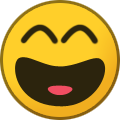 1
1
-
In-game Name: Ness27
Rank: Premium+
Server: Direwolf20 1.12
Proof of Ownership (Required): -
All player data is wiped. So yes, crate keys, player balance, claimblocks, inventories, etc.
However, if you purchased a kit from the shop or a server rank, you are able to have it reactivated via forum request.
-
In-game Name: Ness27
Rank: Sponsor
Current Server: Tekkit
New Server: Revelations
Proof of Ownership (Optional):Special perms*: All of them please
WorldEdit ( worldedit.* )
Speed
Enchant ( essentials.enchant )
God ( essentials.god )
Top ( essentials.top )
-
Hi,
Yes this is a common issue on the server, and we can't be sure why. The issue has been here since the Direwolf20 v2.4.0 update as far as I'm aware.
However, if you use the acceleration wand on it, that definitely speeds it up.
-
Hello,
Yes the Monk Mod has been bugged out since v2.4.0 update. It seems as one cannot pass Monk level 18. Sadly there isn't much we can do about it.
However, we do offer the setting of one's Monk Level via shop for one euro.
-
Ah there was a slight misunderstanding, I was under the idea it was a performance issue.
Well, I went ahead and sent you to spawn. If you are on our discord server, the next time you log in, ping me on discord and I can get on as well to see if we can work it out together.
-
You can request a password reset. Below is a template to follow:
-
How much ram do you have allocated to the launcher?
Is this your fist time joining the server?
Did you try to talk around to see if chunks would load?
Edit: Apologies for the questions, just the post you made had relatively low information. It is very difficult to find the issue without a lot of information.
-
Hi,
I'll try to hit some of the points you mentioned in your suggestion post.
Staff:
The concern of a lack of staff hasn't been raised to us, even though it may seem by sheer numbers there is a lack of staff, but if you consider the necessity of a staff representative, I believe the number fits the needs. I believe we can both agree that dw20 1.12 has a great community in the past and current which has lead me in my time here to rarely hand out punishments due to rule breaking. From my experience everyone is having a wonderful time and the biggest concern over rule-breaking I receive would be along the lines of- "spam". Which in itself is rare. The larger issue would indeed be bugs and glitches. Most of the time I am helping with players, "How does this work?" or "This mod is broken" or "This item isn't crafting", etc. The last Helper application wave was March 14, just over a month ago, we had 1 applicant focusing on becoming a Direwolf Helper. Theres always been opportunity... I believe we aren't in dire need, but help is always welcomed.
Bugs:
We are aware of bug issues in the pack, but I hope you can understand that we do have other priorities and de-bugging mods can be a hectic task if we don't understand what is causing the issue. Not to mention, Bruny may not have all the time to run maintenance on all servers and attack bug issues for all as well. I did however find a GitHub post relating to the issue we are seeing, however it may not be the same.
Link For GitHub post -> HERE
Wipe:
Indeed the overworld has had its share of playtime. You've done the right thing coming to suggestions here and requesting it to be looked it, thanks.

Rules:
Its sad to say, but more often than not we find players using such terms in a demeaning manor. We have considered the effects of these terms, and we do not want to go down that alley. I'll actually quote Epicfighters, " However, we do not allow anything targeted towards homophobia, religion and other stuff. This is because lots of people get easily offended when talking about these subjects (even if they are not used in a negative way). For example, many people like to say "oh, that's gay" which a fair few people would take offense to, and logically, no "event" can be gay so the saying itself makes no sense really. Summary: The word is of no use and there's no need for it. I see no offense you can take by the word being blocked, it's simply not needed. "
As for the other terms, that is a different question, more specifically you are resorting what is called Tu Quoque, a fallacy basically stating "I have to do this, why doesn't he have to?"
-
Hey @DBZWatcher
If you lost anything of importance that you remember, you can reply to this post, and I will be able to refund those items.
-
That error occurs under the circumstances of attempting to allocate 4gb of ram using a Java JRE 32bit version. Java 32bit cannot create the JVM. Download and install Java JRE 8 64bit to be able to play. I also recommend giving the launcher a little more ram, roughly 5-6gb should be fine, depending on how much ram you actually have.
Here is a Java JRE 8 64bit download: HERE
If you use Windows, make sure to get this one -> Windows Offline (64-bit)
Edit- Be sure to uninstall the 32bit Java version to avoid conflictions
-
Thanks for reporting this!
Issue is resolved.






fireblazex19
in Password Reset
Posted
Moved to password reset