Vanilla Network is 1.20.6 Compatible!
-
Posts
668 -
Joined
-
Last visited
-
Days Won
48
Reputation Activity
-
 Kaszanka_1234 got a reaction from Maninskie old acc in Leonard's Urn from witchery request
Kaszanka_1234 got a reaction from Maninskie old acc in Leonard's Urn from witchery request
Request denied
T/C
-
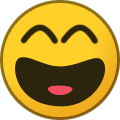
-
 Kaszanka_1234 got a reaction from JebacBydgoszcz in [Buycraft Issue] B_Herc
Kaszanka_1234 got a reaction from JebacBydgoszcz in [Buycraft Issue] B_Herc
It's likely your inventory was full and there was no space to receieve the ME drive. @Wolf_Raven_ will refund you the drive and XP levels
-
 Kaszanka_1234 reacted to Undertakerin in SF4 How to change the island biome?
Kaszanka_1234 reacted to Undertakerin in SF4 How to change the island biome?
to change the island biome of your island(s) you can do /is setbiome and then press TAB to see all the biomes that are available, after you chose a biome do /is setbiome biomename island (or chunk) to change the biome, after that go to spawn for 5 seconds and back and it should changed, for example: /is setbiome void island makes your island biome a void biome.
you can also copy this syntax: /is setbiome void island or /is setbiome void chunk paste it in the chat and just replace ""VOID"" with another biome and then send it in chat, go to spawn for 5 secs. and back and it should change.
Beware: some biomes have snow, some has no rain and some twilight ones have animals spawning like a squirrel or deer or boar, etc. but no typical twilight boss mobs, to prevent animals from spawning, use dread lamps, cause there are only 4 animals/mobs of each sort allowed per island, means you can have 4 cows, 4 sheeps, 4 pigs, etc. all at the same time, but only 4 of each sort.
if you having problems, just ask in the forum for help: https://forum.craftersland.net/forum/312-skyfactory-4-technical-support/ or in the discord, in the technical channel or skyfactory 4 channel or if a staffer is online ingame, ask them, our discord: https://discordapp.com/invite/RexFCWu
here is a list of all biomes that exist in sf4:
appliedenergistics2:storage_biome,
beaches,
birch_forest,
birch_forest_hills,
cold_beach,
deep_ocean,
desert,
desert_hills,
extreme_hills,
extreme_hills_with_trees,
forest, forest_hills,
frozen_ocean,
frozen_river,
hell,
ice_flats,
ice_mountains,
jungle,
jungle_edge,
jungle_hills,
mesa,
mesa_clear_rock,
mesa_rock,
mushroom_island,
mushroom_island_shore,
mutated_birch_forest,
mutated_birch_forest_hills,
mutated_desert,
mutated_extreme_hills,
mutated_extreme_hills_with_trees,
mutated_forest,
mutated_ice_flats,
mutated_jungle,
mutated_jungle_edge,
mutated_mesa,
mutated_mesa_clear_rock,
mutated_mesa_rock,
mutated_plains,
mutated_redwood_taiga,
mutated_redwood_taiga_hills,
mutated_roofed_forest,
mutated_savanna,
mutated_savanna_rock,
mutated_swampland,
mutated_taiga,
mutated_taiga_cold,
nuclearcraft:nuclear_wasteland,
ocean,
plains,
redwood_taiga,
redwood_taiga_hills,
river, roofed_forest,
savanna,
savanna_rock,
sky,
smaller_extreme_hills,
stone_beach,
swampland,
taiga,
taiga_cold,
taiga_cold_hills,
taiga_hills,
twilightforest:dark_forest,
twilightforest:dark_forest_center,
twilightforest:deep_mushroom_forest,
twilightforest:dense_twilight_forest,
twilightforest:enchanted_forest,
twilightforest:fire_swamp,
twilightforest:firefly_forest,
twilightforest:highlands_center,
twilightforest:mushroom_forest,
twilightforest:oak_savannah,
twilightforest:snowy_forest,
twilightforest:spooky_forest,
twilightforest:thornlands,
twilightforest:twilight_clearing,
twilightforest:twilight_forest,
twilightforest:twilight_glacier,
twilightforest:twilight_highlands,
twilightforest:twilight_lake,
twilightforest:twilight_stream,
twilightforest:twilight_swamp,
void
-
 Kaszanka_1234 got a reaction from JebacBydgoszcz in [Inventory Rollback Request] tfs1
Kaszanka_1234 got a reaction from JebacBydgoszcz in [Inventory Rollback Request] tfs1
Rollback complete, if anything is missing reply below with a list of items
-
 Kaszanka_1234 got a reaction from Maninskie old acc in Chunk loaders
Kaszanka_1234 got a reaction from Maninskie old acc in Chunk loaders
I'll be looking into it sometime this week. The command is /bcl but for whatever reason it does not work.
-
 Kaszanka_1234 got a reaction from JebacBydgoszcz in Chunk loaders
Kaszanka_1234 got a reaction from JebacBydgoszcz in Chunk loaders
I'll be looking into it sometime this week. The command is /bcl but for whatever reason it does not work.
-
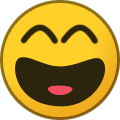 Kaszanka_1234 got a reaction from McDonaldsSalad in [unban] [lightning_jo]
Kaszanka_1234 got a reaction from McDonaldsSalad in [unban] [lightning_jo]
I said exactly what you were banned for. I suggest reading it again or taking a class on reading comprehension if you are still unable to understand it.
unban rejected
t/c
-
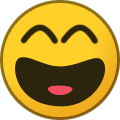 Kaszanka_1234 got a reaction from Wolf_Raven_ in unban patrickseff
Kaszanka_1234 got a reaction from Wolf_Raven_ in unban patrickseff
You were banned because of constantly getting into conflicts with other players, constant harassment, insulting and threatening others including server staff. You only started being "nice" and helping people to have them come to you or you to them, to get their taglocks and curse them later.
You truly are a despicable being that is unwelcome here.
Unban rejected
t/c
-
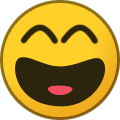 Kaszanka_1234 got a reaction from Wolf_Raven_ in [unban] [lightning_jo]
Kaszanka_1234 got a reaction from Wolf_Raven_ in [unban] [lightning_jo]
You were banned because of constantly getting into conflicts with other players, constant harassment, insulting and threatening others including server staff. You only started being "nice" and helping people to have them come to you or you to them, to get their taglocks and curse them later.
You truly are a despicable being that is unwelcome here.
Unban rejected
t/c
-
 Kaszanka_1234 got a reaction from JebacBydgoszcz in [unban] [lightning_jo]
Kaszanka_1234 got a reaction from JebacBydgoszcz in [unban] [lightning_jo]
If you want to request an unban please follow this template
t/c
-
 Kaszanka_1234 got a reaction from JebacBydgoszcz in [unban] [lightning_jo]
Kaszanka_1234 got a reaction from JebacBydgoszcz in [unban] [lightning_jo]
I said exactly what you were banned for. I suggest reading it again or taking a class on reading comprehension if you are still unable to understand it.
unban rejected
t/c
-
 Kaszanka_1234 got a reaction from JebacBydgoszcz in [unban] [lightning_jo]
Kaszanka_1234 got a reaction from JebacBydgoszcz in [unban] [lightning_jo]
You were banned because of constantly getting into conflicts with other players, constant harassment, insulting and threatening others including server staff. You only started being "nice" and helping people to have them come to you or you to them, to get their taglocks and curse them later.
You truly are a despicable being that is unwelcome here.
Unban rejected
t/c
-
 Kaszanka_1234 got a reaction from JebacBydgoszcz in unban patrickseff
Kaszanka_1234 got a reaction from JebacBydgoszcz in unban patrickseff
You were banned because of constantly getting into conflicts with other players, constant harassment, insulting and threatening others including server staff. You only started being "nice" and helping people to have them come to you or you to them, to get their taglocks and curse them later.
You truly are a despicable being that is unwelcome here.
Unban rejected
t/c
-
 Kaszanka_1234 got a reaction from sreny1 in [Unban] [GetClqpxd]
Kaszanka_1234 got a reaction from sreny1 in [Unban] [GetClqpxd]
You spawned a lot more items than a "one time mistake", including crafting ingredients and tools. You also broke a rule regarding sale of creatively influenced items, since by that point, your entire base was creatively influenced. Any creative abuse on this server will be punished with extreme prejudice, so you and maybe others will think twice before doing anything stupid regarding creative.
Request rejected
-
 Kaszanka_1234 got a reaction from JebacBydgoszcz in Leonard's Urn from witchery request
Kaszanka_1234 got a reaction from JebacBydgoszcz in Leonard's Urn from witchery request
Request denied
T/C
-
 Kaszanka_1234 reacted to Jimmel in Faction Commands
Kaszanka_1234 reacted to Jimmel in Faction Commands
Due to the lack of official documentation on commands for the Factions plugin that's used on our network, we thought it would be a good idea to make our own list of available commands to make things easier for everyone.
Keep in mind that, depending on how the permissions are set up within the faction, some of the following commands (even basic or extra ones) could be restricted to certain faction ranks.
Basic commands:
/f map - Shows status and availability of your surroundings, like safezones or warzones, claimed or unclaimed chunks. /f list - Shows a full list of currently active factions on the server. /f who (Tag) - Use the output from /f list to get more information on a specific faction. /f create (Tag), /f tag (NewTag), /f desc (Desc) - Create a faction, update its tag and description. /f show - Information about your faction. /f sethome, /f home - Set a faction home and teleport to it. /f setwarp, /f warp - Set a warp for your faction and teleport to it. /f join (Tag) - Join the specified faction. /f chat <faction|mod|alliance|truce|public> - Different chat channels. /f bank - Faction economy commands, like adding, removing, transfering money, etc. Member management commands: (leader only)
/f open <yes|no|flip> - Defines whether or not a player needs an invite to join your faction. By default, this option is set to no, meaning a closed faction. Be very careful when setting your faction to open, as anyone could join it and cause all sorts of problems without a proper permission system in place. (more on permissions at the end of the post) /f ban, /f unban, /f kick (Player) - Ban, unban or kick players from your faction. /f banlist - Lists banned players. /f coleader, /f leader (Player)- Promote one of your faction members to co-Leader, or transfer ownership of your faction(!) /f mod (Player) - Promote one of your members to faction moderator. /f promote (Player) - Automatically promote members to the next available faction rank. Extra commands:
/f title (Player) (Prefix) - Set a custom prefix for one of your members (only shown in faction-specific chat channels). /f coords - Broadcast your coordinates to your faction members. /f weewoo <start|stop> - Set off an alarm to let all members know that your faction is being raided! /f chest - Opens up a GUI for a shared faction chest. /f checkpoint set, /f checkpoint - Set a checkpoint for your faction and teleport to it. /f lowpower - Displays a list of faction members whose power is under the maximum (10). /f showclaims - Shows claimed land. /f missions - Show and edit faction objectives. /f points - Check your points balance. /f upgrade - Upgrade various aspects of your faction. /f tnt, /f tnt add (amount) - Check your faction TNT balance or add to the TNT bank. /f tntfill (radius) (amount) - Automatically fill all dispensers within the specified range with the specified amount of TNT. /f invsee - Access a faction member's inventory. Requires a Premium or higher rank Setting up faction permissions: (leader only)
Faction leaders are responsible for setting up permissions for each one of their internal ranks (Recruit/Member/Moderator/co-Leader), as well as their relationships with other factions (truce/ally/enemy/neutral). By default, permissions are on the stricter side, with everything being denied for ranks lower than Moderator, as well as for all faction relationship groups. However, it's up to you to make any changes you like and run your faction the way you want. To update permissions, you're going to use the /f perms command. Thanks to its user-friendly GUI, setting up permissions for your faction members is a breeze.
-
 Kaszanka_1234 got a reaction from JebacBydgoszcz in [Island Rollback Request] chiaotien
Kaszanka_1234 got a reaction from JebacBydgoszcz in [Island Rollback Request] chiaotien
removed sluices overflown with items that were causing crashes
-
 Kaszanka_1234 reacted to HappyN0x in Draconic Evolution
Kaszanka_1234 reacted to HappyN0x in Draconic Evolution
Adding additional/upgrade mods that are not client only mods is not possible, since that would require every player to download the mod and modify the pack.
-
 Kaszanka_1234 got a reaction from Lord_Warlock in [Claim Rollback Request]LordWarlock
Kaszanka_1234 got a reaction from Lord_Warlock in [Claim Rollback Request]LordWarlock
items placed in your inventory
-
 Kaszanka_1234 got a reaction from JebacBydgoszcz in [Claim Rollback Request]LordWarlock
Kaszanka_1234 got a reaction from JebacBydgoszcz in [Claim Rollback Request]LordWarlock
items placed in your inventory
-
 Kaszanka_1234 got a reaction from Lord_Warlock in [Claim Rollback Request]LordWarlock
Kaszanka_1234 got a reaction from Lord_Warlock in [Claim Rollback Request]LordWarlock
Rollback complete, if anything is missing make a list below for a refund
-
 Kaszanka_1234 got a reaction from JebacBydgoszcz in [Rollback Request] void8214
Kaszanka_1234 got a reaction from JebacBydgoszcz in [Rollback Request] void8214
Is this request still needed? Anything you built in your base in the meantime will be reverted
Also you did not specify a date to which it should be rolled back
-
 Kaszanka_1234 reacted to sreny1 in black steel not craftable in current version
Kaszanka_1234 reacted to sreny1 in black steel not craftable in current version
issue described here: https://github.com/tracer4b/nomi-ceu/issues/84
can we get an alternative (for example trading red coal for red coal without an nbt tag)?
there is a pr that you might be able to just copy into server script: https://github.com/tracer4b/nomi-ceu/pull/93/commits
It adds this recipe:
In the current state you just can not progress any more and who knows when they actually roll out this fix on curseforge.. pull request has been sitting there for 8 days
and since people seem to like ignoring server issues that seem easy to fix.. @brunyman @Kaszanka_1234@eytixis @D34DPlayer @3XJ @Ness27 and not to forget:@ManYouForgot
-
 Kaszanka_1234 reacted to Mozzarella_Firefox in Inventory Rollback a3th3r1al
Kaszanka_1234 reacted to Mozzarella_Firefox in Inventory Rollback a3th3r1al
Closing as duplicate
T/C



.thumb.jpg.ac1c8736fea879c9ccfaf2916edfbf3d.jpg)



.thumb.jpeg.8f16de31a36304219f42606e51778361.jpeg)