Vanilla Network is 1.20.6 Compatible!
-
Posts
421 -
Joined
-
Last visited
-
Days Won
26
Reputation Activity
-
 Ramma got a reaction from Zethrindor in HELP NEEDED IN MINECRAFT
Ramma got a reaction from Zethrindor in HELP NEEDED IN MINECRAFT
If so follow these:
then:
then click add
and should be done, then you click add instance and click ftb legacy to find your modpack :3
-
 Ramma got a reaction from tjacobr in HELP NEEDED IN MINECRAFT
Ramma got a reaction from tjacobr in HELP NEEDED IN MINECRAFT
https://drive.google.com/open?id=1N17sQ-CWXdHrm9p6m4z9Q8GBaBKMCSvk
Download from here then, I uploaded to google drive you so you can download it instantly
-
 Ramma got a reaction from tjacobr in HELP NEEDED IN MINECRAFT
Ramma got a reaction from tjacobr in HELP NEEDED IN MINECRAFT
https://www.curseforge.com/minecraft/modpacks/omnifactory/download/2733453
download the pack via that link and follow these steps:
where it says add instance it'll open another window and you'll have these options:
Click import from zip and goto where you saved the omnifactory.zip and it should install the modpack for you!
-
 Ramma got a reaction from unknown1234 in HELP NEEDED IN MINECRAFT
Ramma got a reaction from unknown1234 in HELP NEEDED IN MINECRAFT
Default Directory? where the omni factory was saved to, it should be your downloads.
-
 Ramma got a reaction from unknown1234 in Um... what?
Ramma got a reaction from unknown1234 in Um... what?
Oh no, I remember this place. look up directly from spawn xD you'll enjoy that sweet 2fps
-
 Ramma got a reaction from unknown1234 in Mod Pack Project Ozone 3
Ramma got a reaction from unknown1234 in Mod Pack Project Ozone 3
This complete section is invalid to anything, I may have Sponsor + but I play on continuum, doesn't mean I use it. Don't call me predjudiced, when I'm far from it. You're basically attacking me for no reason at this point. @ItsHarryFan11 can defend this statement, but we've done everything on continuum legit and survival from day one doesn't matter if I have a VIP or Staff rank next to my name I'm allowed to voice my opinion on this subject since I'm a member of the community.
2 Things
1) It's against the rules to advertise other networks on Craftersland
2) Servers with small numbers DON'T NEED DISABLED because of their small player count, and hopefully that'll never happen. From when I was staffing the specs for each server, and other information I'm not allowed to release, they can support every server they have today, no need to disable/delete/remove them.
This actually isn't true, Infinity Evolved was averaging 30+ players during summer vacation, one of the most played servers Craftersland had during that time frame, and I see it gaining that again, due to the complex hardcore settings and recipies it boasts over other modpacks such as Continuum and Interactions. I don't see why you need to attack older versions of Minecraft when they're the one's most people play on, if you took the time to look around the Network alot more than what you currently play you'd be suprised at how big the actual community is, 150+ players on all servers, and you're saying some need disabled? Imagine the outcry from the people who paid money to play specifically on a server you're suggesting to be disabled/removed, wouldn't that upset you?
I don't think threatening me is a good idea, it's kinda a rule break and harassment. Everyone in this forum is ALLOWED to voice their own opinions and you may not agree on them, but they're their opinions you have to deal with them. Please in the future take other peoples replies into consideration instead of flat line attacking them.
-Ramma
-
 Ramma got a reaction from ItsHarryFan11 in Mod Pack Project Ozone 3
Ramma got a reaction from ItsHarryFan11 in Mod Pack Project Ozone 3
This complete section is invalid to anything, I may have Sponsor + but I play on continuum, doesn't mean I use it. Don't call me predjudiced, when I'm far from it. You're basically attacking me for no reason at this point. @ItsHarryFan11 can defend this statement, but we've done everything on continuum legit and survival from day one doesn't matter if I have a VIP or Staff rank next to my name I'm allowed to voice my opinion on this subject since I'm a member of the community.
2 Things
1) It's against the rules to advertise other networks on Craftersland
2) Servers with small numbers DON'T NEED DISABLED because of their small player count, and hopefully that'll never happen. From when I was staffing the specs for each server, and other information I'm not allowed to release, they can support every server they have today, no need to disable/delete/remove them.
This actually isn't true, Infinity Evolved was averaging 30+ players during summer vacation, one of the most played servers Craftersland had during that time frame, and I see it gaining that again, due to the complex hardcore settings and recipies it boasts over other modpacks such as Continuum and Interactions. I don't see why you need to attack older versions of Minecraft when they're the one's most people play on, if you took the time to look around the Network alot more than what you currently play you'd be suprised at how big the actual community is, 150+ players on all servers, and you're saying some need disabled? Imagine the outcry from the people who paid money to play specifically on a server you're suggesting to be disabled/removed, wouldn't that upset you?
I don't think threatening me is a good idea, it's kinda a rule break and harassment. Everyone in this forum is ALLOWED to voice their own opinions and you may not agree on them, but they're their opinions you have to deal with them. Please in the future take other peoples replies into consideration instead of flat line attacking them.
-Ramma
-

-
 Ramma got a reaction from CowGoesBananas in Mod Pack Project Ozone 3
Ramma got a reaction from CowGoesBananas in Mod Pack Project Ozone 3
Hey,
In my personal opinion more Sky servers honestly will kill Craftersland, Personally I think they need to move away from Sky based modpacks and focus on overworld ones currently there is SF2.5/3/4/SB2/SA/Interactions (Kind of).
Sometimes more isn't the best
1.7.10/1.6.4 actually house some of the best modpacks to date still.
1.7.10: Infinity Evolved, Sky Factory 2.5, Direwolf 1.7.10 and Mage Quest
1.6.4: Tekkit Main, Yogscast Complete Pack, Magic World 2 and Tech World 2
Project Ozone 3 Isn't a good modpack in my personal opinion, and I hope more Overworld packs are released due to the nature of how long they can be to grind, also just because Project Ozone is based one Agriculture doesn't make it different from any other skyblock modpack sorry.
The main concept of any skyblock modpack is to well expand on a skyblock that's how it can be compared, honestly Project Ozone is basically Sky factory just differnet progression routes. It also means players will have to have beefier PC's which will kill the player count for the server, and possibly become Sky Adventures 2.0. which would be damaging to the community, as it'll be seen as a failing network if most of the modpacks are under populated, for example when Sky Factory 4 released we hit our peak player count on a single server of 70+ players, after that it died off, now StoneBlock 2 is the carry of most servers with players (If my information is still correct aha)
I also think this:
Now would be a great time for the managers and administrators to take community feedback of what modpack or server should be released next instead of blindly releasing them, it'll allow more community input and feedpack to a more sucessfull server instead of a Sky Adventures 2.0, and we all know no one wants this to happen. It'll also open a direct communication with staff and community of how to bring the network in the correct direction instead of it being one persons choice, I know that'll be hard to do, but at the end of the day as they say "No harm in trying at least once right?"
That's my two cents on adding Project Ozone 3
Plus under wrong section, this is the network suggestions not modded
-
 Ramma got a reaction from CowGoesBananas in Mod Pack Project Ozone 3
Ramma got a reaction from CowGoesBananas in Mod Pack Project Ozone 3
This complete section is invalid to anything, I may have Sponsor + but I play on continuum, doesn't mean I use it. Don't call me predjudiced, when I'm far from it. You're basically attacking me for no reason at this point. @ItsHarryFan11 can defend this statement, but we've done everything on continuum legit and survival from day one doesn't matter if I have a VIP or Staff rank next to my name I'm allowed to voice my opinion on this subject since I'm a member of the community.
2 Things
1) It's against the rules to advertise other networks on Craftersland
2) Servers with small numbers DON'T NEED DISABLED because of their small player count, and hopefully that'll never happen. From when I was staffing the specs for each server, and other information I'm not allowed to release, they can support every server they have today, no need to disable/delete/remove them.
This actually isn't true, Infinity Evolved was averaging 30+ players during summer vacation, one of the most played servers Craftersland had during that time frame, and I see it gaining that again, due to the complex hardcore settings and recipies it boasts over other modpacks such as Continuum and Interactions. I don't see why you need to attack older versions of Minecraft when they're the one's most people play on, if you took the time to look around the Network alot more than what you currently play you'd be suprised at how big the actual community is, 150+ players on all servers, and you're saying some need disabled? Imagine the outcry from the people who paid money to play specifically on a server you're suggesting to be disabled/removed, wouldn't that upset you?
I don't think threatening me is a good idea, it's kinda a rule break and harassment. Everyone in this forum is ALLOWED to voice their own opinions and you may not agree on them, but they're their opinions you have to deal with them. Please in the future take other peoples replies into consideration instead of flat line attacking them.
-Ramma
-

-
 Ramma got a reaction from unknown1234 in Aydenopolis
Ramma got a reaction from unknown1234 in Aydenopolis
Nice Job Harry, looks really good! uwu. But if I may suggest fill that river in xD
-
 Ramma reacted to linpost in [Rank Transfer] linpost
Ramma reacted to linpost in [Rank Transfer] linpost
In-game Name: linpost
Rank: sponsor
Current Server: Continuum
New Server: Omnifactory
Extra: is it also possible to transfer custom prefix? (rainbow thingy)
Proof of Ownership (Optional):
-
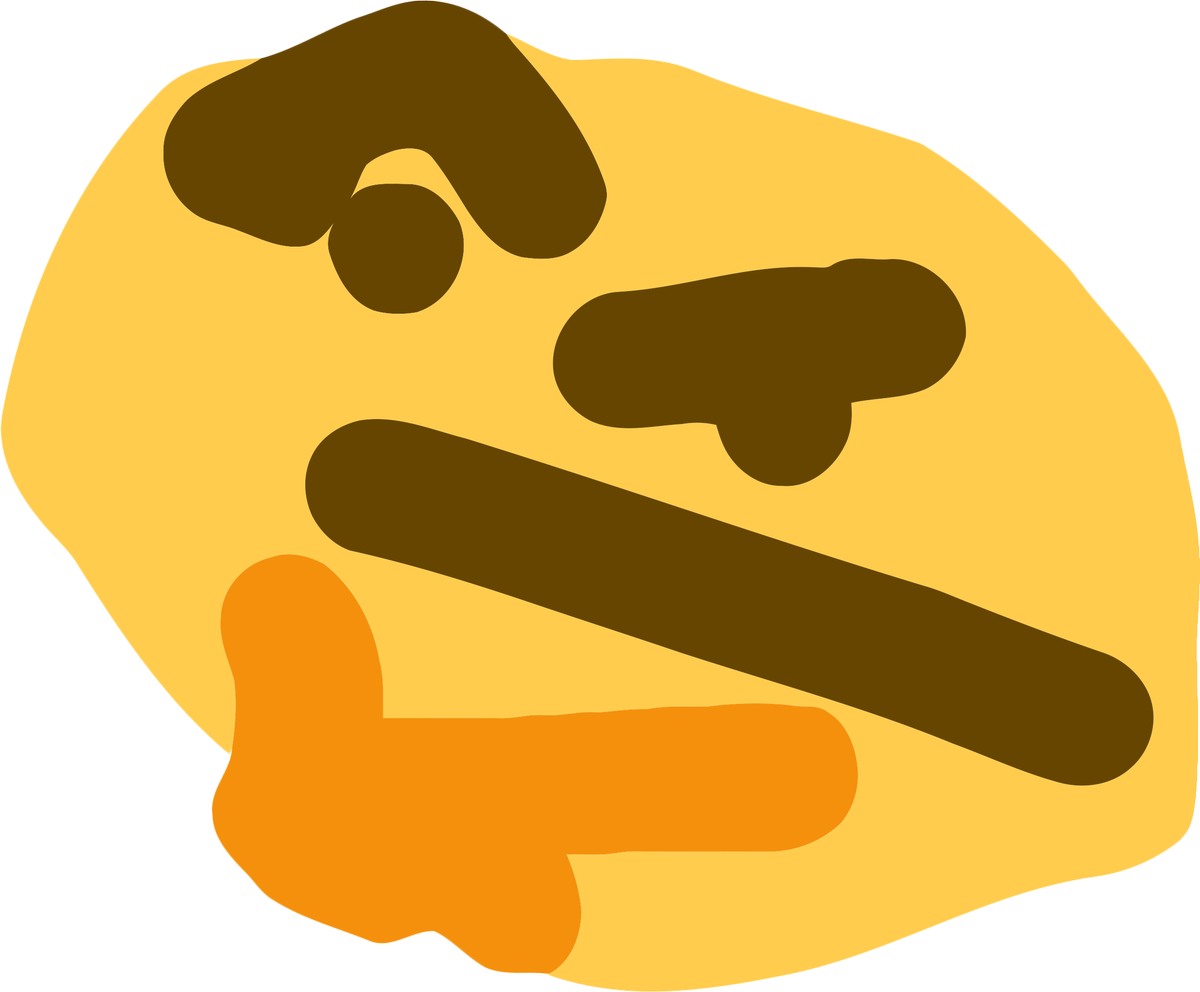 Ramma reacted to ItsHarryFan11 in [Command Request] ItsHarryFan11
Ramma reacted to ItsHarryFan11 in [Command Request] ItsHarryFan11
Account Name: ItsHarryFan11
Rank: Sponsor+
Requested Commands^: /top - /thru - /ic
Reason for Request*:
/top and /thru = I use those both to be building around in my bases and in the city project I have
now the controversial one
/ic = I mainly want this one since as many of Cont staff might know, I have a town project in Cont and I used /ic in case they went over their plot size limit and put their stuff back together in their plot. Considering I got to GM and never had a complaint of griefing, even I got requests of putting back stuff in their plots cause they died in my base :P, besides, I have GMC so I don't really have a reason to raid or grief people.
Thank you for your time
Also enable my Signature on Forums ples I have no idea why I can't have one anymore
-
 Ramma reacted to unknown1234 in Equivalent Exchange 3 - Minium stone
Ramma reacted to unknown1234 in Equivalent Exchange 3 - Minium stone
How do you make a Minium stone?
What you will need:
Calcinator:
Aludel Base:
Glass Bell:
Inert Stone:
And some coal and diamonds.
First step: place down the Calcinator and put some coal and diamonds like this:
And then wait till you get 8 minium dust:
Okay, step 2 place the Aludel base down with the Glass Bell like this :
Put the Inert Stone in with the Minium Dust and some Coal:
|And there you have it your own Minium stone:
Good luck making your own.
-
 Ramma got a reaction from CuteLoli in [Rank Transfer] LeRamma
Ramma got a reaction from CuteLoli in [Rank Transfer] LeRamma
In-game Name: LeRamma
Rank: Sponsor +
Current Server: Continuum
New Server: Continuum but transfer my sponsor+ to ItsHarryFan11
Proof of Ownership (Optional):
Special perms*: worldedit and /speed
-
 Ramma got a reaction from ItsHarryFan11 in [Rank Transfer] LeRamma
Ramma got a reaction from ItsHarryFan11 in [Rank Transfer] LeRamma
In-game Name: LeRamma
Rank: Sponsor +
Current Server: Continuum
New Server: Continuum but transfer my sponsor+ to ItsHarryFan11
Proof of Ownership (Optional):
Special perms*: worldedit and /speed
-
 Ramma reacted to D34DPlayer in Using AE2 for your Bonsai Farm [SF4]
Ramma reacted to D34DPlayer in Using AE2 for your Bonsai Farm [SF4]
Are you tired of getting your Packagers/Auto Crafters set to obsidian because they are laggy and want to replace them? Then AE2 is what you need not only you'll be happy with this fancy setup but the server TPS will thank you ^^. "But D34D how can I automate it with AE2?" Well that's why I'm making this guide.
Let's begin getting a simple ME system, you'll only need :
An Energy Acceptor Some ME cables An ME drive with some Storage Cells A Terminal / Crafting Terminal A pattern Terminal (Not necessary for a basic ME system but we'll need it to automate stuff ) And it should look something like this :
To power it you just simply have to attach an energy source to the Energy Acceptor
Let's start working with the bonsais, to import their contents to our ME system the easiest (and most lag-friendly) way is to put ME Interfaces below them like this:
To start processing those resources you'll need some blank patterns, more ME interfaces and a Molecular Assembler, this machine allows the system to craft items but before that we need to configure those blank patterns with the craftings we want in the Pattern Terminal. For that just add the crafting recipe on the grid and click on that big arrow to configure one pattern with this crafting.
Now let's place the Molecular Assemblers with some ME Interfaces next to them and connect them to our system and to add craftings just add those configured patterns inside the Interfaces. Adding more interfaces will give you more room for other recipes with 8 recipes mer Interface with a max of 48 per Molecular Assembler ! I wouldn't recommend adding too many since the Assembler can only do one crafting at once, also add some Acceleration Cards to the Assemblers to speed them up.
Once added they should pop up in your terminal as craftable items, but to be able to craft them your system will need some processing power aka Crafting Storage, for this specific setup I'd recommend just a 1k Crafting Storage per Molecular Assembler, you shouldn't need more than that.
Ok now your system can craft stuff on demand, it's really nice but it's not exactly what we want since having to ask a bunch of them every now and then would be annoying. That's where the Crafting Card comes to the rescue, usually an export bus sends out stuff from your storage to the adjacent block, but the crafting card makes a crafting request for the item you want to output instead. So what we are going to do is to connect an export bus with the crafting card to a temporary storage ( I use a cabinet but you can use anything that has a storage, a chest for example) and then get those items back to our system by piping them to a near ME Interface ( Using an Import Bus would work too but it would be slower)
In addition to the Crafting Card I usually add 2 capacity cards to be able to output multiple items and an Acceleration Card to speed it up, also don't forget to specify what item do you want to output.
DON'T FORGET TO SET THIS TO "DO NOT USE STOCKED ITEMS" SO THAT THE ITEMS WON'T GO BACK AND FORTH BETWEEN THE CHEST AND THE SYSTEM !!!
Once set up it'll start crafting items as you can see on the last image.
Ok that's the main point of this post, if you are confident enough you should be able to find out the rest of the setup by yourself, however I'll still show you how I used it in my Bonsai Farm.
So the first thing I wanted to get from this setup was to get all that wood from my ME system to all around my base to power up combustion engines, an ultimate furnace I got from the Legendary Crate and other minor stuff, the best way to do it is to use an Item Transfer Node, this block will send wireless-ly items from it's internal storage to the blocks stored inside its GPS Markers, for example if I want to send that wood to a Combustion gen I'd Right Click the gen with a blank GPS Marker to store its coords and put that marker inside the Item Transfer Node. Only thing left to do would be adding an Export Bus with a Crafting Card with the item we want to output.
Also all this Amber is great and all but it would be better to directly get the ingots or the jewels for the diamond and emerald ones, for that you can simply use Mekanism's and NuclearCraft's Machines, most of metal ambers can be doubled with an Enrichment Chamber and transformed to ingots with an Energized Smelter or a Furnace powered with our wood from earlier , so to automate this is quite simple just output the amber with an export bus with a crafting card to the Enrichment Chamber, configure its sides to output the results to the Furnace and use some pipes to get the freshly made ingots back to the system.
For the ambers that can't be doubled in the Enrichment Chamber they all can be melted in Nuclearcraft's Melter and then you can simply convert them into items with the Ingot Former ( It can also form Diamonds and Emeralds not only ingots ) The setup is similar to the one above, you'll just need a fluiduct between the two machines.
And that's it, thanks for making it this far ^^. If there's anything you don't understand or you think should be changed in this post just let me know in-game or on discord and I'll explain it and modify this post if needed.
~D34D
-

-
 Ramma got a reaction from freeze in A quickstart guide to Sky Factory 4
Ramma got a reaction from freeze in A quickstart guide to Sky Factory 4
Hey Sky Factory 4 players,
So you decided to play on our Sky Factory 4 server? That's Awesome! this post is to give you a quick start on the basic commands to get you started!
A few things before you start:
The server IP is: sf4.craftersland.net
The server is not on prestige mode
Certain aspects of the modpack will be disabled due to prestige mode being disabled, example being Project E.
We have a restricted items list:
And of course the rules, which I highly suggest you read so you don't get into trouble:
To create your own island and invite friends the following commands are:
/is create - this creates your island!
/is tp - teleports you to your island.
/is invite <username> - this will allow you to invite and trust a friend on your island,
/trust <username> allows you to trust someone but not invite them to your island
/is kick <username> - will kick a user from your island
/is reset - basically if you've reached end game or you're not happy with how your island looks you can always reset it.
Create a clan with friends:
/clan create <clanTag> <clanName> Will allow you to create a clan of your liking, please note it cannot impersonate staff, break any rules. If your clan is found violating our rules, the clan will be disbanded.
/clan invite <username> - allows you to invite a friend
/clan accept - accepts the invite you've recieved to join a clan!
/clan deny - declines an invite to an invited clan
/cc - this is clan chat so you can talk to your clan members!
/clan resign - allows you to leave your current clan
A few general tips:
Is your AE2 network not working? can't craft, put or take out items? this is pretty common actually, check if you have a security terminal attached to your network. If you do, that's more than likely your reason, just break it and place it down again. This is insanely common in AE2
When creating a twilight/hunting/end/nether cake and wanting to use /spawn you'll be teleported under spawn and ontop of bedrock, simple fix is to issue /spawn again and you'll be at spawn.
Don't know a recipe? getting confused about how to make something? JEI is your friend, just Press E and at the bottom there's a search bar, enter the item you wish to see the recipe for, look to your right and your item should be there. Press R to see the recipe and U for the uses.
Below is a tab of what machines/tools your searched item can go into to.
If you have any issues or questions you can ask me or the Sky Factory 4 staff team in Craftersland Discord and we'll be happy to assist you!
And that's a quick starters guide to Sky Factory 4! Look forward to seeing you in game!
-
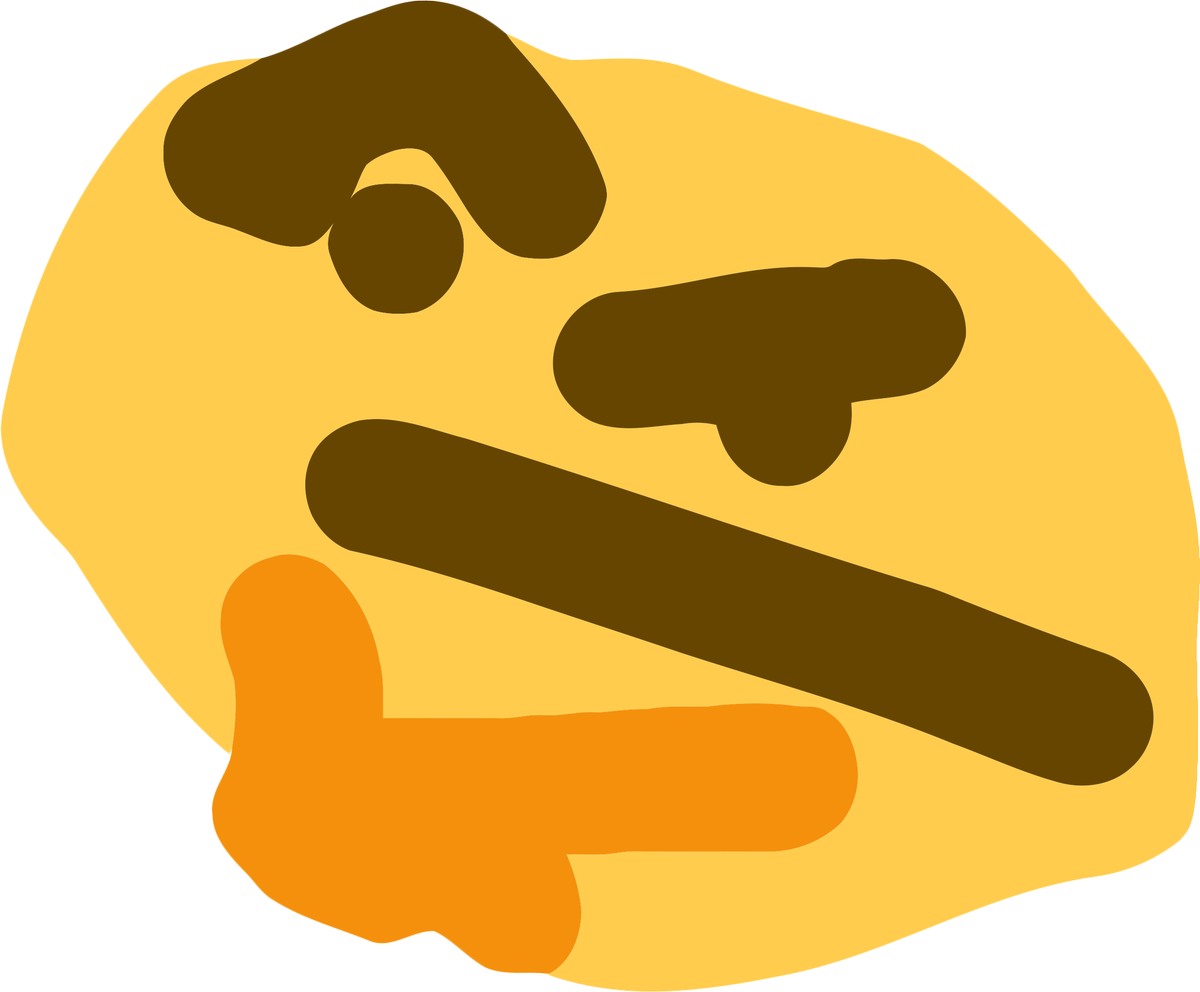 Ramma reacted to jkl882 in [rank transfer] jkl882
Ramma reacted to jkl882 in [rank transfer] jkl882
In-game Name: jkl882
Rank: P+
Current Server: sf4
New Server: dw20 1.12
Proof of Ownership (Optional):
Special perms
can i also have my claim blocks reactivated please? ill be able to provide ownership of that if needed too
-
 Ramma reacted to TeeMee123 in Dynamos and Crude Oil Processing
Ramma reacted to TeeMee123 in Dynamos and Crude Oil Processing
Dynamos
Dynamos are pretty good in continuum.
There are various types of dynamos. They can have specialist augments added to drastically change their behaviour, but often for the best.
Always upgrade your dynamos to Resonant level so that they can have 4 augments.
Key Augments:
Boiler conversion augment: Changes the dynamo (magmatic, compression or steam) to produce loads of steam instead of RF (see my other guide on fluid transfer for how to deal with all the steam). The steam should then be used with steam dynamos with the turbine conversion augment to produce more power per unit fuel than if you just used the one dynamo. This extra efficiency is particularly high for steam dynamos burning solid fuels.
Fuel Catalyzer augment: Makes the dynamo produce more power/steam per unit fuel. Stuff as many of these in as you can, if the dynamos are cheaper than the fuel production or when fuel is limited (e.g. when running off pumpjack oil).
Auxiliary Transmission Coil augment: Increases the rate at which power is made, and also the rate at which fuel, coolant etc is consumed.
Coolants
Compression dynamos (without boiler conversion augment) and Magmatic dynamos (with isentropic reservoir augment) can accept coolants. There are only two relevant types in continuum: water and gelid cryotheum. Your best bet would probably be water if fuel efficiency isn't so important to you, or the much better but more complex to make Gelid Cryotheum.
Gelid Cryotheum is actually basically renewable if you have a fluid transposer and fill snowballs with essense of knowledge (from a mob farm that you'll need anyway) to get the blizz powder, and have some redstone to spare. Alternatively just make it with the Absolute bee. Yet another solution, but only for the compression dynamo, would be to sacrifice an augment slot for the Closed-Loop Cooling augment, which stops the dynamo consuming coolant, but it still requires some coolant to be in it to work.
Compression Dynamo
Burns various types of oil and uses water too. The type of oil affects how long 100mb of that oil will last. You can see all the fuels accepted and their efficiency here: https://teamcofh.com/docs/thermal-expansion/compression-dynamo/
They process a huge range of oils, while the semifluid generator will only process crude oil and creosote (although it seems to process creosote better than compression dynamos).
To process Refined Fuel, use the Ignition Plugs augment.
Tip: Use Immersive Engineering's fluid pipes to input both the oil and the water down the same pipe at the same time, saving space. The fluid pipe is quite slow but the dynamos don't use much fluid so it's fine.
If you do not put the boiler conversion in, you can use gelid cryotheum for a lot more power, otherwise you are restricted to just water.
Enervation Dynamo with Disjunctive Extraction
This dynamo when paired with the Disjunctive Extraction augment, can eat up enchanted books, tools, armour, etc, to produce a lot of energy. Excellent use for the bunch of enchanted stuff coming from your mob farm. Don't forget the fuel efficiency (Fuel Catalyzer) augments.
Steam Dynamo without Turbine Conversion
When used without the turbine conversion, this dynamo can be used to burn solid fuels for power. The boiler conversion on this dynamo will let it make much more steam than the other dynamo types.
How to do a steam setup with oil: Do not do this with crude oil (see below section)! Stuff each compression dynamo with 3 Fuel Catalyzer augments and 1 Boiler Conversion augment. Stuff each steam dynamo with 3 Auxiliary Transmission Coil augments and 1 Turbine Conversion augment. FOUR of these steam dynamos need SEVEN of these compression dynamos. If you have this ratio even slightly off, you will waste a lot of fuel! The steam dynamos will use up steam even if they cant output the power, and the compression dynamos will use fuel even if they cant output any steam. You should turn all the dynamos off with redstone if your power storage is full. Fun fact: steam dynamos will still use up steam even if they are powered off (so don't give them any more).
The steam setup is best and will give you just over 5% better fuel efficiency than if you just had the compression dynamo on its own with gelid cryotheum coolant and producing power directly.
Crude Oil
There are three types of black oil, two are called crude oil and one is just called oil from Tech Reborn. The Tech Reborn oil is not going to be mentioned here as it is processed in a completely different way.
Out of the two crude oil types, you will only really get the Immersive Petroleum one, which comes from the Pumpjack. The Pumpjack will output oil at a good rate until its main supply is depleted and it is reduced to a very low rate which will never stop. Until then it will probably give you 8 million milibuckets, depending on the chunk.
Crude oil should be processed in the Fractioning Still with the Reflux Column augment. The tar can then be used as fuel and Naptha processed into Refined Fuel, which can then be processed for huge amounts of power in Compression Dynamos with the Ignition Plugs augment (not compatible with steam but probably better, also letting you add better coolant than water).
The Immersive Petroleum distillation tower multiblock gives you worse fuels and not enough of them to make it worth it. The tower also gives you bitumin for Asphalt Concrete (note that this does not make you walk faster) and lubricant to make your crushers and other IE machines run quicker, although lubricant can also be made with renewable plant oil.
-
 Ramma reacted to TeeMee123 in Fluid Transfer
Ramma reacted to TeeMee123 in Fluid Transfer
Guide to transporting fluids
Laser relays can extract and insert liquids at an effectively infinite rate.
All fluiducts can handle infinite mb/t flow rate through them but there's a catch. If the fluid passes through a resonant servo/retriever (other tiers the same or worse) or a hardened fluiduct, then each face of the duct system after that point can only output some amount per tick depending on the fluid (for steam it's 600mb/t, water 120mb/t, most others 80mb/t). This means you can still get more flow rate if you have multiple faces outputting fluid. Super-laminar fluiducts don't impose this limit, and if input to the ducts is done automatically by something else (e.g. laser relay), i.e. without a servo or retriever, you won't get a limit and fluids will flow at an infinite rate.
Liquid translocators can move 1000mb/t if you upgrade them with a piece of glowstone dust by right clicking them with it.
XNet lets you easily move lots of fluid but it is bugged (every month or so all configurations of controllers and connectors and stuff will be messed up).
Transfer pipe systems are cheap but bugged, it seems like being near them stops them moving anything at all.
Immersive Engineering fluid pipes can move multiple fluids along the same pipe at the same time (while fluiducts can't), and are relatively cheap.
-
 Ramma got a reaction from brunyman in A quickstart guide to Sky Factory 4
Ramma got a reaction from brunyman in A quickstart guide to Sky Factory 4
Hey Sky Factory 4 players,
So you decided to play on our Sky Factory 4 server? That's Awesome! this post is to give you a quick start on the basic commands to get you started!
A few things before you start:
The server IP is: sf4.craftersland.net
The server is not on prestige mode
Certain aspects of the modpack will be disabled due to prestige mode being disabled, example being Project E.
We have a restricted items list:
And of course the rules, which I highly suggest you read so you don't get into trouble:
To create your own island and invite friends the following commands are:
/is create - this creates your island!
/is tp - teleports you to your island.
/is invite <username> - this will allow you to invite and trust a friend on your island,
/trust <username> allows you to trust someone but not invite them to your island
/is kick <username> - will kick a user from your island
/is reset - basically if you've reached end game or you're not happy with how your island looks you can always reset it.
Create a clan with friends:
/clan create <clanTag> <clanName> Will allow you to create a clan of your liking, please note it cannot impersonate staff, break any rules. If your clan is found violating our rules, the clan will be disbanded.
/clan invite <username> - allows you to invite a friend
/clan accept - accepts the invite you've recieved to join a clan!
/clan deny - declines an invite to an invited clan
/cc - this is clan chat so you can talk to your clan members!
/clan resign - allows you to leave your current clan
A few general tips:
Is your AE2 network not working? can't craft, put or take out items? this is pretty common actually, check if you have a security terminal attached to your network. If you do, that's more than likely your reason, just break it and place it down again. This is insanely common in AE2
When creating a twilight/hunting/end/nether cake and wanting to use /spawn you'll be teleported under spawn and ontop of bedrock, simple fix is to issue /spawn again and you'll be at spawn.
Don't know a recipe? getting confused about how to make something? JEI is your friend, just Press E and at the bottom there's a search bar, enter the item you wish to see the recipe for, look to your right and your item should be there. Press R to see the recipe and U for the uses.
Below is a tab of what machines/tools your searched item can go into to.
If you have any issues or questions you can ask me or the Sky Factory 4 staff team in Craftersland Discord and we'll be happy to assist you!
And that's a quick starters guide to Sky Factory 4! Look forward to seeing you in game!
-
 Ramma got a reaction from IDA in A quickstart guide to Sky Factory 4
Ramma got a reaction from IDA in A quickstart guide to Sky Factory 4
Hey Sky Factory 4 players,
So you decided to play on our Sky Factory 4 server? That's Awesome! this post is to give you a quick start on the basic commands to get you started!
A few things before you start:
The server IP is: sf4.craftersland.net
The server is not on prestige mode
Certain aspects of the modpack will be disabled due to prestige mode being disabled, example being Project E.
We have a restricted items list:
And of course the rules, which I highly suggest you read so you don't get into trouble:
To create your own island and invite friends the following commands are:
/is create - this creates your island!
/is tp - teleports you to your island.
/is invite <username> - this will allow you to invite and trust a friend on your island,
/trust <username> allows you to trust someone but not invite them to your island
/is kick <username> - will kick a user from your island
/is reset - basically if you've reached end game or you're not happy with how your island looks you can always reset it.
Create a clan with friends:
/clan create <clanTag> <clanName> Will allow you to create a clan of your liking, please note it cannot impersonate staff, break any rules. If your clan is found violating our rules, the clan will be disbanded.
/clan invite <username> - allows you to invite a friend
/clan accept - accepts the invite you've recieved to join a clan!
/clan deny - declines an invite to an invited clan
/cc - this is clan chat so you can talk to your clan members!
/clan resign - allows you to leave your current clan
A few general tips:
Is your AE2 network not working? can't craft, put or take out items? this is pretty common actually, check if you have a security terminal attached to your network. If you do, that's more than likely your reason, just break it and place it down again. This is insanely common in AE2
When creating a twilight/hunting/end/nether cake and wanting to use /spawn you'll be teleported under spawn and ontop of bedrock, simple fix is to issue /spawn again and you'll be at spawn.
Don't know a recipe? getting confused about how to make something? JEI is your friend, just Press E and at the bottom there's a search bar, enter the item you wish to see the recipe for, look to your right and your item should be there. Press R to see the recipe and U for the uses.
Below is a tab of what machines/tools your searched item can go into to.
If you have any issues or questions you can ask me or the Sky Factory 4 staff team in Craftersland Discord and we'll be happy to assist you!
And that's a quick starters guide to Sky Factory 4! Look forward to seeing you in game!







.thumb.gif.a056706bb63a2280c3bce95a97469872.gif)

.thumb.jpg.a5725004e5ec4be5d9a2e581791a9e34.jpg)

