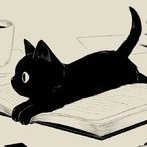-
Posts
603 -
Joined
-
Last visited
-
Days Won
10
Reputation Activity
-

-

-
 D34DPlayer got a reaction from brunyman in How to (safely) use Compact Machines [SF4]
D34DPlayer got a reaction from brunyman in How to (safely) use Compact Machines [SF4]
Well if you are here it's either because it's your first time using a Compact Machine (I'll be calling them CMs from now on so that the post will be easier to read) or because you've already used one of them and got deleted/ has random barrier blocks inside them.
These problems happen quite often and so I'll explain why they happen and how to prevent them from happening on your next CM.
So CM work by creating a room in another dimension and by connecting that room to your CM block. The first time you place the block it'll say it's Unused.
And once you use the Personal Shrinking Device on it the CM will get linked to one of the rooms and here are two possibilities. It makes a new room or it goes to an existing room, for the second option you'll either find someone else's stuff and you'll be able to use it if you want or, if that person had made a room of a different size you'll find some invisible walls where the old walls where supposed to be.
Here the solution is quite simple, if you fall into someone else's CM make another one.
Now if I can manage to get into someone else's CM why wouldn't they be able to join mine? The answer is that they can by default. How ever there's a small option in your CM that prevents that from happening.
When you right click your CM block with your empty hand a menu will pop up and at the left you'll find a tab called Whitelist, just go there and Lock everyone from joining your CM.
It would be easier if that was set by default but at least your CM is safe now that you know how it works.
-
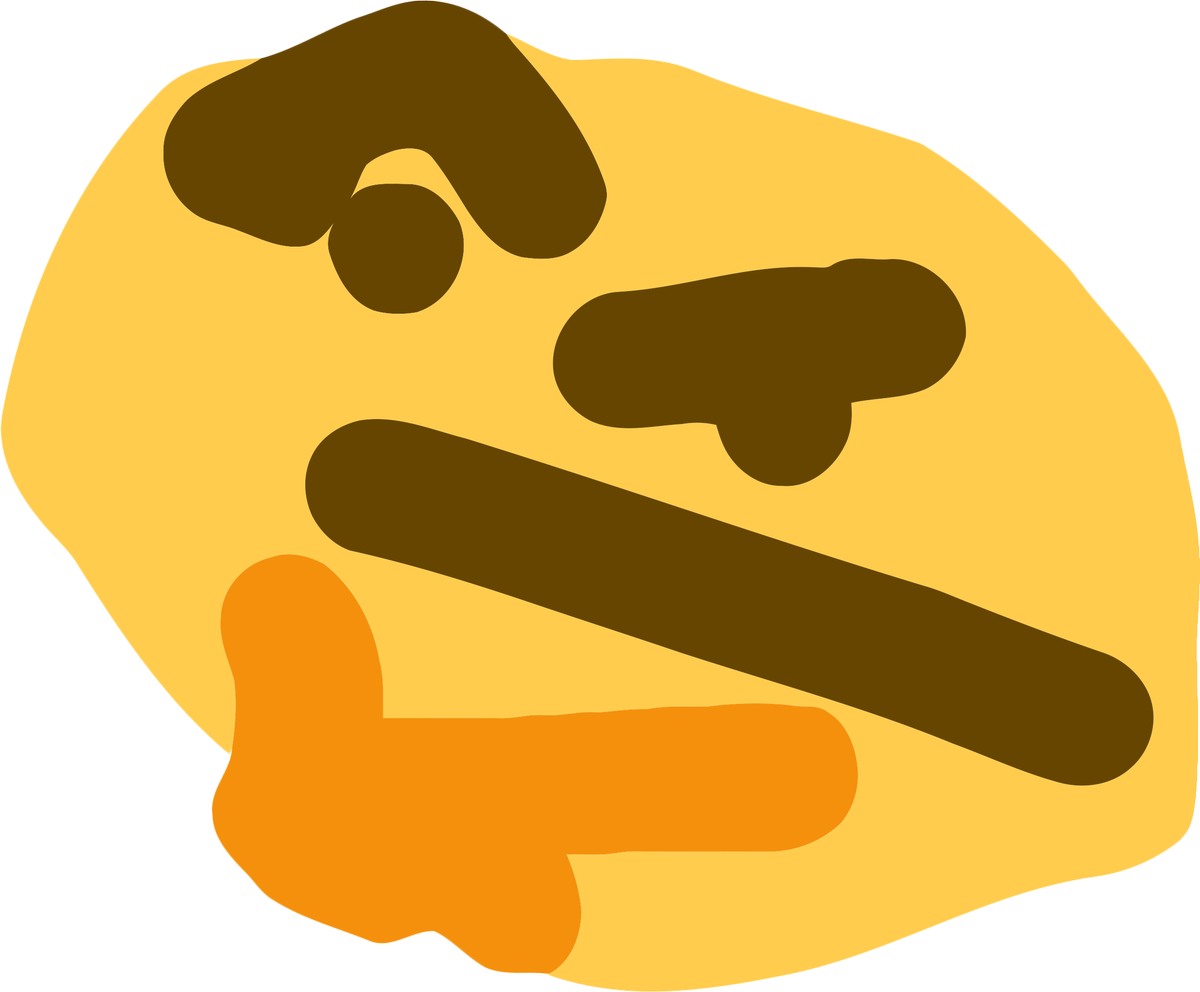 D34DPlayer reacted to unknown1234 in [sponsor] mikewerf_
D34DPlayer reacted to unknown1234 in [sponsor] mikewerf_
In-game Name: mikewerf_
Rank: sponsor
Current Server: tekkit
New Server: sf4
Proof of Ownership (Optional): emm it's me? xd
Special perms*: worldedit /speed /god /top
-

-
 D34DPlayer got a reaction from unknown1234 in [Inv Rollback Request] D34DPlayer
D34DPlayer got a reaction from unknown1234 in [Inv Rollback Request] D34DPlayer
Your Name: D34DPlayer
Server Name (ACv1, PureSurvival, etc.): Pure
Inventory Rollback or Claim Rollback: Inventory
Coordiantes: 4832, 11, 2863
Time/Date (Post a time/date when everything was fine): 12/09 before 19:30
Description of Issue: I was building some bridges on the void in the end and a lagspike destroyed it and I felt into my death.
Screenshots (Optional):
If you prefer to make a refund I can provide you a list with the tools since the other stuff won't be hard to recover, I have no screenshot with them tho ^^'
-
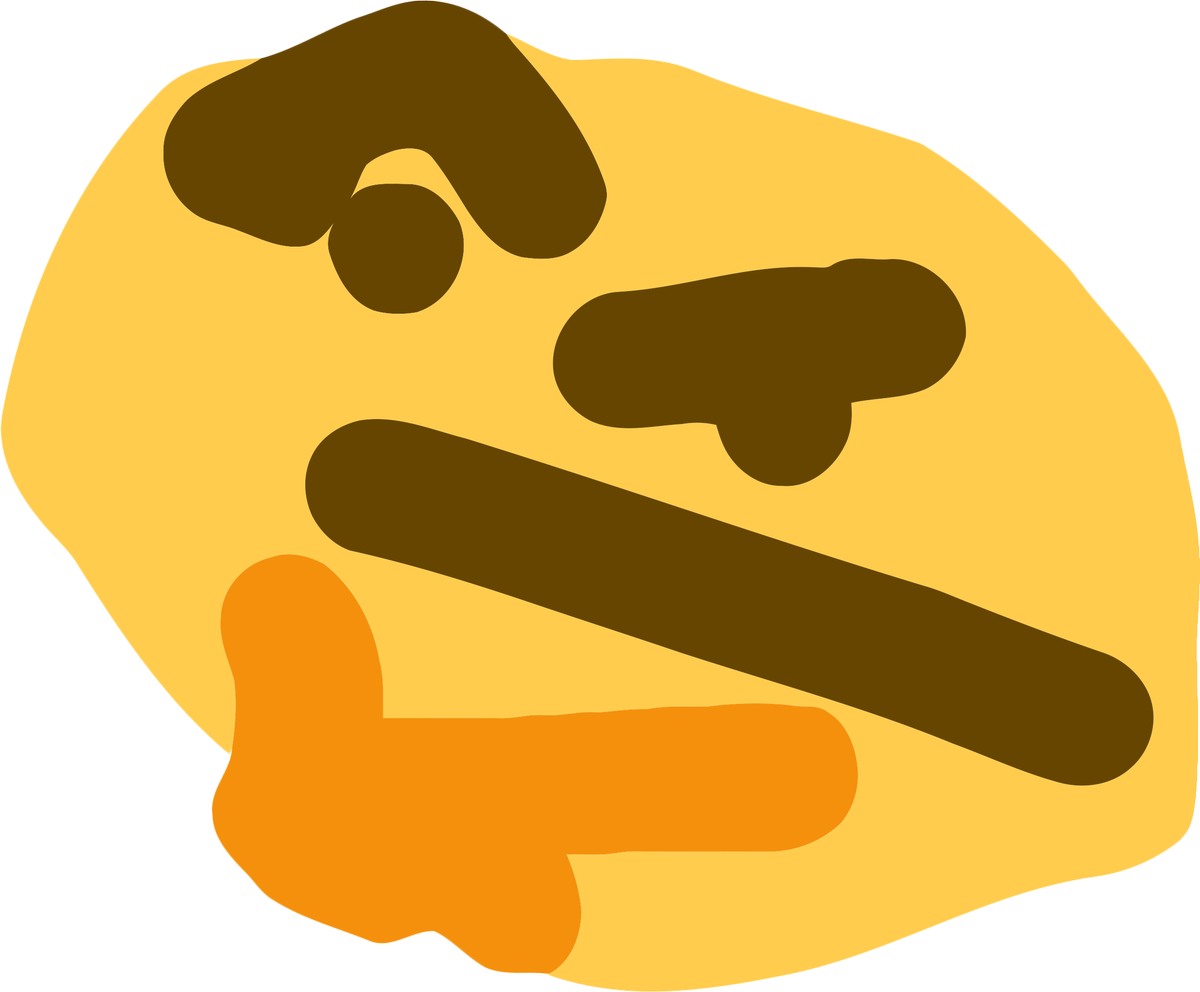 D34DPlayer reacted to Ramma in Discord Rules
D34DPlayer reacted to Ramma in Discord Rules
Hi, after a recent event/conversation with @RandomNukes he suggested to make a post about the discord rules, so here I am!
Currently as it stands the rules in Discord to my current knowledge haven't been revised or changed at all, and I'm making this post.
As you can see they're the generic basic community rules, but certain ones are kind of old and need a bit of revision. Rules 6 and 7 are the main ones that I personally think need revising, as it currently stands network is predominantly, a Spanish community. and well majority of it's staff are Spanish to. I believe allowing them speak their more fluent language will allow them to get their issue and worries across to the staff alot more easier and removes the requirement of them translating from Spanish to English and sometimes causing the whole sentence/message to lose meaning.
Now Rule 6, the ASCII Art, copy pasta part is perfectly fine and understandable, but banning ":v" is confusing and doesn't make sense to me, from my conversation with RandomNukes, it was apprently due to the emote being spammed, I wasn't around for that and don't know how bad it was, but I'm guessing it was a fair while ago. I believe this part of rule 6 should be removed and people to be able to use it freely without punishment.
------EDITED LINE-------
Upon realisation rule 7, allows everything to be simply kept and easier to navigate/read for staff and other players. hence why it's striked out.
Now to a very controversial topic, random-talk and lobby. from personal experience and staffing it seems 90% of all the chat is directed towards random-talk instead of lobby (Which In my honest opinion should be renamed to general and random-talk removed), from moderating large and I mean Large discords, telling members to move their conversation to another channel kills the entire conversation between them and they just stop talking. For example you'd be told to go to random-talk when talking in #lobby if that's the case, what's the point of lobby? Yes, it does say a place where we get to together, but if you're going to be told to go to random-talk what's it's purpose, topic of the channel? Everyone know's how the server channels work and the topic of them but lobby really serves no purpose. Basically I'm suggesting is; random-talk to be renamed to general (or lobby > general) and allow it as an all purpose channel instead of redirecting majority of the chat to random-talk.
Just my 2 cents
RamRam
-
 D34DPlayer got a reaction from iiTzArismaltor_ in [TEMPLATE] Unban Appeal
D34DPlayer got a reaction from iiTzArismaltor_ in [TEMPLATE] Unban Appeal
Overview + Guidelines:
Unfortunately if you are reading this post, it's probably due to you being banned.
Follow the directions that are provided to you in this post for a successful appeal.
Copy & paste this model into your appeal and fill out its contents before posting.
Make sure that all fields are properly filled and try not to leave any of them blank.
Instructions to Follow:
[unban Model Below]
Topic Title Should Be: [unban] [username here]
[Copy Paste All Below and use it in your Unban Appeal Topic]
[1] In-Game Username:
-(Answer in this line)-
[2] Details of Situation:
-(Answer in this line)-
[3] Ban Category:
-(Answer in this line)-
[4] Ban Duration:
-(Answer in this line)-
[5] Staff Member:
-(Answer in this line)-
[6] ScreenShots:
-(Answer in this line)-
[7] Your Reason:
-(Answer in this line)-
Good Luck,
~Community Managers.
~Stoneblock 2 Staff
-
 D34DPlayer got a reaction from Ramma in [TEMPLATE] Unban Appeal
D34DPlayer got a reaction from Ramma in [TEMPLATE] Unban Appeal
Overview + Guidelines:
Unfortunately if you are reading this post, it's probably due to you being banned.
Follow the directions that are provided to you in this post for a successful appeal.
Copy & paste this model into your appeal and fill out its contents before posting.
Make sure that all fields are properly filled and try not to leave any of them blank.
Instructions to Follow:
[unban Model Below]
Topic Title Should Be: [unban] [username here]
[Copy Paste All Below and use it in your Unban Appeal Topic]
[1] In-Game Username:
-(Answer in this line)-
[2] Details of Situation:
-(Answer in this line)-
[3] Ban Category:
-(Answer in this line)-
[4] Ban Duration:
-(Answer in this line)-
[5] Staff Member:
-(Answer in this line)-
[6] ScreenShots:
-(Answer in this line)-
[7] Your Reason:
-(Answer in this line)-
Good Luck,
~Community Managers.
~Stoneblock 2 Staff
-
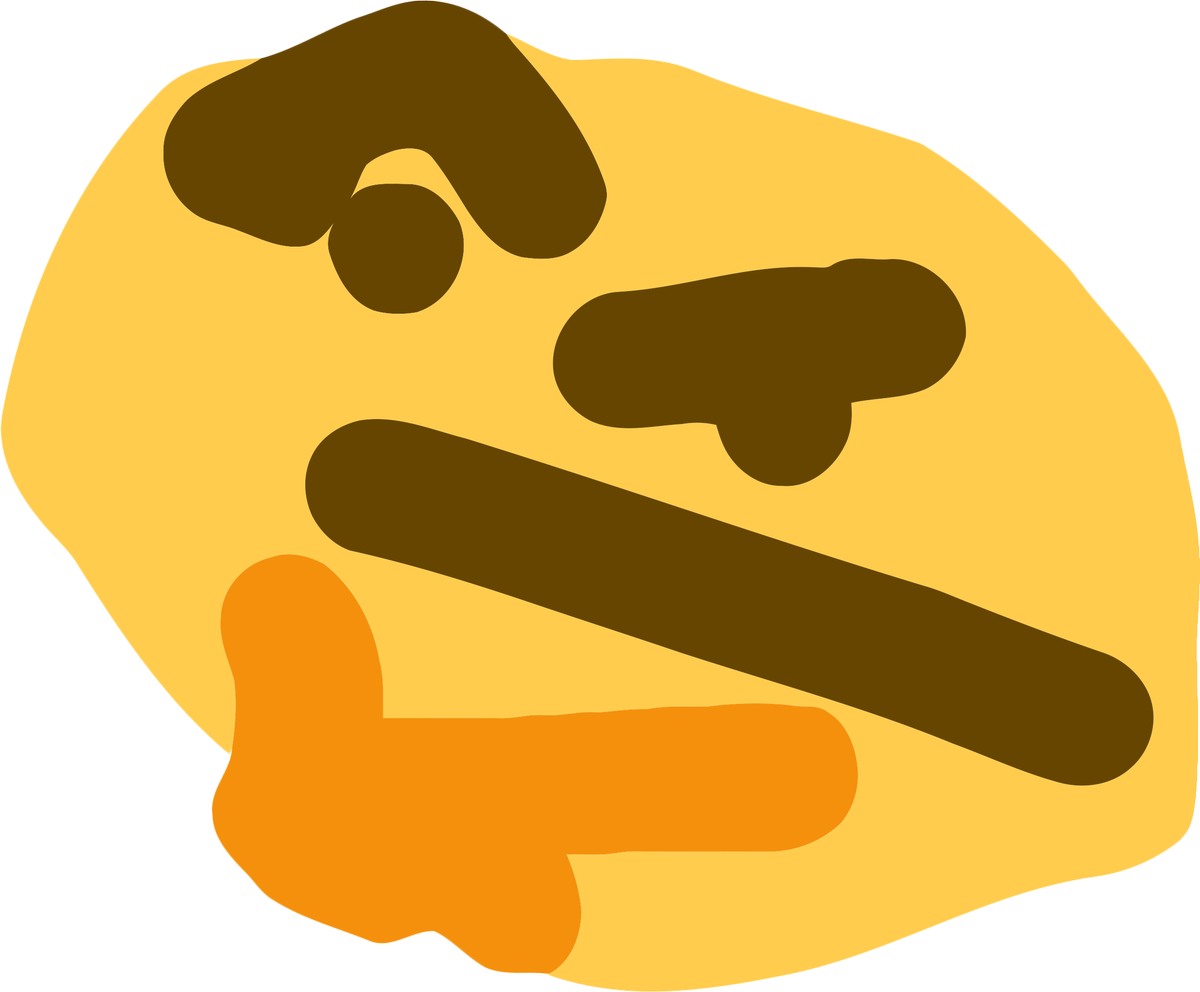 D34DPlayer got a reaction from cmyk in New modded server suggestions! Tell us what you think we missed.
D34DPlayer got a reaction from cmyk in New modded server suggestions! Tell us what you think we missed.
I would like to give Builder's paradise a chance, most packs are about progression, rushing the pack and moving to the next one and having one centered on something else would be nice.
Well I know our playerbase and if it ever came out it would only be me and 3 other players there sadly xD
-
 D34DPlayer got a reaction from Ramma in New modded server suggestions! Tell us what you think we missed.
D34DPlayer got a reaction from Ramma in New modded server suggestions! Tell us what you think we missed.
I would like to give Builder's paradise a chance, most packs are about progression, rushing the pack and moving to the next one and having one centered on something else would be nice.
Well I know our playerbase and if it ever came out it would only be me and 3 other players there sadly xD
-
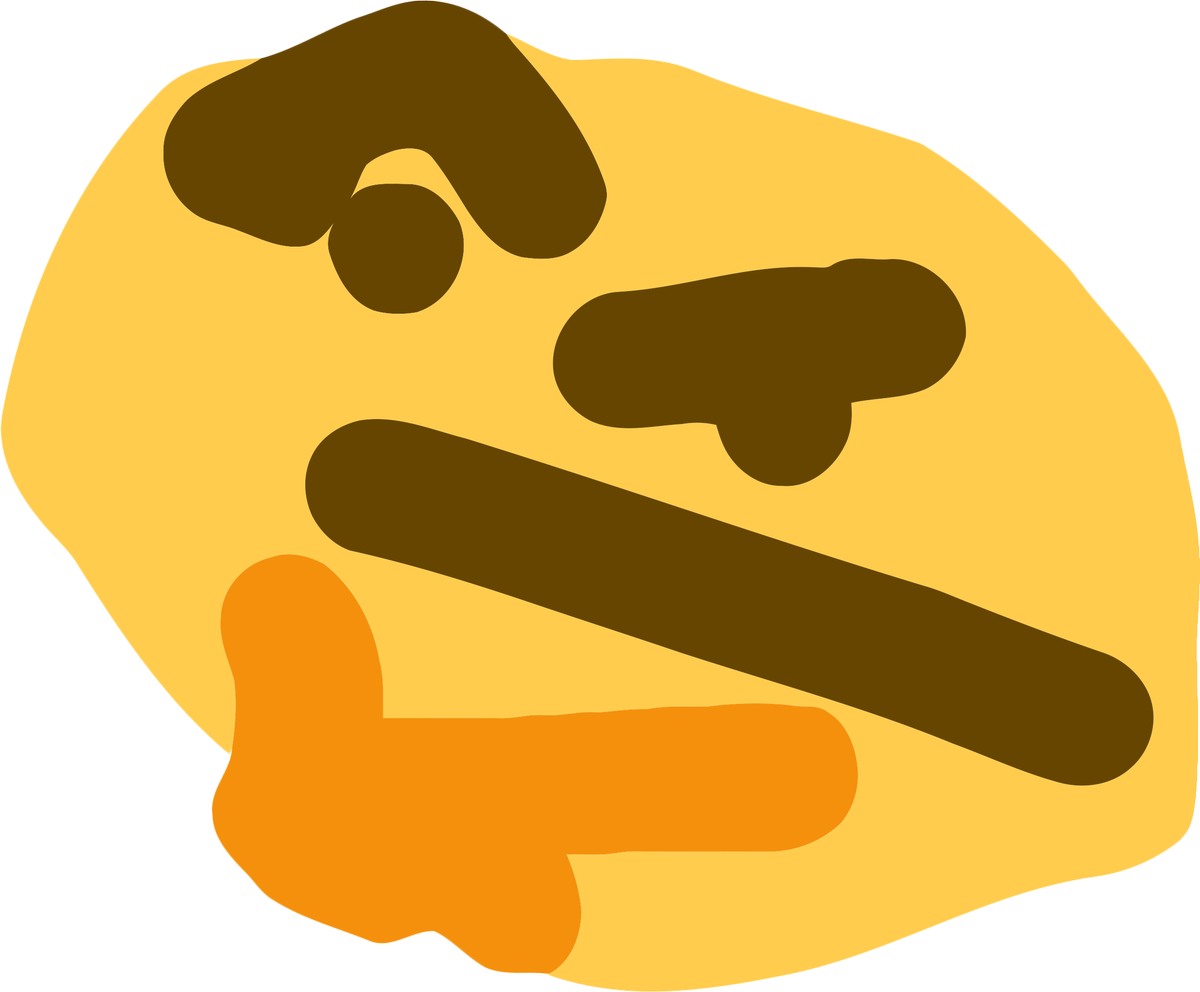 D34DPlayer reacted to Ramma in Morpheus Sleep % Increase
D34DPlayer reacted to Ramma in Morpheus Sleep % Increase
I think the % on the Morpheus sleep should be increase so it doesn't instantly go to daytime just by one person sleeping and there being 8 people or so on the server, kinda ruins the fun and experience of the "Night time" Aspect of minecraft, maybe increase it to 50%? 35%? just to a level where it doesn't require one person sleeping and it instantly going to daytime
-
 D34DPlayer got a reaction from Riis in How to (safely) use Compact Machines [SF4]
D34DPlayer got a reaction from Riis in How to (safely) use Compact Machines [SF4]
Well if you are here it's either because it's your first time using a Compact Machine (I'll be calling them CMs from now on so that the post will be easier to read) or because you've already used one of them and got deleted/ has random barrier blocks inside them.
These problems happen quite often and so I'll explain why they happen and how to prevent them from happening on your next CM.
So CM work by creating a room in another dimension and by connecting that room to your CM block. The first time you place the block it'll say it's Unused.
And once you use the Personal Shrinking Device on it the CM will get linked to one of the rooms and here are two possibilities. It makes a new room or it goes to an existing room, for the second option you'll either find someone else's stuff and you'll be able to use it if you want or, if that person had made a room of a different size you'll find some invisible walls where the old walls where supposed to be.
Here the solution is quite simple, if you fall into someone else's CM make another one.
Now if I can manage to get into someone else's CM why wouldn't they be able to join mine? The answer is that they can by default. How ever there's a small option in your CM that prevents that from happening.
When you right click your CM block with your empty hand a menu will pop up and at the left you'll find a tab called Whitelist, just go there and Lock everyone from joining your CM.
It would be easier if that was set by default but at least your CM is safe now that you know how it works.
-
 D34DPlayer got a reaction from Ramma in How to (safely) use Compact Machines [SF4]
D34DPlayer got a reaction from Ramma in How to (safely) use Compact Machines [SF4]
Well if you are here it's either because it's your first time using a Compact Machine (I'll be calling them CMs from now on so that the post will be easier to read) or because you've already used one of them and got deleted/ has random barrier blocks inside them.
These problems happen quite often and so I'll explain why they happen and how to prevent them from happening on your next CM.
So CM work by creating a room in another dimension and by connecting that room to your CM block. The first time you place the block it'll say it's Unused.
And once you use the Personal Shrinking Device on it the CM will get linked to one of the rooms and here are two possibilities. It makes a new room or it goes to an existing room, for the second option you'll either find someone else's stuff and you'll be able to use it if you want or, if that person had made a room of a different size you'll find some invisible walls where the old walls where supposed to be.
Here the solution is quite simple, if you fall into someone else's CM make another one.
Now if I can manage to get into someone else's CM why wouldn't they be able to join mine? The answer is that they can by default. How ever there's a small option in your CM that prevents that from happening.
When you right click your CM block with your empty hand a menu will pop up and at the left you'll find a tab called Whitelist, just go there and Lock everyone from joining your CM.
It would be easier if that was set by default but at least your CM is safe now that you know how it works.
-
 D34DPlayer got a reaction from brunyman in Using AE2 for your Bonsai Farm [SF4]
D34DPlayer got a reaction from brunyman in Using AE2 for your Bonsai Farm [SF4]
Are you tired of getting your Packagers/Auto Crafters set to obsidian because they are laggy and want to replace them? Then AE2 is what you need not only you'll be happy with this fancy setup but the server TPS will thank you ^^. "But D34D how can I automate it with AE2?" Well that's why I'm making this guide.
Let's begin getting a simple ME system, you'll only need :
An Energy Acceptor Some ME cables An ME drive with some Storage Cells A Terminal / Crafting Terminal A pattern Terminal (Not necessary for a basic ME system but we'll need it to automate stuff ) And it should look something like this :
To power it you just simply have to attach an energy source to the Energy Acceptor
Let's start working with the bonsais, to import their contents to our ME system the easiest (and most lag-friendly) way is to put ME Interfaces below them like this:
To start processing those resources you'll need some blank patterns, more ME interfaces and a Molecular Assembler, this machine allows the system to craft items but before that we need to configure those blank patterns with the craftings we want in the Pattern Terminal. For that just add the crafting recipe on the grid and click on that big arrow to configure one pattern with this crafting.
Now let's place the Molecular Assemblers with some ME Interfaces next to them and connect them to our system and to add craftings just add those configured patterns inside the Interfaces. Adding more interfaces will give you more room for other recipes with 8 recipes mer Interface with a max of 48 per Molecular Assembler ! I wouldn't recommend adding too many since the Assembler can only do one crafting at once, also add some Acceleration Cards to the Assemblers to speed them up.
Once added they should pop up in your terminal as craftable items, but to be able to craft them your system will need some processing power aka Crafting Storage, for this specific setup I'd recommend just a 1k Crafting Storage per Molecular Assembler, you shouldn't need more than that.
Ok now your system can craft stuff on demand, it's really nice but it's not exactly what we want since having to ask a bunch of them every now and then would be annoying. That's where the Crafting Card comes to the rescue, usually an export bus sends out stuff from your storage to the adjacent block, but the crafting card makes a crafting request for the item you want to output instead. So what we are going to do is to connect an export bus with the crafting card to a temporary storage ( I use a cabinet but you can use anything that has a storage, a chest for example) and then get those items back to our system by piping them to a near ME Interface ( Using an Import Bus would work too but it would be slower)
In addition to the Crafting Card I usually add 2 capacity cards to be able to output multiple items and an Acceleration Card to speed it up, also don't forget to specify what item do you want to output.
DON'T FORGET TO SET THIS TO "DO NOT USE STOCKED ITEMS" SO THAT THE ITEMS WON'T GO BACK AND FORTH BETWEEN THE CHEST AND THE SYSTEM !!!
Once set up it'll start crafting items as you can see on the last image.
Ok that's the main point of this post, if you are confident enough you should be able to find out the rest of the setup by yourself, however I'll still show you how I used it in my Bonsai Farm.
So the first thing I wanted to get from this setup was to get all that wood from my ME system to all around my base to power up combustion engines, an ultimate furnace I got from the Legendary Crate and other minor stuff, the best way to do it is to use an Item Transfer Node, this block will send wireless-ly items from it's internal storage to the blocks stored inside its GPS Markers, for example if I want to send that wood to a Combustion gen I'd Right Click the gen with a blank GPS Marker to store its coords and put that marker inside the Item Transfer Node. Only thing left to do would be adding an Export Bus with a Crafting Card with the item we want to output.
Also all this Amber is great and all but it would be better to directly get the ingots or the jewels for the diamond and emerald ones, for that you can simply use Mekanism's and NuclearCraft's Machines, most of metal ambers can be doubled with an Enrichment Chamber and transformed to ingots with an Energized Smelter or a Furnace powered with our wood from earlier , so to automate this is quite simple just output the amber with an export bus with a crafting card to the Enrichment Chamber, configure its sides to output the results to the Furnace and use some pipes to get the freshly made ingots back to the system.
For the ambers that can't be doubled in the Enrichment Chamber they all can be melted in Nuclearcraft's Melter and then you can simply convert them into items with the Ingot Former ( It can also form Diamonds and Emeralds not only ingots ) The setup is similar to the one above, you'll just need a fluiduct between the two machines.
And that's it, thanks for making it this far ^^. If there's anything you don't understand or you think should be changed in this post just let me know in-game or on discord and I'll explain it and modify this post if needed.
~D34D
-
 D34DPlayer got a reaction from nicogb in Raz & D34D's Cave of Wonders
D34DPlayer got a reaction from nicogb in Raz & D34D's Cave of Wonders
I wanted to wait until it was finished to share it but since I'll be pretty busy now I prefer to take my time to finish it ^^'.
This the map of the base, I'll make a better one when the base is done and put it on a screen in the hub.
1: Speaking of the hub this is it, I'm very proud of it since I made it before the EMC era and it turned quite well :P, that huge ME controller cube can produce around 20k channels !
You can also see our energy ball up there.
Under the hub there's the ME area, it isn't set up yet but my goal is automate most of the things from this pack there so I need a lot of space.
2: The smeltery room, I thought it would be there jjust for decoration but it turned quite useful to make the molten metals used on the other rooms.
3: The Fluid Cows room, it seems we caught a wild Raz working hard :P, the sky blocks in this room look amazing thanks Ilaya for finding them ^^.
4: The chickens room, this was the first room I built and it turned quite well, I sweated a bit when Raz told me to fit 45 roosts in there.
5: The DE room, for this one I wanted to make an "End"-like theme and that's what I got, the ceiling's animation is amazing but you can't see it here
6: The neutronium room
7: The tech mods room, this room is supposed to have a lot of machines but I haven't had the time to add them yet.
8: The Botania room, Raz is the one working on that mod so I tried to give him enough space to work with, I might add another floor if we need it though, the blue thing at the end is molten manasteel.
9: The Thaumcraft room, this is my magic mod and one of my favorite mods so I did my best to make it look nice.
Here's the infusion altar it looks really nice, the purple thing on the walls is molten thaumium to fit with what I did on the last room.
For this room I had to add another floor bcs I ran out of space, it isn't that big though.
10: The void ore miners room, well I think you can guess what's going to go in this room, I just finished it so my slave Raz hasn't got the time to work on it.
A: The corridors
B: The reactor rooms, by far the biggest and the hardest to make because all of those fluids, and Raz wanted to make 4 of those ?♂️
Well this is our base so far, I hope you've liked it ^^. But as you can see on the map there's still a lot of stuff to do and at least 4 new rooms, I'll never be able to rest ^^'.
(If you want me to help you with your base we can arrange something ?)
-
 D34DPlayer got a reaction from Ramma in [Suggestion] Add some trashcans to the spawn
D34DPlayer got a reaction from Ramma in [Suggestion] Add some trashcans to the spawn
With all those amazing crates the players usually want to empty their inventory to open some more and since some are too lazy to get to their bases they drop their tr*sh on the spawn where other people could pick them up and drop them again. Add some trash cans to keep the spawn clean ^^
-

-

-

-

-
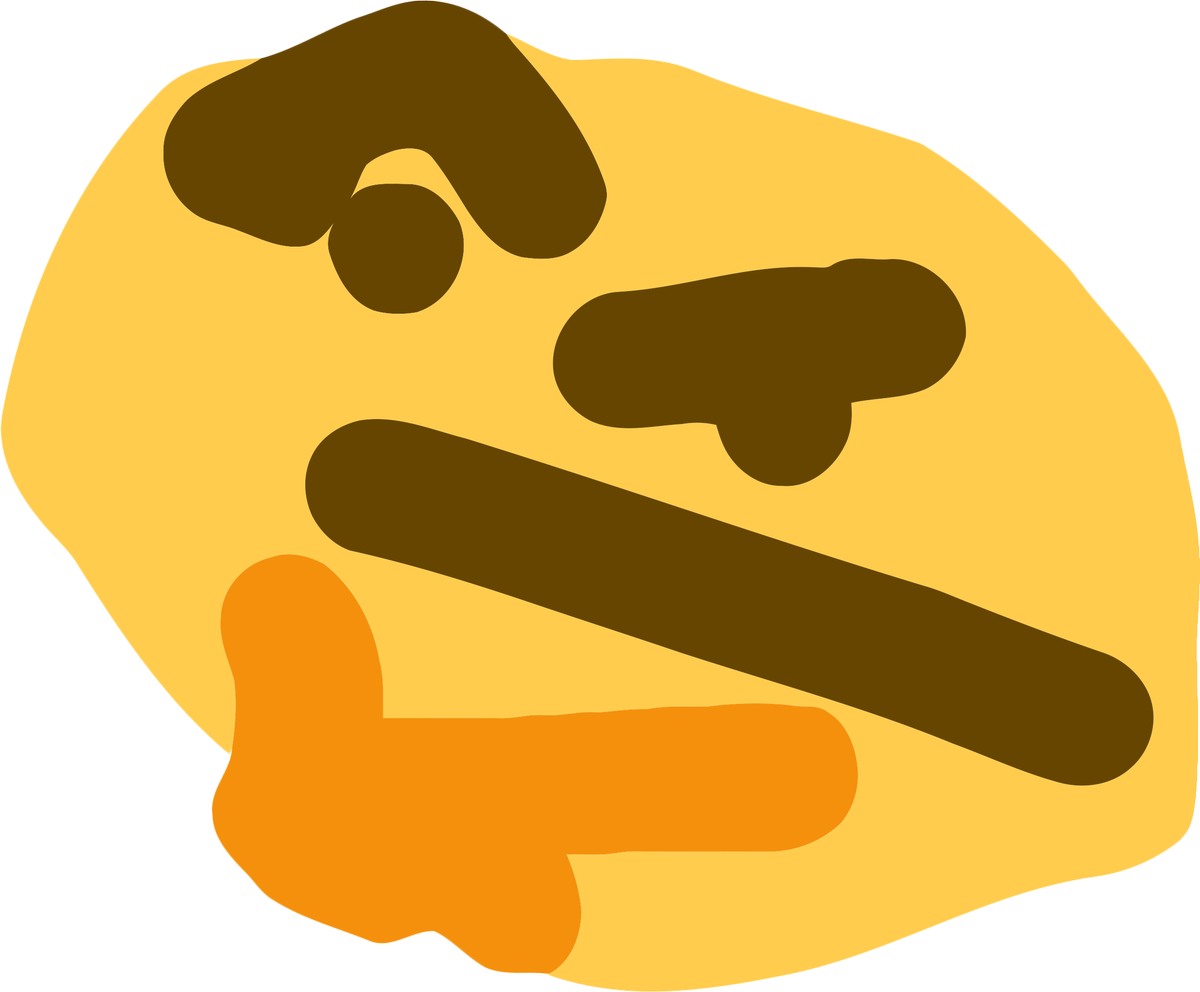 D34DPlayer got a reaction from ItsHarryFan11 in [VIP] D34DPlayer
D34DPlayer got a reaction from ItsHarryFan11 in [VIP] D34DPlayer
In-game Name: D34DPlayer
Rank: VIP
Current Server: Continuum
New Server: Infiny Evolved
Proof of Ownership (Optional): Ask me if needed
-
 D34DPlayer reacted to Henk in Craftersland most ambitious project to date
D34DPlayer reacted to Henk in Craftersland most ambitious project to date
Let me tell you the story about our most ambitious project and why it has yet to see the light of day.
To start off with I think I should be telling you what's the point of me even telling you guy's this, well, many staff and players spent countless hours on this project and now that it has been officially suspended- Until the day we find a new developer with the same ambition as us for this project.
And I think it's fair for the people who spent all of this time working on this to have their work been shown in some way at the very least.
Early June last year i gathered a small team of java developers within the staff team, and a handful of builders to begin the project which would later be known as Drop Zone. There was no denying that Battle Royale games have gained a lot of popularity as at this time was Fortnite's peak in popularity. While in reality the original battle royale was in fact Hunger games on Minecraft, we wanted to create a more modernized version of this game mode which included custom weapons for a start. The point wasn't only to make a Battle Royale game, but also to build the foundations of custom weapon-based minigames on our network servers. And once we would have the main plugins in place for this we could take this much further, to ... FFA, deathmatch, capture the flag, PVE... these kinds of modes which would all be available with no need for any mods but only a resourcepack and a handful of custom made plugins on the server. That's where the tricky part was, since there hasn't really been anyone that has attempted this to the scale we were going for - or if they had, their plugins were not public. Which meant that essentially everything had to be built from the ground up, everything custom made.
We begun this journey with a developer not know by the community, but a dear friend of mine- Cyklan. Cyklan works as a software developer and while he doesn't code minecraft plugins or were interested in learning the spigot API, we started looking into the possibilities of having the server mostly run by data packs. Data packs was a new addition by 1.13 and what is essentially was was command blocks, but instead of having them physically in the world these would all be installed thru a file that would be added to the server. We quickly realized that this was not the way to do things, since thru testing it showed that this would lag immensely from only about 15 players.
So Cyklan instead stepped aside and instead acted as guidance for our other developers, another one being @xtomyserrax who did a lot of the finished work that we will later see. While he himself was pretty new to this I am really impressed with the progress you and I made together, friend.
So here's where we are at. We have been toying with ideas for a while and it is finally time to set them in to motion. The first thing we did was to create a looting system. While they original Hunger Games mode would have random chests over the map with random loot in it, we decided to go for a different path. We felt it was unnatural to enter an inventory space to pick up weapons and it interrupted the flow of gameplay.
We instead went with custom chests which you could break in a few seconds with your hand and it would drop items on the ground.
Example art- Was later slightly adjusted
I know it might not make sense to have gold coins in a chest which should contain weapons But it's what we went with. We then moved on to setting up so that these chests would randomly spawn from a selection of "spawn points" which they had. Seen in the picture below:
This picture might not make sense to you, since this was without the texture pack. Each flying diamond hoe you see is in reality the 3D model which you saw a minute ago. Each red wool block is a spawn location, and the glass is the placeholder block for the successfully spawned chest.
On the right side, with the orange wool is the same thing except this was with Ammo Crates.
A while before this we also added a audio cue system for these chests, as we believed it would be too difficult for players to otherwise find these chests, and this also allowed us to be able to hide these chests in harder places that wouldn't be directly visible.
In the video below it showcases this audio cue and also shows the ammo crate texture, as well as a few weapon textures which actually begun being made prior to this plugin, but I will showcase them all further down.
This audio cue system had a few different versions, and this was the first test and was heavily improved in the second version:
This was essentially the entire looting plugin completed and what was left to do now was to implement the weapons and their functionality.
But before we get to that, I'd like to showcase some of the artwork and some builds that were completed around the same time.
First off I implemented a menu screen for Drop Zone, which I'm actually pretty pleased with. It is also a panoramic picture, so it spins around similar to how the menu is on the aquatic update.
Firstly, @KayWolves created a gorgeous island for us in world painter
This would later find a few smaller alterations.
I then created a quick sketch on how we could have points of interests on the map, a few of these also changed thruout development.
Now that we have outlined and have a general idea of how the builds would be, it was time to start building! We had a handful of players on the build team, but I will mention them when we get to each player's builds. First built that happened was the Airstrip, that you could already see a part off in the menu and was built by @Slendy and @southrumble80, they made in fact most of the buildings on this server.
And here are some pictures of their airstrip:
At this time we also made some promotional pictures features the airstrip as well.
They also made a beautiful tribute to ACv1 and ACv2 by creating a similarly desert themed town. @abisredbull played a small part in this as well, as he made the gate part of the wall around the city.
(to see progression pictures of this build check out the full album: https://imgur.com/a/qaDg2KH )
We also added a vehicles plugin that would act as aesthetics on our builds, we never ended up using any of them though.
I made a small attempt at adding the textures of modded blocks in to the game, as we later decided we would have a "modded town" theme to one of our cities, I do not remember why I decided to completely block these off, as the texture is not 2D, all of them have a 3D model, but here are some examples:
Yes. this is all vanilla.
@southrumble80 and @Slendy were at it again! this time they creates this gorgeous castle with a ship port in the background, click the spoiler to see all the pictures.
This was all located what we called the "Hermit House" in the original sketch of where we wanted everything. It obviously became much more than that, they also made a few towns around the area with similar theme.
They also begun work on the swamp area, which I think they absolutely nailed.
At the time Fire_Ligth and Kay were working on the "modern city", and this was their skyscraper, they also made a huge fountain which I sadly do not have a screenshot of.
While all of this was taking place, I was working on the actual 3D modelling for the texture pack, and I'd like to show you a few of the models we made. You might tell some similarities to another game ?
These were the first weapon models that were showcased, there later on came some slight alterations to the sniper rifle, you can actually see that in a previous screenshot - the "promotional" screenshots. It no longer had a square scope, and the stock of the weapon was also slimmed down.
We also had our very first weapon test- where we till were using data packs... and needless to say, it was pretty bad
https://gyazo.com/1a5f11b6215b9db7f11e5f9fb2bcfb26
We made an initial health/shield system- This was because we didn't want to use Minecraft health, as we couldn't be as precise with that when it came to tweaking the numbers of damage on the weapons and consumables. Since minecraft health only has 20 points of "damage"- unless you add more hearts.
This was also with datapacks so it was later scrapped.
I added a separate item to the pistol shown above, that this time could be dual wielded. It was far from perfect, since the second gun doesn't follow the motion of your left hand, as it is still "attached" to your right hand (It's a single item and a single mode, so it wasn't one for each hand.)
I made a set of bandages.
Med kits
And potions, these were later tweaked to have a much bluer liquid inside.
And by far the favorite model I made, was the minigun. Same with the problem of the dualing pistols, the model followed the motion of the right hand so it wasn't "perfect". but I liked it.
I also added a scope to the sniper, we never got the functionality down with a plugin- but this is how it was meant to work:
The buildings in the background are also made by slendy and south. Unfortunately I don't have screenshots of all of their builds right now but they made many more than these.
Now what happened next was a funny coincidence- We had previously had a staff member who was also a very skilled programmer, and a silly player tried to impersonate him on the forum trying to get his GM rank on his account. So naturally, I reached out to @Danielkinz, the staff in question and asked him if this was him. It obviously wasn't, but we got to talking and he decided to join the Drop Zone Project.
Daniel implemented an improved health/shield system that you will see in just a bit- but he also started development of a BRAND NEW weapon plugin, as most weapon plugins we tried all had a few major flaws. Firstly, they were clunky, and secondly the weapons would .. "wobble" as you rigthclicked it.
So, using Daniel's new health system, he wrote a quick plugin that would let us select an area for a "free for all" match, with instant respawns and random weapons. We could've made use of the looting system here, and I had intended for it to but since the weapon plugin was yet to be finished we used a temporary weapon plugin called QualityArmory. We were not fond of this plugin at all, it gave us many headaches which is why he decided to make his brand new one.
But regardless of how poor the plugin was, it gave us in staff a night of fun as we playtested it. So what we called the "Sunday Event" was soon to take place, in preparations I made an informational screen at "spawn"
The gray text at the top was an inside joke And never to be taken seriously.
You might notice that very blurry and pixelated scar on the right with a golden glow- This was the first ever model of a weapon that I made. Except it wasn't a model, it was only a 2D sprite, this was before I knew that we could play around with 3D models with resource packs . But while it was ugly, it became the face of Drop Zone.
The hour had struck and a few familiar faces started to join. Sadly we were experiencing some technical difficulties at the very start, but that was to be expected. We were all there to play test it, afterall.
And here is the first gameplay of Drop Zone:
Notice how your movement studders when you shoot, and the shot actually happens slightly after you shoot. all of this was flaws of QualityArmory. Actually, you couldn't increase the fire rate hardly at all, so you might notice that SMG has a very slow firing rate, almost comparable to the pistol. This was all things that would be fixed when we were to release our own version.
After the play test I made a small attempt at creating my own health and shield bar, How this is actually shown is that there is an item in the 9th slot representing the health, and another one in the 8th representing the shield. The point was that you could have a plugin that would switch these items out as you would get hit to better show your health and shield. As we noticed that numbers alone were difficult to pay attention to when you were trying to shoot somebody else It should be a quick glance.
I was also playing around with how the lobby would look like, the general idea was that we would have crates like we have on our other servers. Legendary and vote crates, and then if you were to win you would get some keys. Inside these crates you could win weapon skins and.. all kinds of things. We had a full list of "donation incentives" and other rewards that you could get.
First idea what to have each skin on an altar that you could buy from a currency you could get if you donated or had a donator rank.
We realized that this would take up too much space, so I looked into the possibility of actually having a "screen" with the weapon, and here's the placeholder for that:
Sadly this wasn't an option either, since multiple players couldn't use this. Oh, and the $500 was obviously a fictional price.
The conclusion that we got to that was never implemented was that we would have it instead in a ChestCommand menu- similar to the compass you use to switch servers on Network. With each weapon skin there, and if you were to click it, if would hand you the weapon in the lobby and teleport you to a "shooting range". Where you could see the skin up close, and then decide if you wanted to buy it.
Sadly this is where Drop Zone came to an end, Danielkinz sadly never completed the weapon plugin and became inactive and didn't have the time to program anymore, xTomyserrax is going thru a difficult and time consuming - and very important - year of school so his focus is there as it should.
So at this very moment this project is suspended until the day that some plugin developer would be interested in picking up where we left off And who knows when that will be... but we do have some promising rising talents in our community. Cough cough @Exief, @DaBe00593, @DezeGames.
I hope you appreciate and enjoyed my showcase of Drop Zone. Sadly it never became the gamemode of my dreams- but I will keep dreaming. I am so damn proud of every person that has worked on this project. And it is impossible to cover everything in a single post, so apologizes if I forgot something!
- Henk