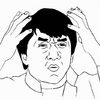Vanilla Network is 1.20.6 Compatible!
-
Posts
2,026 -
Joined
-
Last visited
-
Days Won
116
Reputation Activity
-
 Powerwarp got a reaction from Bad_Wolf_Bay in [Template] Rank Transfer
Powerwarp got a reaction from Bad_Wolf_Bay in [Template] Rank Transfer
In order for our and your convenience, please copy paste this template and fill in the information when making your Package Transfer topic. Due to ranks being the most common package to be transferred, the top title will still be [Template] Rank Transfer.
For your topic name, use [Transfer]*In-game Name*
In-game Name:
Package:
Current Server:
New Server:
Proof of Ownership (Optional):
Special perms*:
*If you are sponsor and have specially requested perms, include them here or it can be easily overlooked.
Packages that can be Transferred:
Rank
Claim blocks
Chunk loaders
Name Tag (Prefix)
Max Set Homes
Market Merchant. You can also transfer a World Save. However, please post that request in the server's Technical Support page as only Brunyman can do those.
Notice!
IF YOU MADE A PURCHASE AND HAVE SINCE CHANGED YOUR NAME, PLEASE INCLUDE THE NAME YOU PURCHASED THE RANK ON
THIS SAVES YOU A LOT OF TIME AND YOU WILL GET YOUR RANK FASTER
-
 Powerwarp got a reaction from Slendy in [Template] Rank Transfer
Powerwarp got a reaction from Slendy in [Template] Rank Transfer
In order for our and your convenience, please copy paste this template and fill in the information when making your Package Transfer topic. Due to ranks being the most common package to be transferred, the top title will still be [Template] Rank Transfer.
For your topic name, use [Transfer]*In-game Name*
In-game Name:
Package:
Current Server:
New Server:
Proof of Ownership (Optional):
Special perms*:
*If you are sponsor and have specially requested perms, include them here or it can be easily overlooked.
Packages that can be Transferred:
Rank
Claim blocks
Chunk loaders
Name Tag (Prefix)
Max Set Homes
Market Merchant. You can also transfer a World Save. However, please post that request in the server's Technical Support page as only Brunyman can do those.
Notice!
IF YOU MADE A PURCHASE AND HAVE SINCE CHANGED YOUR NAME, PLEASE INCLUDE THE NAME YOU PURCHASED THE RANK ON
THIS SAVES YOU A LOT OF TIME AND YOU WILL GET YOUR RANK FASTER
-
 Powerwarp got a reaction from JebacBydgoszcz in [Rules] Skyfactory
Powerwarp got a reaction from JebacBydgoszcz in [Rules] Skyfactory
Community Rules:
These rules apply to every server. Server specific rules are further down.
1. No Hacked Clients:
2. No Abusing Bugs / Exploits:
3. No Advertising:
4. No Inappropriate Conduct:
5. No Harassment:
6. No intentional harm to Server Integrity:
7. No Impersonating Staff:
8. No Griefing any Protected Areas:
9. No Console Clients:
10. No Punishment Evading:
11. Don't sell items for in real life money:
12. No Tracking Staff:
13. No Databasing Players:
0. Use Common Sense:
Skyfactory 2.5 Rules:
These rules are Skyfactory 2.5 specific.
Other servers might share some of these rules, so make sure to always read up on the server specific rules.
1. Creative Items:
2. PvP:
Skyfactory 3 Rules:
These rules are Skyfactory 3 specific.
Other servers might share some of these rules, so make sure to always read up on the server specific rules.
1. Creative Items:
2. PvP:
Skyfactory 4 Rules:
These rules are Skyfactory 4 specific.
Other servers might share some of these rules, so make sure to always read up on the server specific rules.
1. Creative Items:
2. PvP:
Community rule 6. No intentional harm to Server Integrity - appendix:
-
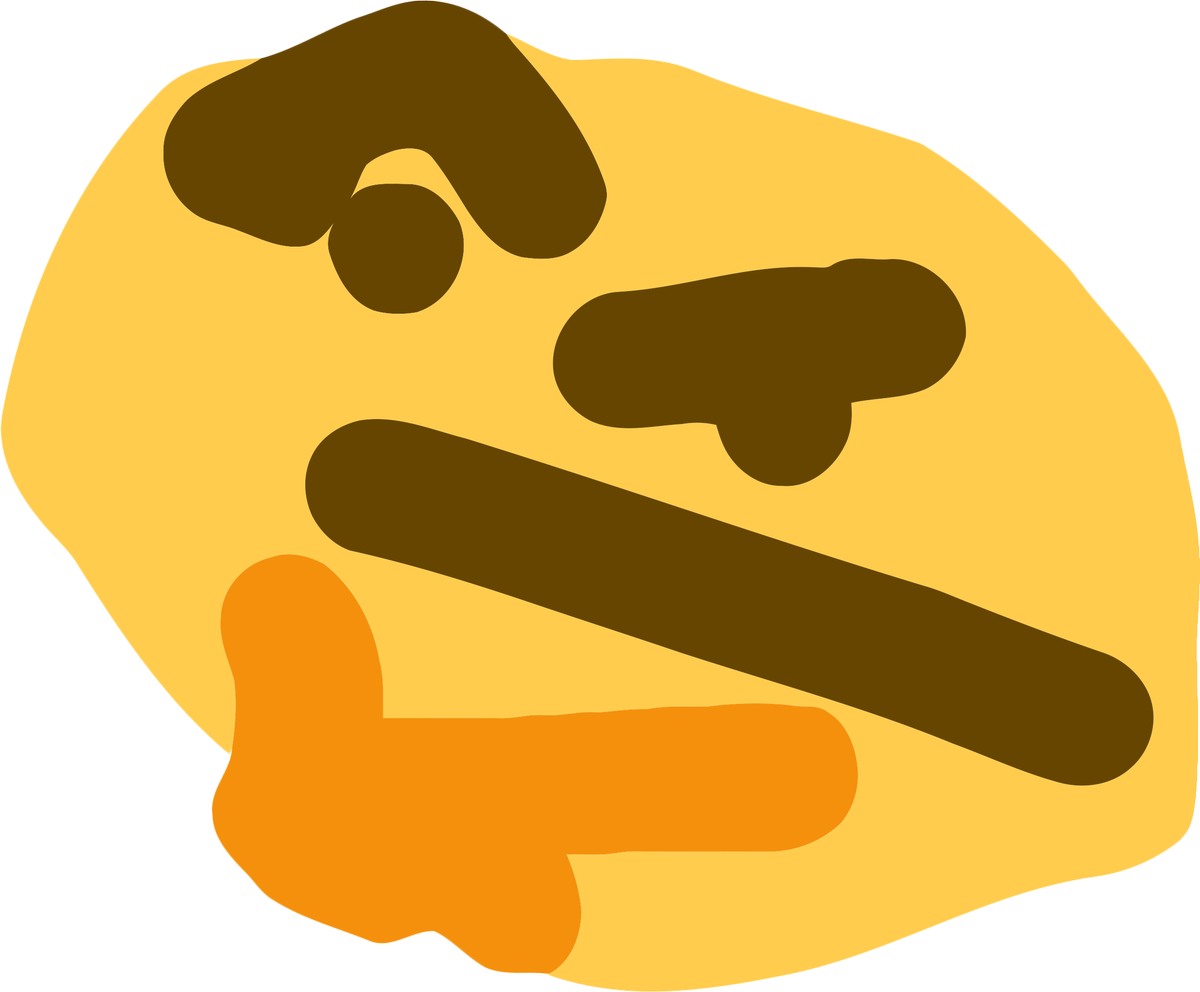 Powerwarp got a reaction from JebacBydgoszcz in [Rules] Direwolf20
Powerwarp got a reaction from JebacBydgoszcz in [Rules] Direwolf20
Community Rules:
These rules apply to every server. Server specific rules are further down.
1. No Hacked Clients:
2. No Abusing Bugs / Exploits:
3. No Advertising:
4. No Inappropriate Conduct:
5. No Harassment:
6. No intentional harm to Server Integrity:
7. No Impersonating Staff:
8. No Griefing any Protected Areas:
9. No Console Clients:
10. No Punishment Evading:
11. Don't sell items for in real life money:
12. No Tracking Staff:
13. No Databasing Players:
0. Use Common Sense:
Direwolf20 1.7.10 Rules:
These rules are Direwolf20 1.7.10 specific.
Other servers might share some of these rules, so make sure to always read up on the server specific rules.
1. Creative Items:
2. PvP:
Direwolf20 1.12.2 Rules:
These rules are Direwolf20 1.12.2 specific.
Other servers might share some of these rules, so make sure to always read up on the server specific rules.
1. Creative Items:
2. PvP:
-
 Powerwarp got a reaction from FearThisAlf in [Template] Rank Transfer
Powerwarp got a reaction from FearThisAlf in [Template] Rank Transfer
In order for our and your convenience, please copy paste this template and fill in the information when making your Package Transfer topic. Due to ranks being the most common package to be transferred, the top title will still be [Template] Rank Transfer.
For your topic name, use [Transfer]*In-game Name*
In-game Name:
Package:
Current Server:
New Server:
Proof of Ownership (Optional):
Special perms*:
*If you are sponsor and have specially requested perms, include them here or it can be easily overlooked.
Packages that can be Transferred:
Rank
Claim blocks
Chunk loaders
Name Tag (Prefix)
Max Set Homes
Market Merchant. You can also transfer a World Save. However, please post that request in the server's Technical Support page as only Brunyman can do those.
Notice!
IF YOU MADE A PURCHASE AND HAVE SINCE CHANGED YOUR NAME, PLEASE INCLUDE THE NAME YOU PURCHASED THE RANK ON
THIS SAVES YOU A LOT OF TIME AND YOU WILL GET YOUR RANK FASTER
-
 Powerwarp got a reaction from unknown1234 in [Rules] Direwolf20
Powerwarp got a reaction from unknown1234 in [Rules] Direwolf20
Community Rules:
These rules apply to every server. Server specific rules are further down.
1. No Hacked Clients:
2. No Abusing Bugs / Exploits:
3. No Advertising:
4. No Inappropriate Conduct:
5. No Harassment:
6. No intentional harm to Server Integrity:
7. No Impersonating Staff:
8. No Griefing any Protected Areas:
9. No Console Clients:
10. No Punishment Evading:
11. Don't sell items for in real life money:
12. No Tracking Staff:
13. No Databasing Players:
0. Use Common Sense:
Direwolf20 1.7.10 Rules:
These rules are Direwolf20 1.7.10 specific.
Other servers might share some of these rules, so make sure to always read up on the server specific rules.
1. Creative Items:
2. PvP:
Direwolf20 1.12.2 Rules:
These rules are Direwolf20 1.12.2 specific.
Other servers might share some of these rules, so make sure to always read up on the server specific rules.
1. Creative Items:
2. PvP:
-
 Powerwarp got a reaction from xXDmdProYTXx in [Template] Rank Transfer
Powerwarp got a reaction from xXDmdProYTXx in [Template] Rank Transfer
In order for our and your convenience, please copy paste this template and fill in the information when making your Package Transfer topic. Due to ranks being the most common package to be transferred, the top title will still be [Template] Rank Transfer.
For your topic name, use [Transfer]*In-game Name*
In-game Name:
Package:
Current Server:
New Server:
Proof of Ownership (Optional):
Special perms*:
*If you are sponsor and have specially requested perms, include them here or it can be easily overlooked.
Packages that can be Transferred:
Rank
Claim blocks
Chunk loaders
Name Tag (Prefix)
Max Set Homes
Market Merchant. You can also transfer a World Save. However, please post that request in the server's Technical Support page as only Brunyman can do those.
Notice!
IF YOU MADE A PURCHASE AND HAVE SINCE CHANGED YOUR NAME, PLEASE INCLUDE THE NAME YOU PURCHASED THE RANK ON
THIS SAVES YOU A LOT OF TIME AND YOU WILL GET YOUR RANK FASTER
-
 Powerwarp got a reaction from Magical_Coww in [Rules] Tekkit
Powerwarp got a reaction from Magical_Coww in [Rules] Tekkit
Community Rules:
These rules apply to every server. Server specific rules are further down.
1. No Hacked Clients:
2. No Abusing Bugs / Exploits:
3. No Advertising:
4. No Inappropriate Conduct:
5. No Harassment:
6. No intentional harm to Server Integrity:
7. No Impersonating Staff:
8. No Griefing any Protected Areas:
9. No Console Clients:
10. No Punishment Evading:
11. Don't sell items for in real life money:
12. No Tracking Staff:
13. No Databasing Players:
0. Use Common Sense:
Tekkit Rules:
These rules are Tekkit specific.
Other servers might share some of these rules, so make sure to always read up on the server specific rules.
1. Creative Items:
2. PvP:
-
 Powerwarp reacted to Skilande_ in [TEMPLATE] Command Request
Powerwarp reacted to Skilande_ in [TEMPLATE] Command Request
If you wish to request extra in-game commands, please use the following template to make our work easier.
Requirements:
· No record of any kind of command abuse
· A donor rank of Sponsor or Sponsor+
· A relatively clean ban record
Note: Please keep in mind that, in the event that you can no longer meet all three (3) of the requirements listed above, your extra commands will be removed. Topic Title: [Command Request] (Your name)
Account Name:
Rank:
Requested Commands:
(Add the node of the commands if you know it so they are easier to add.)
(Add the server you wish the command to be on.)
Reason for Request:
(Add the reasons for each command you are requesting.)
[ESP]
-
 Powerwarp got a reaction from kageswithane2 in [Rules] Direwolf20
Powerwarp got a reaction from kageswithane2 in [Rules] Direwolf20
Community Rules:
These rules apply to every server. Server specific rules are further down.
1. No Hacked Clients:
2. No Abusing Bugs / Exploits:
3. No Advertising:
4. No Inappropriate Conduct:
5. No Harassment:
6. No intentional harm to Server Integrity:
7. No Impersonating Staff:
8. No Griefing any Protected Areas:
9. No Console Clients:
10. No Punishment Evading:
11. Don't sell items for in real life money:
12. No Tracking Staff:
13. No Databasing Players:
0. Use Common Sense:
Direwolf20 1.7.10 Rules:
These rules are Direwolf20 1.7.10 specific.
Other servers might share some of these rules, so make sure to always read up on the server specific rules.
1. Creative Items:
2. PvP:
Direwolf20 1.12.2 Rules:
These rules are Direwolf20 1.12.2 specific.
Other servers might share some of these rules, so make sure to always read up on the server specific rules.
1. Creative Items:
2. PvP:
-
 Powerwarp got a reaction from _MrToastyBuns_ in [Rules] Skyfactory
Powerwarp got a reaction from _MrToastyBuns_ in [Rules] Skyfactory
Community Rules:
These rules apply to every server. Server specific rules are further down.
1. No Hacked Clients:
2. No Abusing Bugs / Exploits:
3. No Advertising:
4. No Inappropriate Conduct:
5. No Harassment:
6. No intentional harm to Server Integrity:
7. No Impersonating Staff:
8. No Griefing any Protected Areas:
9. No Console Clients:
10. No Punishment Evading:
11. Don't sell items for in real life money:
12. No Tracking Staff:
13. No Databasing Players:
0. Use Common Sense:
Skyfactory 2.5 Rules:
These rules are Skyfactory 2.5 specific.
Other servers might share some of these rules, so make sure to always read up on the server specific rules.
1. Creative Items:
2. PvP:
Skyfactory 3 Rules:
These rules are Skyfactory 3 specific.
Other servers might share some of these rules, so make sure to always read up on the server specific rules.
1. Creative Items:
2. PvP:
Skyfactory 4 Rules:
These rules are Skyfactory 4 specific.
Other servers might share some of these rules, so make sure to always read up on the server specific rules.
1. Creative Items:
2. PvP:
Community rule 6. No intentional harm to Server Integrity - appendix:
-
 Powerwarp got a reaction from Jimmel in [Template] Rank Transfer
Powerwarp got a reaction from Jimmel in [Template] Rank Transfer
In order for our and your convenience, please copy paste this template and fill in the information when making your Package Transfer topic. Due to ranks being the most common package to be transferred, the top title will still be [Template] Rank Transfer.
For your topic name, use [Transfer]*In-game Name*
In-game Name:
Package:
Current Server:
New Server:
Proof of Ownership (Optional):
Special perms*:
*If you are sponsor and have specially requested perms, include them here or it can be easily overlooked.
Packages that can be Transferred:
Rank
Claim blocks
Chunk loaders
Name Tag (Prefix)
Max Set Homes
Market Merchant. You can also transfer a World Save. However, please post that request in the server's Technical Support page as only Brunyman can do those.
Notice!
IF YOU MADE A PURCHASE AND HAVE SINCE CHANGED YOUR NAME, PLEASE INCLUDE THE NAME YOU PURCHASED THE RANK ON
THIS SAVES YOU A LOT OF TIME AND YOU WILL GET YOUR RANK FASTER
-
 Powerwarp got a reaction from iiTzArismaltor_ in [Rules] Tekkit
Powerwarp got a reaction from iiTzArismaltor_ in [Rules] Tekkit
Community Rules:
These rules apply to every server. Server specific rules are further down.
1. No Hacked Clients:
2. No Abusing Bugs / Exploits:
3. No Advertising:
4. No Inappropriate Conduct:
5. No Harassment:
6. No intentional harm to Server Integrity:
7. No Impersonating Staff:
8. No Griefing any Protected Areas:
9. No Console Clients:
10. No Punishment Evading:
11. Don't sell items for in real life money:
12. No Tracking Staff:
13. No Databasing Players:
0. Use Common Sense:
Tekkit Rules:
These rules are Tekkit specific.
Other servers might share some of these rules, so make sure to always read up on the server specific rules.
1. Creative Items:
2. PvP:
-
 Powerwarp got a reaction from Ramma in [Rules] Tekkit
Powerwarp got a reaction from Ramma in [Rules] Tekkit
Community Rules:
These rules apply to every server. Server specific rules are further down.
1. No Hacked Clients:
2. No Abusing Bugs / Exploits:
3. No Advertising:
4. No Inappropriate Conduct:
5. No Harassment:
6. No intentional harm to Server Integrity:
7. No Impersonating Staff:
8. No Griefing any Protected Areas:
9. No Console Clients:
10. No Punishment Evading:
11. Don't sell items for in real life money:
12. No Tracking Staff:
13. No Databasing Players:
0. Use Common Sense:
Tekkit Rules:
These rules are Tekkit specific.
Other servers might share some of these rules, so make sure to always read up on the server specific rules.
1. Creative Items:
2. PvP:
-
 Powerwarp got a reaction from flamefurno in [Rules] Tekkit
Powerwarp got a reaction from flamefurno in [Rules] Tekkit
Community Rules:
These rules apply to every server. Server specific rules are further down.
1. No Hacked Clients:
2. No Abusing Bugs / Exploits:
3. No Advertising:
4. No Inappropriate Conduct:
5. No Harassment:
6. No intentional harm to Server Integrity:
7. No Impersonating Staff:
8. No Griefing any Protected Areas:
9. No Console Clients:
10. No Punishment Evading:
11. Don't sell items for in real life money:
12. No Tracking Staff:
13. No Databasing Players:
0. Use Common Sense:
Tekkit Rules:
These rules are Tekkit specific.
Other servers might share some of these rules, so make sure to always read up on the server specific rules.
1. Creative Items:
2. PvP:
-
 Powerwarp got a reaction from Bonoow in [Template] Rank Transfer
Powerwarp got a reaction from Bonoow in [Template] Rank Transfer
In order for our and your convenience, please copy paste this template and fill in the information when making your Package Transfer topic. Due to ranks being the most common package to be transferred, the top title will still be [Template] Rank Transfer.
For your topic name, use [Transfer]*In-game Name*
In-game Name:
Package:
Current Server:
New Server:
Proof of Ownership (Optional):
Special perms*:
*If you are sponsor and have specially requested perms, include them here or it can be easily overlooked.
Packages that can be Transferred:
Rank
Claim blocks
Chunk loaders
Name Tag (Prefix)
Max Set Homes
Market Merchant. You can also transfer a World Save. However, please post that request in the server's Technical Support page as only Brunyman can do those.
Notice!
IF YOU MADE A PURCHASE AND HAVE SINCE CHANGED YOUR NAME, PLEASE INCLUDE THE NAME YOU PURCHASED THE RANK ON
THIS SAVES YOU A LOT OF TIME AND YOU WILL GET YOUR RANK FASTER
-
 Powerwarp got a reaction from Archmaestro in [Rules] Tekkit
Powerwarp got a reaction from Archmaestro in [Rules] Tekkit
Community Rules:
These rules apply to every server. Server specific rules are further down.
1. No Hacked Clients:
2. No Abusing Bugs / Exploits:
3. No Advertising:
4. No Inappropriate Conduct:
5. No Harassment:
6. No intentional harm to Server Integrity:
7. No Impersonating Staff:
8. No Griefing any Protected Areas:
9. No Console Clients:
10. No Punishment Evading:
11. Don't sell items for in real life money:
12. No Tracking Staff:
13. No Databasing Players:
0. Use Common Sense:
Tekkit Rules:
These rules are Tekkit specific.
Other servers might share some of these rules, so make sure to always read up on the server specific rules.
1. Creative Items:
2. PvP:
-
 Powerwarp got a reaction from kageswithane2 in [Rules] Skyfactory
Powerwarp got a reaction from kageswithane2 in [Rules] Skyfactory
Community Rules:
These rules apply to every server. Server specific rules are further down.
1. No Hacked Clients:
2. No Abusing Bugs / Exploits:
3. No Advertising:
4. No Inappropriate Conduct:
5. No Harassment:
6. No intentional harm to Server Integrity:
7. No Impersonating Staff:
8. No Griefing any Protected Areas:
9. No Console Clients:
10. No Punishment Evading:
11. Don't sell items for in real life money:
12. No Tracking Staff:
13. No Databasing Players:
0. Use Common Sense:
Skyfactory 2.5 Rules:
These rules are Skyfactory 2.5 specific.
Other servers might share some of these rules, so make sure to always read up on the server specific rules.
1. Creative Items:
2. PvP:
Skyfactory 3 Rules:
These rules are Skyfactory 3 specific.
Other servers might share some of these rules, so make sure to always read up on the server specific rules.
1. Creative Items:
2. PvP:
Skyfactory 4 Rules:
These rules are Skyfactory 4 specific.
Other servers might share some of these rules, so make sure to always read up on the server specific rules.
1. Creative Items:
2. PvP:
Community rule 6. No intentional harm to Server Integrity - appendix:
-
 Powerwarp got a reaction from robba1232 in [Rules] Direwolf20
Powerwarp got a reaction from robba1232 in [Rules] Direwolf20
Community Rules:
These rules apply to every server. Server specific rules are further down.
1. No Hacked Clients:
2. No Abusing Bugs / Exploits:
3. No Advertising:
4. No Inappropriate Conduct:
5. No Harassment:
6. No intentional harm to Server Integrity:
7. No Impersonating Staff:
8. No Griefing any Protected Areas:
9. No Console Clients:
10. No Punishment Evading:
11. Don't sell items for in real life money:
12. No Tracking Staff:
13. No Databasing Players:
0. Use Common Sense:
Direwolf20 1.7.10 Rules:
These rules are Direwolf20 1.7.10 specific.
Other servers might share some of these rules, so make sure to always read up on the server specific rules.
1. Creative Items:
2. PvP:
Direwolf20 1.12.2 Rules:
These rules are Direwolf20 1.12.2 specific.
Other servers might share some of these rules, so make sure to always read up on the server specific rules.
1. Creative Items:
2. PvP:
-
 Powerwarp reacted to GunnerHQ in [Ro] 1.7.10 Craftersland Mytown2 Plugin Tutorial
Powerwarp reacted to GunnerHQ in [Ro] 1.7.10 Craftersland Mytown2 Plugin Tutorial
Cum să folosești plugin-ul MYTOWN
Tutorial creat de CRAFTERSLAND
MYTOWN este un plugin creat să iți protejeze orașul/baza de alți jucători.
Pentru a crea un oraș este nevoie mai întâi să găsești un loc bun de un oraș. Odată găsit, pentru a crea un oraș nou folosești comanda /town new <Nume Oraș>. Spre exemplu: /town new Sigismund (Sigismund fiind numele orașului ales în acest exemplu). Acest lucru te va costa $100.
Felicitări! Acum ai propriul tău oraș!
Inițial când fondezi orașul, acesta va ocupa doar 1 chunk, dar poate ocupa maxim 20 chunk-uri dacă "cumperi" alte chunk-uri din jurul chunk-ului inițial al orașului.
Pentru a "cumpăra" chunk-uri trebuie sa vezi mai întâi chunk-urile. Pentru asta apasă F9 de două ori pentru a vedea limita chunk-urilor. Găsește chunk-ul pe care vrei sa îl adaugi orașului tău și introdu comanda /town claim. Acest lucru va costa $20. Poți "cumpăra" chunk nou doar dacă ești aproape de chunk-urile pe care le ai deja! Poți vedea harta cu chunk-urile orașului tău sau ale altor orașe introducând comanda /town map.
Acum te întrebi cum faci rost de bani presupun. Bani faci din voturi. Adică votezi serverul și primești bani în joc. Introduci comanda /ifo vote. Apoi dai click pe link-uri, introduci numele tău de pe server și dai vote.
Acum că ai bani ($), trebuie sa îi transferi în banca orașului pentru a putea "cumpăra" mai multe chunk-uri. Pentru asta, comanda este /town bank deposit <valoare>. Exemplu: /town bank deposit 100, iar ca sa scoți bani din bancă orașului comanda este /town bank withdraw 100.
Felicitări! Acum cunoști bazele administrări unui oraș!
Să invitam niște prieteni. Fiecare membru nou adăugat în oraș crește numărul maxim de chunk-uri cu 10.
Nu adăuga jucători pe care nu ii cunoști este posibil să ramâi fără nimic!
Pentru a invita pe cineva comanda este /town invite <Nume>. Exemplu /town invite Marian. El va trebui să accepte invitația folosind comanda /town accept <Numele Orașului>
Acum ca ai invitat prieteni, orașul crește, să vorbim puțin despre permisiuni și pozițiile disponibile din oraș:
Pozițiile:
Mayor: (Primar) Este cel ce a fondat orașul. Are acces la toate permisiunile.
Assistant: (Asistent) Asistent al primarului. Are acces la permisiuni, dar nu poate da afara pe cel ce a fondat orașul.
Resident: Este doar un membru al orașului. Nu are acces la permisiuni.
Poți promova sau retrograda membrii folosind comenzile: /town promote <Nume> <Poziția pe care vrei să o aibă> pentru a promova pe cineva sau /town demote <Nume> <Poziția pe care vrei să o aibă> pentru a-l retrograda.
De asemenea poți da afară membrii din oraș folosind comanda /town kick <Nume>
Permisiunile (pot fi true sau false, adică adevărat sau fals) poți verificate folosind comanda /town perm list. Pentru a schimba o permisiune comanda este /town perm set <permisiunea> <true/false>. Exemplu /town perm set enter false.
Permisiuni:
enter: Dacă alți jucători care nu sunt membrii ai orașului pot intra sau nu;
access: Dacă alți jucători pot sa acceseze cufere, inventare etc sau nu;
pickup: Dacă alți jucători pot lua lucruri/blocuri de pe jos sau nu;
pvp: Dacă te poți bate cu alți jucători sau nu în oraș;
mobs: Dacă monștrii pot exista în oraș sau nu;
entities: Dacă animalele sau sătenii pot exista în oraș sau nu;
pve: Dacă alți jucători poate sa omoare monștrii sau animale în oraș sau nu;
usage: Dacă alți jucători pot folosi găleți/lucruri/blocuri în și din oraș sau nu;
activate: Dacă alți jucători pot activa mânere/butoane/uși etc în oraș sau nu;
fakers: Dacă în oraș pot exista blocuri sau entități care simulează un jucător sau nu;
modify: Dacă alți jucători pot sparge/construi în oraș sau nu;
explosions: Dacă exploziile sunt permise în oraș sau nu;
restrictions: Dai permisiuni jucătorilor în afara parcelelor desemnate;
nearby: Dacă permiți ca alte orașe sa existe în apropierea orașul tău sau nu.
Câteva sfaturi legate de acest plugin:
1. Nu te lua după jucătorii care spun sa pui orașul pe /town perm set modify true. Asta înseamnă ca oricine îți poate sparge tot din oraș chiar dacă ai /town perm set enter false
2. Ca sa setezi spawn-ul orașului comanda este /town setspawn. Apoi ca sa revii în oraș, de oriunde te-ai afla comanda este /town spawn.
3. Folosește /town și nu /t cum iți arată în joc când folosești comanda /town help. Nu funcționează.
-
 Powerwarp reacted to GunnerHQ in [En] 1.7.10 Craftersland Mytown2 Plugin Tutorial
Powerwarp reacted to GunnerHQ in [En] 1.7.10 Craftersland Mytown2 Plugin Tutorial
How to use the plugin MYTOWN
Tutorial by CRAFTERSLAND
MYTOWN is a plugin that you use to protect your city / base from other players.
To create a city, you need to find a good place for your city first. Once found, to create a new city, use the command /town new <City Name>. For example: /town new Sigismund (Sigismund being the city name chosen in this example). This will cost you 100$.
Congratulations! Now you have your own town!
Initially when creating the city, it occupies only one chunk, but can “handle” up to 20 chunks, if you first “buy” other chunks near the original chunk.
To “buy” chunks you first have to see the chunks. For this press F9 twice to show the chunk grid. Find a chunk that you want to add to your city and enter the command /town claim. This will cost you 20$. You can “buy” new chunks only next to chunks you already own! You can view the map of the chunks of your city (shown in green) or other cities (shown in red) by typing /town map.
Now, you wonder how do you get money, I suppose. To get money you have to vote for the server. Enter the command /ifo vote. Click the links, then fill the requirements and your in game name.
Now that you have the money ($), you must transfer them to the city’s bank, so you can use it. For this, the command is /town bank deposit <amount> . Example /town bank deposit 100, and to remove money from the bank the command is /town bank withdraw 100.
Congratulations! You now know the basics of town management!
Now let’s invite some friends. Each new member added increases the maximum number of chunks your town can “handle” by 10.
Do not add players that you do not know, not everyone on the internet can be trusted!
To invite someone type /town invite <name> . Example /town invite John. He will have to accept the invitation with /town accept <town’s name>.
Now that you’ve invited some friends, the city grew, let’s talk about permissions and ranks in the city:
Ranks:
Mayor: The mayor is the one who founded the city. He has access to all permissions.
Assistant: This is an assistant to the mayor.He has access to permissions, but can’t kick the mayor.
Resident: The resident is a member of the town. He doesn’t have access to any permissions.
You can also promote or demote members using the commands: /town promote <name> <position> to promote and /town demote <name> <position> to demote.
You can also kick out citizens from the city using /town kick <name>
Permissions (They can only be true or false). To list the permissions do /town perm list. To change the permissions do /town perm set <permission> <true/false>. Example /town perm set enter false.
Permissions:
enter: This decides if non-members can enter the town or not.
access: This decides if non-members can access things like chests or not.
pickup: This decides if non-members can pick up items from the ground or not.
pvp: This allows combat between players within the city or not.
mobs: This decides if monsters can exist within the city or not.
entities: This decides if animals of villagers can exist within the city or not.
pve: This decides if non-members can kill passive or aggro mobs within the city or not.
usage: This decides if non-members can use items/signs/blocks within the city or not.
activate: This decides if non-members can use buttons/levers and such within the city or not.
fakers: This decides if player-like entities can exist within the city or not.
modify: This decides if non-members can break/build within the city or not.
explosions: This determines if explosions can happen within the city or not.
restrictions:You can give extra permissions to town members.
nearby: This decides if others cities can claim near your claims or not.
Tips:
1.Do not listen to players telling you to toggle the modify to true within the city.That means anyone can break things.
2.To set the spawn do /town setspawn and to return to the spawn do /town spawn
3.Always use /town and not /t like shown within /town help
-
 Powerwarp got a reaction from L1K3xDKDEATH in [Rules] Skyfactory
Powerwarp got a reaction from L1K3xDKDEATH in [Rules] Skyfactory
Community Rules:
These rules apply to every server. Server specific rules are further down.
1. No Hacked Clients:
2. No Abusing Bugs / Exploits:
3. No Advertising:
4. No Inappropriate Conduct:
5. No Harassment:
6. No intentional harm to Server Integrity:
7. No Impersonating Staff:
8. No Griefing any Protected Areas:
9. No Console Clients:
10. No Punishment Evading:
11. Don't sell items for in real life money:
12. No Tracking Staff:
13. No Databasing Players:
0. Use Common Sense:
Skyfactory 2.5 Rules:
These rules are Skyfactory 2.5 specific.
Other servers might share some of these rules, so make sure to always read up on the server specific rules.
1. Creative Items:
2. PvP:
Skyfactory 3 Rules:
These rules are Skyfactory 3 specific.
Other servers might share some of these rules, so make sure to always read up on the server specific rules.
1. Creative Items:
2. PvP:
Skyfactory 4 Rules:
These rules are Skyfactory 4 specific.
Other servers might share some of these rules, so make sure to always read up on the server specific rules.
1. Creative Items:
2. PvP:
Community rule 6. No intentional harm to Server Integrity - appendix:
-
 Powerwarp got a reaction from ZilveriusX in [Rules] Direwolf20
Powerwarp got a reaction from ZilveriusX in [Rules] Direwolf20
Community Rules:
These rules apply to every server. Server specific rules are further down.
1. No Hacked Clients:
2. No Abusing Bugs / Exploits:
3. No Advertising:
4. No Inappropriate Conduct:
5. No Harassment:
6. No intentional harm to Server Integrity:
7. No Impersonating Staff:
8. No Griefing any Protected Areas:
9. No Console Clients:
10. No Punishment Evading:
11. Don't sell items for in real life money:
12. No Tracking Staff:
13. No Databasing Players:
0. Use Common Sense:
Direwolf20 1.7.10 Rules:
These rules are Direwolf20 1.7.10 specific.
Other servers might share some of these rules, so make sure to always read up on the server specific rules.
1. Creative Items:
2. PvP:
Direwolf20 1.12.2 Rules:
These rules are Direwolf20 1.12.2 specific.
Other servers might share some of these rules, so make sure to always read up on the server specific rules.
1. Creative Items:
2. PvP:
-
 Powerwarp got a reaction from olibol000 in [Rules] Tekkit
Powerwarp got a reaction from olibol000 in [Rules] Tekkit
Community Rules:
These rules apply to every server. Server specific rules are further down.
1. No Hacked Clients:
2. No Abusing Bugs / Exploits:
3. No Advertising:
4. No Inappropriate Conduct:
5. No Harassment:
6. No intentional harm to Server Integrity:
7. No Impersonating Staff:
8. No Griefing any Protected Areas:
9. No Console Clients:
10. No Punishment Evading:
11. Don't sell items for in real life money:
12. No Tracking Staff:
13. No Databasing Players:
0. Use Common Sense:
Tekkit Rules:
These rules are Tekkit specific.
Other servers might share some of these rules, so make sure to always read up on the server specific rules.
1. Creative Items:
2. PvP:
-
 Powerwarp got a reaction from Xb0xgamer in [Rules] Skyfactory
Powerwarp got a reaction from Xb0xgamer in [Rules] Skyfactory
Community Rules:
These rules apply to every server. Server specific rules are further down.
1. No Hacked Clients:
2. No Abusing Bugs / Exploits:
3. No Advertising:
4. No Inappropriate Conduct:
5. No Harassment:
6. No intentional harm to Server Integrity:
7. No Impersonating Staff:
8. No Griefing any Protected Areas:
9. No Console Clients:
10. No Punishment Evading:
11. Don't sell items for in real life money:
12. No Tracking Staff:
13. No Databasing Players:
0. Use Common Sense:
Skyfactory 2.5 Rules:
These rules are Skyfactory 2.5 specific.
Other servers might share some of these rules, so make sure to always read up on the server specific rules.
1. Creative Items:
2. PvP:
Skyfactory 3 Rules:
These rules are Skyfactory 3 specific.
Other servers might share some of these rules, so make sure to always read up on the server specific rules.
1. Creative Items:
2. PvP:
Skyfactory 4 Rules:
These rules are Skyfactory 4 specific.
Other servers might share some of these rules, so make sure to always read up on the server specific rules.
1. Creative Items:
2. PvP:
Community rule 6. No intentional harm to Server Integrity - appendix:



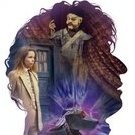





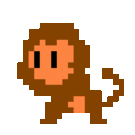

.thumb.png.6c6ce28833ba954e697833f6db907407.png)

.thumb.jpeg.adbd4eef67f4fe63494348bc37914547.jpeg)