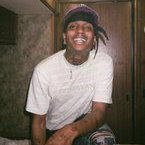Vanilla Network is 1.20.6 Compatible!
-
Posts
449 -
Joined
-
Last visited
-
Days Won
9
Reputation Activity
-
 RandomNukes got a reaction from geri33 in [Presentation] RandomNukes
RandomNukes got a reaction from geri33 in [Presentation] RandomNukes
Been on this network for what now? over 2 years? might be a little overdue to do one of these.
Name: Roel
IGN: RandomNukes
Crafter's Land Servers you play: I tend to lurk in the shadows of SF2.5, Tekkit and Revelation. Don't really play anymore due to a lack of time, but this may change in the near future
Location: Limburg, The Netherlands
A short description of yourself: I'm an Avionics engineer (category B2)
I'm a bit of a perfectionist when it comes to my professional carreer (and everything i deem in need of professional behaviour, such as staffing). But that doesn't mean I'm never pleased with the work done, as long as things go as they were intended to go, it is satisfactory. mind you, satisfactory does not mean perfect, i can always find ways to improve efficiency or the method. Just because i give criticism on your work doesn't mean i don't like you, I just give you points to improve upon and feel free to do the same.
I used to staff on Tekkit, DW20 1.7 and Revelation from May 2017 to around June 2018. People who played on the network during that time may recognize my name and/or methods (oh dear). The staffing and the network never fully left me, but i have noticed a change in practically everything involved with Craftersland. Both for the better and for the worst, so take that as you will.
Hobbies and interests: Aviation (seems a little obvious), Engineering, Cars (and anything vehicle related for that matter), Gaming, listening to music, Hiking, History, Politics and annoying henk :^)
Discord: RandomNukes#3767
-
 RandomNukes got a reaction from FreeFallFTW in [Presentation] RandomNukes
RandomNukes got a reaction from FreeFallFTW in [Presentation] RandomNukes
Been on this network for what now? over 2 years? might be a little overdue to do one of these.
Name: Roel
IGN: RandomNukes
Crafter's Land Servers you play: I tend to lurk in the shadows of SF2.5, Tekkit and Revelation. Don't really play anymore due to a lack of time, but this may change in the near future
Location: Limburg, The Netherlands
A short description of yourself: I'm an Avionics engineer (category B2)
I'm a bit of a perfectionist when it comes to my professional carreer (and everything i deem in need of professional behaviour, such as staffing). But that doesn't mean I'm never pleased with the work done, as long as things go as they were intended to go, it is satisfactory. mind you, satisfactory does not mean perfect, i can always find ways to improve efficiency or the method. Just because i give criticism on your work doesn't mean i don't like you, I just give you points to improve upon and feel free to do the same.
I used to staff on Tekkit, DW20 1.7 and Revelation from May 2017 to around June 2018. People who played on the network during that time may recognize my name and/or methods (oh dear). The staffing and the network never fully left me, but i have noticed a change in practically everything involved with Craftersland. Both for the better and for the worst, so take that as you will.
Hobbies and interests: Aviation (seems a little obvious), Engineering, Cars (and anything vehicle related for that matter), Gaming, listening to music, Hiking, History, Politics and annoying henk :^)
Discord: RandomNukes#3767
-

-
 RandomNukes got a reaction from FreeFallFTW in [Sponsor+] RandomNukes
RandomNukes got a reaction from FreeFallFTW in [Sponsor+] RandomNukes
In-game Name: RandomNukes
Rank: Sponsor+
Current Server: Network global (originally tekkit)
New Server: Rev
Proof of Ownership (Optional):
-
 RandomNukes got a reaction from ShinyPorygon in [Sponsor+] RandomNukes
RandomNukes got a reaction from ShinyPorygon in [Sponsor+] RandomNukes
In-game Name: RandomNukes
Rank: Sponsor+
Current Server: Network global (originally tekkit)
New Server: Rev
Proof of Ownership (Optional):
-
 RandomNukes got a reaction from ManYouForgot in HELP!!!
RandomNukes got a reaction from ManYouForgot in HELP!!!
correction: you use /town create to claim the chunk you're standing on and /town claim to increase the private area to adjecent chunks. You can press F9 to see chunk borders
@GMzadrot
-
 RandomNukes got a reaction from Towilloughby in HELP!!!
RandomNukes got a reaction from Towilloughby in HELP!!!
correction: you use /town create to claim the chunk you're standing on and /town claim to increase the private area to adjecent chunks. You can press F9 to see chunk borders
@GMzadrot
-
 RandomNukes got a reaction from geri33 in HELP!!!
RandomNukes got a reaction from geri33 in HELP!!!
correction: you use /town create to claim the chunk you're standing on and /town claim to increase the private area to adjecent chunks. You can press F9 to see chunk borders
@GMzadrot
-
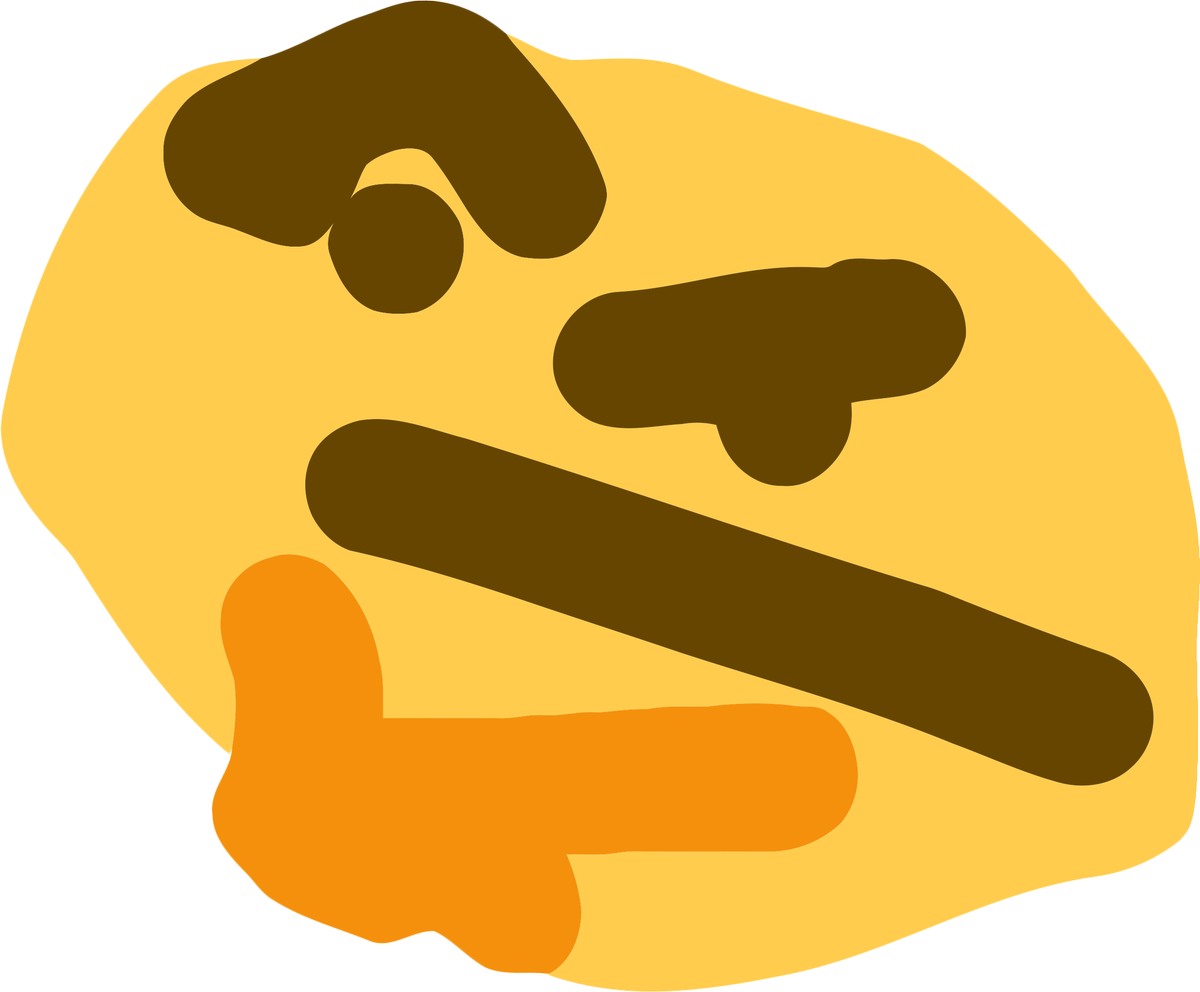 RandomNukes reacted to Towilloughby in HELP!!!
RandomNukes reacted to Towilloughby in HELP!!!
Yeah you right click the area from one corner to the other with a golden shovel and it will claim it so no one else can take your items
Can someone move this to IE
-
 RandomNukes reacted to Waffle in Waffle The Pancake (Nostalgic)
RandomNukes reacted to Waffle in Waffle The Pancake (Nostalgic)
Hi fellas, recently i was looking for some stuff on my pc, and i found something that i made a long time ago when i was Architect, i didnt remembered i built this, The only person who saw this Hub was powerwarp, we made it a really long time ago, but we never decided about using it or not, so i never posted it, some days ago when i found this i though, why not posting this for the Craftersland community, What do you guys think? Do you guys like it? It took me and my friend matt some hours of hard work to finish it, hope you guys like it. ( also have alot of random maps, maybe posting them in the future? )
Note: This is not a suggestion for a new craftersland Lobby/Hub, and it won't be added, its just an idea we had some time ago.
-
 RandomNukes reacted to Jimmel in Forums - The Basics
RandomNukes reacted to Jimmel in Forums - The Basics
=========================================
That's it, happy browsing around.
We will add to this guide as we see fit.
-

-
 RandomNukes reacted to Almoace in Clan Commands
RandomNukes reacted to Almoace in Clan Commands
Got stuck when I first started so looked for the clan commands which can be found HERE
Hope it helps ?
-
 RandomNukes reacted to EPICfighters in [Guide] Creating Lifts
RandomNukes reacted to EPICfighters in [Guide] Creating Lifts
There is a new plugin on the server, this plugin is the lift plugin and allowed a player to create a lift using iron blocks, buttons and signs. This guide will go through the process of creating a lift.
Many thanks to Supaspork who showed me plugin and how it worked
First you will need to decide what your lowest level is going to be, this will be where the iron block goes.
Once you have placed your iron block in the ground make a pillar going upwards, this will be the "shaft" which the lift uses.
Note: This only needs to be 1 block wide.
Once you have your shaft, place a button (stone or wooden) onto one of the blocks (preferably at eye level), then place a sign above the button.
For the lift to activate you will need to make a second floor. To do this increase the size of the shaft to the point where you want your floor. Add 3 blocks to the shaft (which will be 3 blocks above the floor level), here you should add another button and a sign on the top 2 blocks (button at eye level and sign above).
Now you will be able to left/right click on the signs to create the lift. If you press the button the glass block will appear.
Note: The glass block is the platform block for all floors excluding the ground floor which is the iron block.
By repeating this process you can make as many floors as you wish, you can right click on the sign to change your destination (change floors) and going from floor to floor by pressing the button.
Edit by Supaspork:
To Add Names to Floors, Put another Sign Underneath the button, and put the name of the level on the SECOND line of the sign
Have fun and create epic bases with the new plugin
-
 RandomNukes reacted to xxDragonJCxx in How to fix skins for Tekkit
RandomNukes reacted to xxDragonJCxx in How to fix skins for Tekkit
Mojang have recently dropped support for the old skin API used in Minecraft 1.6.4, this means that skins no longer show up in Tekkit and instead everyone just has a Steve skin. This client mod will fix it so everyone will have their custom skin again.
WARNING: If you used the old skin-fixer-1.0 mod, your Tekkit client will crash if you get too close to a player using a cracked account instead of an official account as the skin-fixer mod does not know how to handle them. The crash report usually starts with...
Description: Ticking screen java.lang.NullPointerException at net.minecraft.client.entity.AbstractClientPlayer.func_110300_d(AbstractClientPlayer.java:94) at net.minecraft.client.entity.AbstractClientPlayer.func_110304_a(AbstractClientPlayer.java:69) at net.minecraft.client.entity.AbstractClientPlayer.func_110302_j(AbstractClientPlayer.java:42) Please use the new LumySkinPatch mod instead.
1. Download the mod at https://minecraft.curseforge.com/projects/lumy-skin-patch. Download and save the LumySkinPatch.jar file.
2. Open your Technic Launcher and go to the Tekkit Modpack Options:
3. Open the folder your Tekkit is installed at by clicking Open.
4. Go into the mods folder.
5. Copy the LumySkinPatch.jar file you downloaded into your mods folder.
IMPORTANT: If you used the old mod, delete the skin-fixer-1.0.jar file!
6. Now start up Tekkit and you and your friends will have their custom skins back!