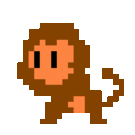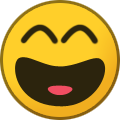We are aware some servers are offline. Nothing we can do about it, sadly.
-
Posts
114 -
Joined
-
Last visited
-
Days Won
6
Content Type
Profiles
Articles
Forums
Events
Everything posted by donoskaro
-
This is usually resolved by logging out and then back in. Let us know if that doesn't help.
-
Witnessed BaseGoBoomBoom using having items.
-
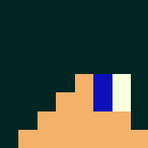
applied energistics Applied Energistics: Getting Started with ME Systems
donoskaro replied to donoskaro's topic in Tekkit Modpack
Footnote Thank you for taking the time to read through this guide. I hope that you have found it useful. If you have spotted a mistake, feel like something is not explained properly, or have a suggestion, please send me a message on the forums or via Discord (donoskaro#9980). Credits Crafting recipe images have been taken from https://ftbwiki.org/. -
The countdown is a hell of a poor job of JavaScript so I would never trust the time it says as it doesn't take into the account time zones. It's showing 6 days for me.
-
For the shopkeepers plugin, currently, blutonium blocks are used as the high currency, and yellorium ingots are used as the low currency. Unfortunately, yellorium is too common (think laser drills) to be used as a currency. A better replacement would be blutonium ingots as it is a lot more rarer and would also match the high currency of blutonium block.
-
And yet I still can't make a closed club public ??
-
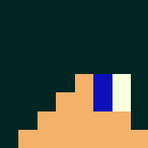
applied energistics Applied Energistics: Getting Started with ME Systems
donoskaro replied to donoskaro's topic in Tekkit Modpack
6. Making it Colourful You might not like the purple colour of the Access Terminal, fear not, you can change this color to any of the other 7 available, including but not limited to: blue, green, red, white, and many more. All you need are 8 ME Cables and some dye. Below is a list of colours available and the corresponding that is required: Blue: Lapis Yellow: Yellow Dye Black: Ink Sac White: Bonemeal Brown: Cocoa Beans Green: Green Dye Red: Red Dye To craft a colored ME Cable, inside of a crafting table, place the dye in the center and fill the rest of the spots with ME Cables like so: To change the colour of the Access Terminal, Crafting Terminal, or Storage Monitor, place down a coloured ME Cable and after that, place the block by right clicking on the coloured ME Cable. Alternatively, if your system is already set-up, take a single ME Cable and shift right-click on the side of the block while holding the cable to change the colour, then remove the cable. Below is a short video showing the 2 different methods. Protip To convert coloured ME cables back to the standard, purple, variety, just place them inside of a crafting grid. -
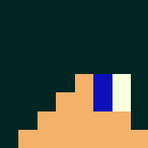
applied energistics Applied Energistics: Getting Started with ME Systems
donoskaro replied to donoskaro's topic in Tekkit Modpack
4. Importing & Exporting Items Putting items in and taking items out of the ME System via the Access Terminal may seem like a lot effort, especially when with chests you can use itemducts, buildcraft pipes, and transfer nodes amongst other things to easily transport items to and form chests. The equivalent of this in the ME System is a set of buses: the import bus, and the output bus. Both come in 3 variations: basic, precision and fuzzy. These buses can connect to chests and machines to automatically put items in, and take items out. The import bus is responsible for importing items to the ME System from a container such as a chest, whereas the export bus is responsible for exporting items from the ME System to a container such as a chest. In order for an export bus to export an item, the item needs to be placed in the export bus' menu (right-click). For import buses, the menu can be used as a white-list for items that need to be imported into the system (basic import bus does not allow for white-listing of items). Note Import and export buses do not work directly with tesseracts. They require a chest in between. An example setup might be: Tesseract --> Chest --Import Bus-->ME System. 4.1 Bus Variations There are three bus variations: the basic bus, the precision bus, and the fuzzy bus. The basic bus is the most simplest one of them all. It imports/exports one item at a time and only allows exporting of one item and does not allow white-listing items to import. The precision bus is more advanced than the basic bus, it allows you to choose either single item mode, or stack mode for moving items, as well as it allows for control via redstone. With a precision export bus, you can also choose to white-list the items to import as well as export more than one item type at a time. The fuzzy bus is the most advanced type of bus, instead of treating items with different amount of damages as the same, it allows you to configure the damage threshold, in order to treat damage values below a certain value as the same, or even ignore them. 4.2 Crafting Recipes All ME buses require an ME Interface block in order to be crafted. We will cover this block in a later guide, for now, we have attached the crafting recipe below. It requires: 4x Iron Ingot, 3x Glass, 1x ME Cable, and 1x Conversion Matrix. Crafting recipes for the buses are attached in the spoiler below. 4.3 Simple Example 1 In this example, we are using a Basic Import Bus, in order to take items out of a chest and into our ME System. The chest could be replaced with many different things such as a Thermal Expansion machine. 4.4 Simple Example 2 (Tesseracts) Tesseracts are commonly used in Tekkit, therefore, we have decided to demonstrate how to use them with the ME buses. In this example, we have a tesseract which outputs items directly to the neighbouring chest from which items are then taken out and imported into the ME System using the Precision Import Bus. 4.5 Advanced Example In this more advanced example we show how import and export buses can be used to automatically convert ores into their pulverised form. We have attached precision export buses at the top which take the specified ores out of the system and into the pulverisers, and precision import buses to take the pulverised ores out of the pulveriser and back into the ME System. Bonus Check out the more in-depth information pages for the Fuzzy Import Bus and the Fuzzy Export Bus which allow you to import and export items not only based on the item type, but also based on the item's damage value. -
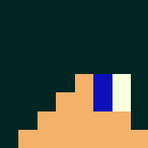
applied energistics Applied Energistics: Getting Started with ME Systems
donoskaro replied to donoskaro's topic in Tekkit Modpack
3. Monitoring Resources In this section, we will cover the ME Storage Monitor block and how it can be used to monitor the amount of items inside of your ME system. Included as well, is an example, building on from the previous ME systems to help you get started. ME Storage Monitor The storage monitor, when configured, displays the amount of a given item in the ME System, for example, it can display how much Emeralds, or Copper you have. This is useful as you do not have to open up the Access or Crafting Terminal in order to see how much of a given resource you have. To configure a storage monitor, right click the monitor with the item in your hand. To clear the monitor, right click it with nothing in your hand. In order to craft an ME storage monitor, you will need: 6x Iron Ingot, 9x Glass, 3x Fluix Dust, 1x Basic Processor, and 1x Redstone Torch. Crafting a Storage Monitor involves crafting a Level Emitter first (we will cover this later on in the guides). The crafting recipe for a level emitter is as below, it requires: 2x Iron Ingot, 1x ME Cable, 1x Basic Processor, and 1x Redstone Torch. After creating a level emitter, we can now craft the Storage Monitor by arranging: 3x Glass, 4x Iron Ingot, 1x ME Cable, and 1x ME Level Emitter in the following way: 3.1 Simple Example Building up from the previous simple example (2.3), this example has 3x ME Storage Monitors added on top which are configured to show the number of Emeralds, Diamonds, and Cobblestone in the system. Protip To avoid accidentally resetting your storage monitor, shift right-click on it using a wrench (or crescent hammer?), this will lock the monitor and prevent accidental changes from being made. To unlock it, repeat the steps. -
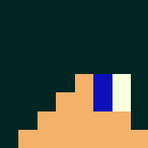
applied energistics Applied Energistics: Getting Started with ME Systems
donoskaro replied to donoskaro's topic in Tekkit Modpack
2. A Basic ME System In this section, we will cover the basic components of a ME system, ME storages and show you a couple of examples of simple ME systems you can use to get started. 2.1 Basic Blocks ME Controller This is the "brains" of your ME system. Each system must have one, and only one, ME Controller block. Other blocks connect to it, either directly or via the use of an ME Cable. This is also where you connect your power to. Below is the crafting recipe for the ME Controller, in order to craft it you will need: 4x Iron Ingot, 4x Fluix Crystal, and 1x Advanced Processor. ME Drive This is the storage part of the ME system. Each ME Drive has 10 slots for ME Storages (3 slots if using the blast-resistant version of the ME Drive). ME Storages come in a number of different flavours, for the purposes of this guide, we are going to stick with: 1k, 4k, 16k, 64k. You can use as many Drives as you would like in your system. Below is the crafting recipe for the ME Drive, in order to craft it you will need: 4x Iron Ingot, 2x Basic Processor, 2x Glass, and 1x Chest. ME Access Terminal The Access Terminal is what you use to access the content of your ME system, you can use it to put items in, and take items out of the system. You can use as many Access Terminals as you would like in your system. Below is the crafting recipe for the ME Access Terminal, in order to craft it you will need: 4x Iron Ingot, 3x Glass, 1x ME Cable, and 1x Conversion Matrix. ME Cable The ME Cable is the most useful non-essential part of an ME system. A basic system can be created by just placing blocks next to each other without the need for any cables, however, in most cases, you will want to put the Access Terminal in a different place, or even have many in different parts of your base. This is where the ME Cable comes into play, it allows you to connect the ME blocks to each other. Below is the crafting recipe for the ME Cable, in order to craft it you will need: 6x Glass, and 3x Fluix Dust. 2.2 ME Storages The ME Storages are where your items are actually stored. They go in to the ME Drive. They can be moved between different ME systems in order to move the items. In this section we will only cover the crafting of 1k storages but other storages such as the 64k storage, are recommended instead. All ME storages can only store 63 different item types, therefore it is highly recommended to not put in things such as worn tools, or, armour in to the system as that can quickly fill up the storages. To craft a 1k storage, we will first need a Storage Cell. To craft a storage cell you will need: 4x Certus Quartz, 4x Redstone, and 1x Basic Processor, arranged in the following way: We can then craft the 1k storage using 3x Iron Ingot, 3x Redstone, 2x Glass, and 1x Storage Cell, arranged in the following way: Below is a list of links to the different, previously mentioned, storages which also contain crafting instructions. 1k Storage 4k Storage 16k Storage 64k Storage 2.3 Simple Example Here is a simple example of a ME system. It uses: 1x ME Controller, 1x ME Drive, and 1x ME Access Terminal. For this you will need the following resources: 16x Iron 11x Glass 4x Fluix crystal 3x Basic processor 5x Fluix dust 1x Advanced processor 1x Nether quartz 1x Certus quartz 1x Chest You will also need 1 or more ME Storages to store the items in, as well as a power source connected to the ME Controller. 2.4 Advanced Example Here is a more advanced example of a ME System showing off how ME Cables can be utilised to connect multiple blocks together (in a normal scenario the cables would of course be longer). Please note, that for this to work, the entire cable connecting 2 blocks must be chunkloaded. The setup uses: 1x ME Controller, 2x ME Drive, and 2x ME Access Terminal. For this setup, you will need the following extra resources in addition to the ones specified in the previous example: 12x Iron Ingot 5x Fluix Dust 5x Glass 3x Basic Processor 1x Chest 1x Nether Quartz 1x Certus Quartz Plus, for every 3x ME Cable: 6x Glass 3x Fluix Dust You will also need 1 or more ME Storages to store the items in, as well as a power source connected to the ME Controller. Bonus Check out this page for information about the ME Crafting Terminal, it is similiar to the Access Terminal, however it includes a crafting area to allow you to craft straight from the ME system. It requires a bit more resources but is usually favoured over the standard Access Terminal. Protip You can upgrade existing, smaller, storages by separating the storage element from the housing. Please note that this will remove all items stored in that cell, so export them using an IO Port first (see Applied Energistics: Advanced Concepts). For more information see this FTBWiki page. -
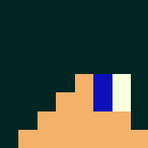
applied energistics Applied Energistics: Getting Started with ME Systems
donoskaro replied to donoskaro's topic in Tekkit Modpack
1. Prerequisites - Materials Required To get started with building an ME system, you will need a few key materials. Each example will include the amount of items required, therefore we will only cover the types of items required, and how to make them. 1.1 Core Materials & Machines The core materials that you will require are: Iron Redstone Certus Quartz Nether Quartz Certus Quartz Dust (can be made by pulverizing Certus Quartz) Nether Quartz Dust (can be made by pulverizing Nether Quartz) Diamond Gold Planks (To make Sticks & Chests) Glass The core machines that you will require are: Redstone Furnace (normal furnace will also work) Pulverizer (grindstone may also work) Assembly Table (optional, but highly recommended) (Note: For information on how to setup an assembly table see: https://ftbwiki.org/Assembly_Table) 1.2 Crafting Recipes Here are the crafting recipes for the most common modded items used in this tutorial: Fluix Crystal Fluix Dust Silicon Quartz Cutting Knife Conversion Matrix Basic Processor The cheapest way to craft a basic processor is to use an assembly table, for which only: 1x Gold Ingot, 1x Redstone, and 1x Silicon are needed. For creating a basic processor without the use of an assembly table, see the instructions inside the spoiler below. Advanced Processor The cheapest way to craft an advanced processor is to use an assembly table, for which only: 1x Diamond, 1x Redstone, and 1x Silicon are needed. For creating an advanced processor without the use of an assembly table, see the instructions inside the spoiler below. Protip All of these recipes can be obtained in-game through the use of NEI. To do this, type in the item name in the bottom search bar, then hover your mouse cursor over the item and press "R", or if you have NEI set to recipe mode, simply click on the item to view the recipe. -
Applied Energistics: Getting started with ME Systems About This Guide This guide is the first part of a series of guides on the ME System from the Applied Energistics mod. Below is a full list of all of the guides: Applied Energistics: Getting Started with ME Systems Applied Energistics: Auto-crafting & More (coming soon) Applied Energistics: ME Systems and Fluid Storage (coming soon) Applied Energistics: Advanced Concepts (coming soon) What is an ME system? I see many people asking, what exactly is an ME system? The most simple answer to that would be: a really cool chest. But an ME system is far more than that. As you will see in this guide, it allows you to do many fantastic things such as, accessing your items from different locations, auto-crafting items when you need them, as well as storing a huge amount of items (we’re talking millions here) in just a few blocks worth of space. If you are just getting started, the guide is structured in such a way that will build up slowly as you go along. If you already know what an ME system is and how to use it, feel free to skip around and look at only the bits you’re interested in. Table of Contents: Prerequisites - Materials Required A Basic ME System Monitoring Resources Importing & Exporting Items A Wireless Solution Making it Colourful Note The official information website for the Applied Energistics 1 mod can be found here.
-
Like an unwanted items donation chest? I think the idea could be cool but it could (and most likely would) get quickly filled with useless items (think dirt).
-
Just because some people may use WorldEdit incorrectly does not mean it should be taken away for everyone. The situation you have described sounds pretty unfortunate and I belive that it is not something that happens on a regular basis. WorldEdit is just a tool. You are saying that you have great respect for people who hand build everything, I assume that those people that you are talking about never use the builder's wand then? (which is just another tool) In terms of using WE outside claim boundaries: people are not allowed to use WE outside claims to produce new blocks. I, personally, have used it outside of my claim many times to assist other players, whether it be by removing bedrock/obsidian to which blocks have been turned to due to lag, or by removing a body of water/oil quickly, WE is something that I find extremely helpful. I'd like to think that not everyone who has access to this tool goes around claiming massive amounts of space on the map. Granted, it is much easier to misuse WE than other tools, therefore it might make sense to spend a bit more time evaluating whether a person should receive access to this tool and checking if they are familiar with it and the concequences it might have if not used properly. Just my two cents.
-
Seeing as many people die in other peoples' plots and then loose their items, would there be anything wrong with setting the default town outsiders rights to 'loot' (AFAIK, this only allows item pickups)? This would also help with player trading. Anything obvious that I'm missing here?
-
Any updates on this suggestion?
-
Also, in terms of that redundancy, the chest shop and the market do not share the same properties. For example you cannot use an ME system to keep the market full of a particular item, whereas you could do that using ChestShop.
-
I actually think that the chest shop idea is a good one, no one said everything is easy but if there is a way of doing this without the downsides that we had before I see why not.
-
Recently I have been building houses using vanilla blocks to allow for routing of ME cables in the floors, ceilings etc. As ME cables require facades to be used in order to cover them up (microblocks do not work). Facades are only available for vanilla blocks. One of these blocks is the stone slab. After looking up the crafting recipe I found out that the recipe requires a structure pipe like any other facade, but also a double stone slab block which to the best of my knowledge cannot be obtained without the use of creative mode. I would therefore suggest making a new crafting recipe (if possible) that would consist of the structure pipe, and a single stone slab in order to make the crafting of this facade possible in survival mode. Or, as an alternative allow the crafting of the double stone slab block using 2 stone slabs.
-
I also agree with @DaBe00593 on this.
-
In-Game Nickname: unknown Time and date: Fri 28 Dec 13:42 Description of what happened: I came back after christmas only to find my ME system along with all chests in my town plot have been "emptied". Upon further investigation I am confident that this has been caused by misuse of WorldEdit privileges as the area around my plot has been flattened (most likely my plot was included in this by accident after which an //undo most likely followed). I am certain that a complete loss of items in my plot has been caused by WE due to numerous factors including items facing the wrong way (ME Controller & Drive facing the wall) and the tesseract that powered my system is in the same place but now has the owner set to [None] which as far as I know is impossible to do without tools such as WE. The plot is located in the town of AngelsOfDeath, these coordinates can be used to teleport to it: X: 1140, Y: 68, Z: 4758. Screenshots or Proof: https://imgur.com/a/lVK6yt1 List of eyewitnesses: n/a
-
+1, Although I suggest the star "*" symbol prefix.